June was a big month for the NETWAYS family! It was the month that we moved into our new headquarters. A bigger office with room for growth, socialising but also for retreating. And most importantly on these hot summer days: with air conditioning! You won`t believe it, but our replacement Markus Waldmüller (he is now back from his 6 months long sabbatical) was the first one to move in.
Our marketing team is revelling in memories and planning ahead!
Keya started the month nostalgically with part 13 of her series OSMC- take a glance back. November is a long time ago, but if you check it out you will definitely look forward to the next OSMC!
And the next OSMC awaits us! Julia announced the OSMC: Call for Papers! Hand in your proposal by the end of July!
And while you are at it; hand in your proposal to Speak up at DevOpsDays Berlin!
Are you going to Milan in September? Julia reminded us that tickets for the Icinga Camp are still available!
Kühlen Kopf bewahren mit NETWAYS Trainings– Don`t fret over not so solid knowledge. Julias` tip: When in doubt: visit a NETWAYS training!
News from our Hardware store!
SMS-Versand produktiv nutzen– Nicole advised us. Are SMS really outdated? They are great for our monitoring!
Alexander visited Sales and the shop in the week of the move. He helped move all the hardware into the new office, but also managed to get a small overview of the daily work of the department. In his blogpost Der Abteilungsdurchlauf: In der Umzugswoche bei Sales he concludes with the importance of communication between the departments. A real important subject in all companies, and of course, one of the reasons why the NETWAYS trainees all visit different departments as a part of their apprenticeship.
What were the other trainees up to?
Henrik gave us an overview on TLS: Eine kleine Übersicht. What is transport layer security? And why do so many of the bigger websites use it?
At the Computex 2019 in Taipei all that is new in the world of computers and information technology was presented. Aleksander gave us the short version on future flabbergasting technology!
Python lernen? There are various possible approaches on how to learn a programming language. Loei shared his path to Python with us.
Niko wrote about his first year at NETWAYS, and his experience on PHP. Mein erstes Mal PHP is the newest part of our series Azubis erzählen.
Alexander has visited several trainings, and after the Elastic Stack training he wrote the blog Von Ausbildung und Grok Debuggern about among others learning with NETWAYS and building Grok filters.
News from NWS
Marius raised the question NWS Cloud and Terraform – does this work? He did some testing to increase the performance of the NWS cloud and documented his work, so that we can all gain from it.Snap
NWS – because web services don’t have to be complicated Marius claimed. Do you want to know where your data is stored? We have two datacenters, which ensures high security, both located in Nuremberg, Germany.
Join Bernd in Erfurt
Are you attending the Bitkom Forum Open Source 2019? Join Bernd in Erfurt in September! Take part (for free) and enjoy the opportunity to exchange experiences and discuss new options for efficient and transparent cooperation.
And, last, but not least, our consultants are on
David shared some ideas with us in Sommerhitze & Powershell 3 kleine Tipps. Three tips for easier windows monitoring with Powershell scripts.
But now we are off to enjoy our new rooftop! Enjoy the read!



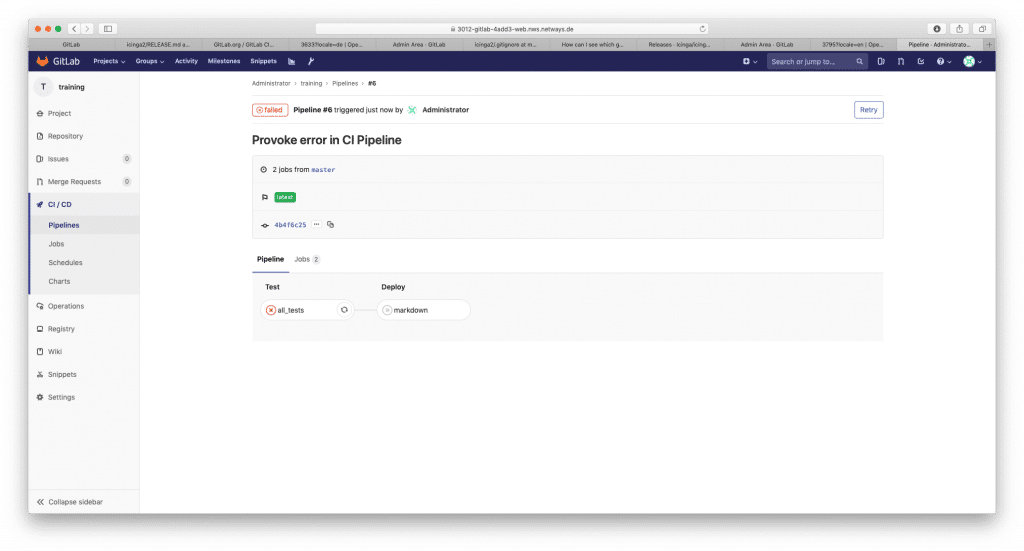
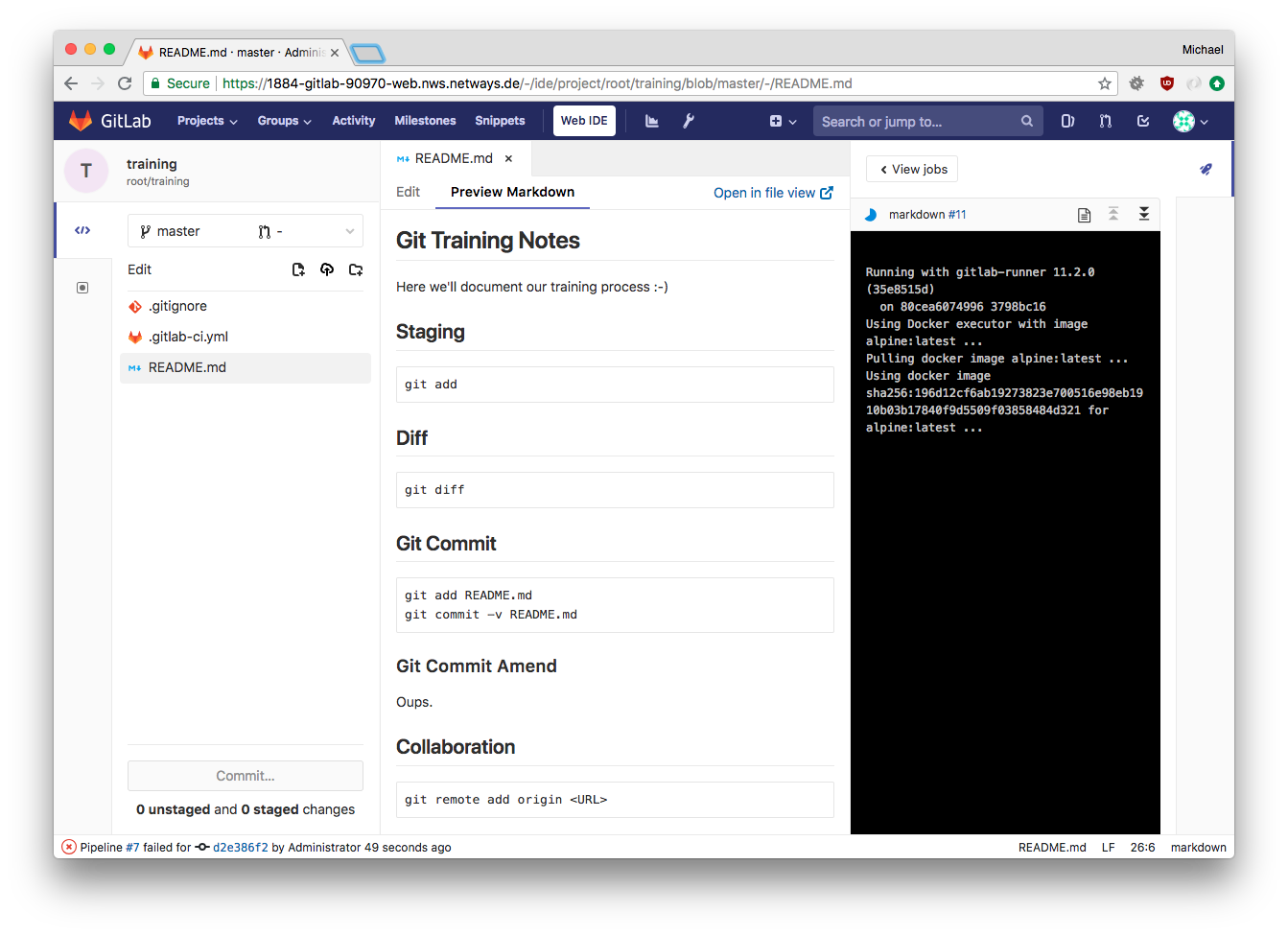
 Bereits vor ein paar Jahren habe ich einen
Bereits vor ein paar Jahren habe ich einen 


















