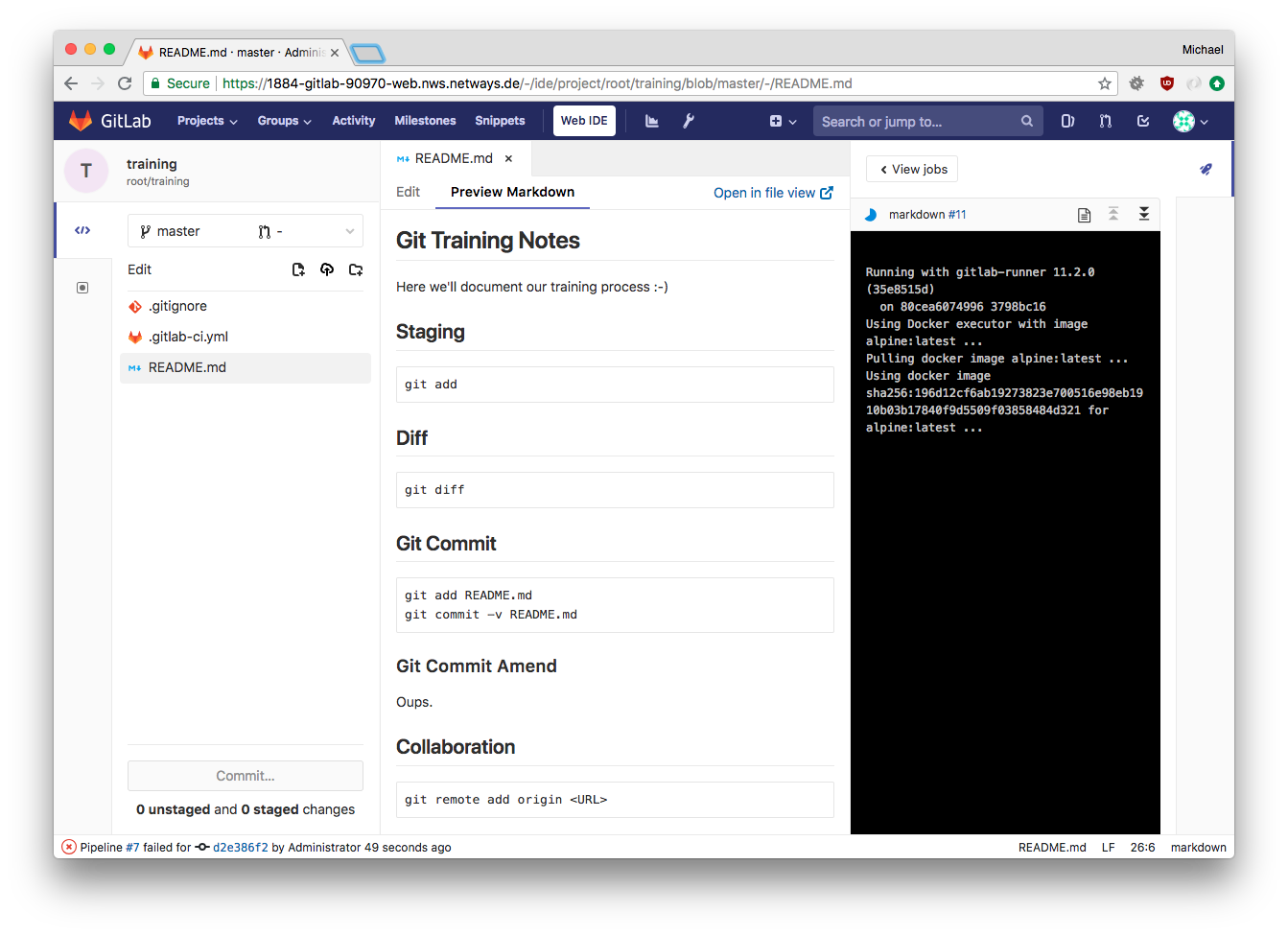
This release includes bugfixes for „hard to understand“ slides and continues with new features added to the training, done „on the fly“ yesterday: Issue boards, Web IDE with commits & CI pipeline jobs, improved workflows with milestone, issue and merge request handling and much more.
Cannot wait to practice this? Get your ticket for our GitLab training soon enough! 🙂
NETWAYS Blog
Microsoft and GitHub – merge conflict?

This question over GitHub’s future independence has raised a lot of skepticism within the developer community and many are considering moving their projects away from GitHub to a different location.
One alternative in this case could be GitLab. GitLab does not only have an online platform but it can as well be installed on your own hardware. Furthermore, it is an extremely solid piece of Open Source software you can fully rely on. This is also shown by the makers of GitLab themselves as they release updates each month – rolling out bug fixes, security updates and many recommendations regarding the use and configuration of your instance.
For those who would like to have their own GitLab instance, NETWAYS offers two options:

The second product we offer is done by NETWAYS Managed Services which is exactly what it is called: With managed hosting you can get a virtual machine in our cloud or rented hardware running a full GitLab, either as Community or Enterprise Edition. You can choose the underlying ressources and we will do the rest for you, like installation with individual parameters and health monitoring. With managed hosting, our customers also have the choice to go full 24/7 support with „emergency“ calls.
May Snap 2018
Hello Sunshine!!
With the little shower from the dearly sky in May, Fabian talks about the release of Ubuntu 18.04 LTS „Bionic Beaver“. And there is so much more for you to discover: Get all infos about Updating with Ansible from Thomas. Keya invites all monitoring lovers to Be a Speaker at the OS Monitoring Conference 2018 and Tim reveales some useful tips and tricks: Change your AD Password easily via OWA.
Keya announces NETWAYS’s Upcoming Training #Summer 2018 and We are ready, Are you Ready for the OSCamp? – Find out more! Nicole gives a fun insight in her experiences with Icinga 2 in Noob vs. Icinga 2, while Jennifer shares her experience with Training with NETWAYS in Software development and why it is worth doing. David packs a Handful of (Vagrant) Boxes. Everyone at NETWAYS is clapping. What for? Daniel let’s you know more about the Power Challenge #1min.care. Or you can follow Sebastian on the Road to OpenStack.
Michael reports about Releasing our Git and GitLab Training as Open Source, and Gabriel compares Rocket.Chat vs Slack, while Afeef reveales what happened in the fun and informative Apprentice Project week 2018. Last but not least, Keya has one really important reminder for you: Grab your OSDC Ticket! Last tickets alert!

Releasing our Git and GitLab training as Open Source

Continuous integration (CI) allows for deeper code quality too. Add code coverage reports, unit test results, end2end tests and actually build distribution packages with tests on many platforms included. In addition to CI, continuous deployment (CD) adds the icing on the cake. Once CI tests and package builds are fine, add a new build job to your pipeline for automated deployments. This could for example push updated RPM packages for your repository and immediately install the bugfix release in production on all your client hosts with Puppet or Ansible.
You can do all of this with the ease of GitHub or your own hosted GitLab instance (try it out in NWS right now!). Don’t forget about the basics for development and devops workflows:
- Untracked files, staging area, … what’s within the .git directory?
- What is a „good commit„?
- I want to create patch for an open source project – what’s a „pull request„?
- Workflow with branches?
- A developer asked me to „rebase your branch against master“ and „squash the commits“ … what’s that?
Our Git training sessions have been renewed into a two day hands-on session on Git and GitLab. Many of us are using Git on a daily basis at NETWAYS, in addition to GitLab. Knowledge which we share and improve upon. The training starts with the Git basics, diving into good commits, branching, remote repositories and even more. Day 1 also provides your own NWS hosted GitLab instance.
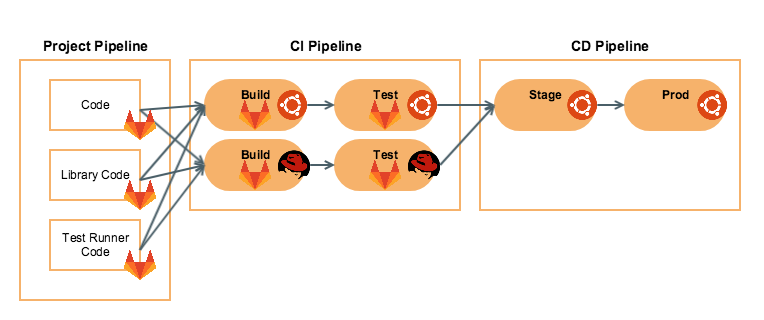
We have open-sourced our GitLab training material. We truly believe in Open Source and want make it easier for development and contributions on your favourite OSS project, like Icinga.
You are welcome to use our training material for your own studies, especially if you are an open source developer who’s been learning to use Git, GitLab and GitHub. For offline convenience, the handouts, exercises and solutions are provided as PDF too.
Many of the mentioned practical examples and experiences are only available in our two day training sessions at NETWAYS so please consider getting a ticket. There’s also time for your own experience and ideas – the previous training sessions have shown that you can always learn something new about Git. You can see that in the Git repository and the newer Git commits, where this feedback was added to the training material ❤️
See you soon at the famous NETWAYS Kesselhaus for a deep-dive into Git and GitLab!
Please note that the training material is licensed under Creative Commons Attribution-NonCommercial-ShareAlike 4.0 International.
GitLab Security Update Reviewed

GitLab machte Mitte März öffentlich, dass man auf eine Sicherheitslücke sowohl in der Community als auch in der Enterprise Edition gestoßen sei. Dabei soll es sich um sogenannte Server Side Request Forgery (SSRF) handeln, was Angreifern unter anderem den Zugriff auf das lokale Netzwerk ermöglich kann. GitLab löste dieses Problem nun durch ein Software Update und den Einbau der Option „Allow requests to the local network from hooks and services„, die per default deaktiviert ist und somit den Zugriff der Software auf das lokale Netz unterbindet.
Das Update auf eine neuere Version ist für viele Nutzer eine gute Lösung – allerdings nur, wenn diese keine Webhooks oder Services, die das lokale Netz als Ziel haben, nutzen. Denn wenn plötzlich die Webhooks und Services nicht mehr funktionieren und weder der Admin noch der User weiß, dass man bei der obigen Option einen Haken setzen muss, dann beginnt erst mal die Fehlersuche.
Fazit: Wer unbedingt auf Webhooks und ähnliches angewiesen ist, muss wohl oder übel vorerst mit der Sicherheitslücke leben.
Eingebaut wurde der Fix in folgende GitLab CE und EE Versionen: 10.5.6 / 10.4.6 / 10.3.9. Eine vollständige Übersicht an Releases findet man hier: GitLab Release
Managed Hosting bei NETWAYS – GitLab CE und GitLab EE
NETWAYS Web Services – 30 Tage kostenfreies Testen von GitLab CE und GitLab EE


















