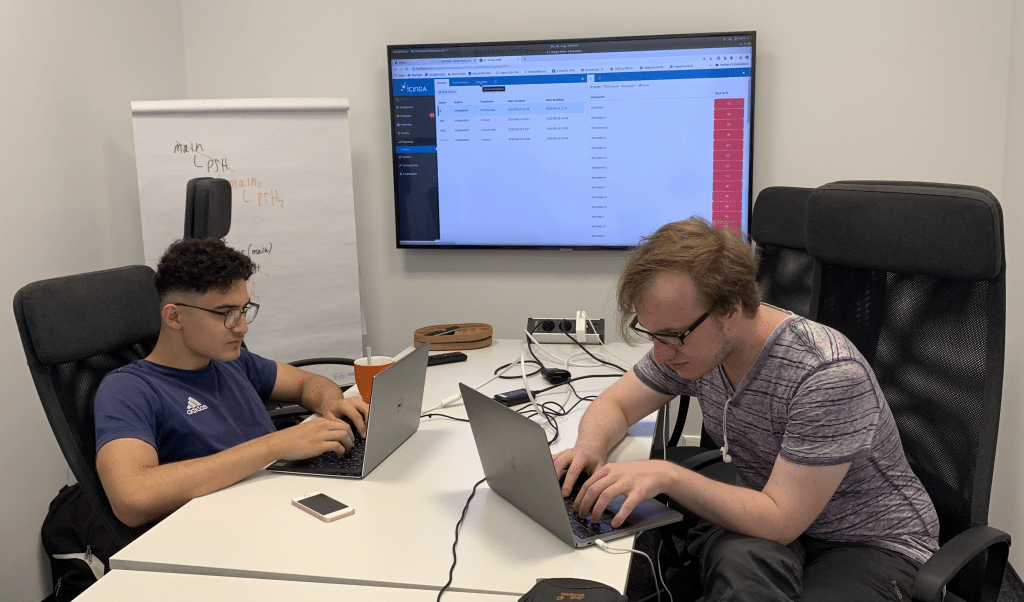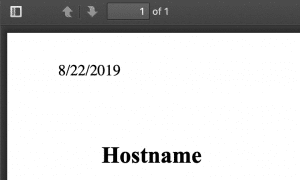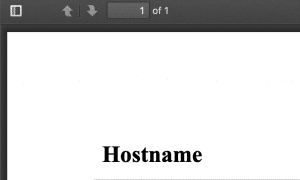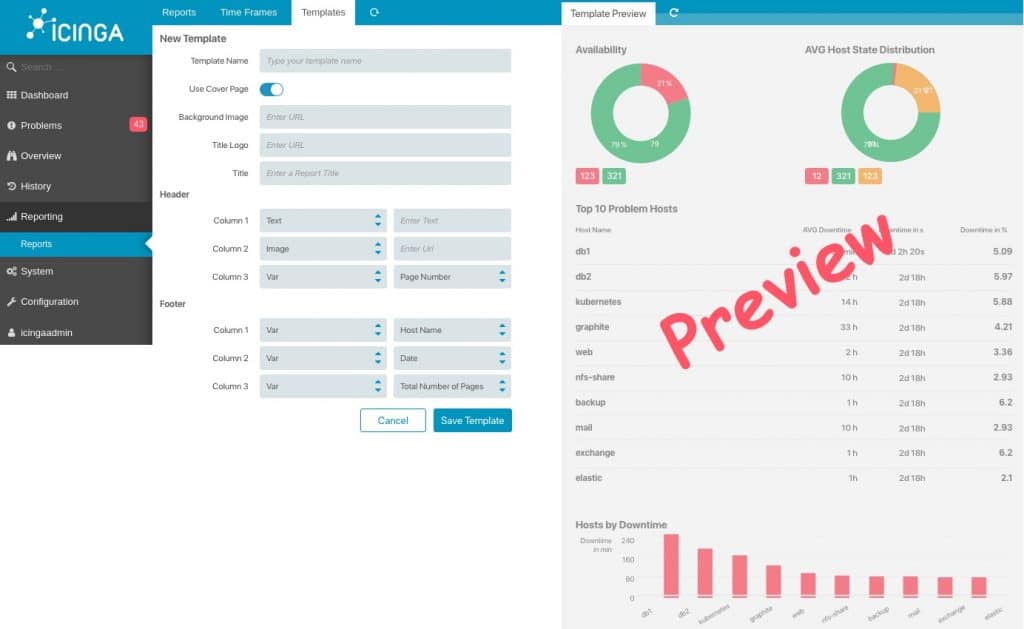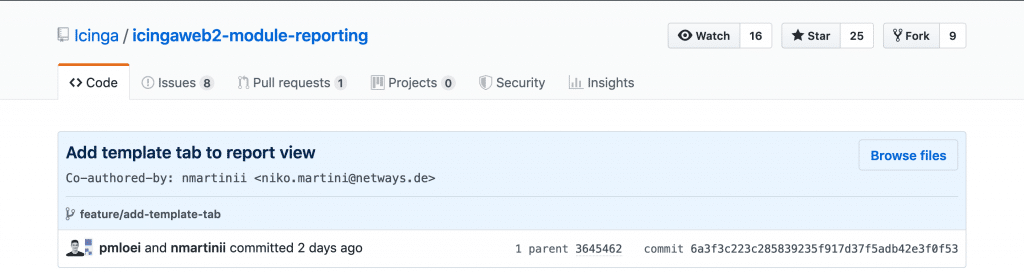Bei aller Automatisierung, Systemmanagement oder Cloud und Log-Management ist oben genannte Frage berechtigt.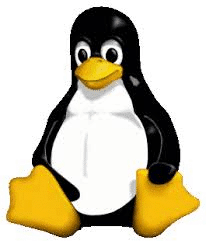
Ich persönlich, stelle als Support-Engineer immer wieder fest, wie wichtig das eine oder andere Text-Util von Linux auf der Kommandozeile ist, deswegen möchte ich hier mal ein paar Text-Utils und Anwendung vorstellen:
cat & split
Erklärung: Hier wird eine 100MB große Datei angelegt, die in 14MB große einzelne Dateien zerlegt wird und danach wieder zusammengefügt wird.
dd if=/dev/urandom of=test1.big count=100 bs=1M
split -b14m test1.big
cat x?? > test2.big
md5sum test.big test2.big
tac
Erklärung: Hier wird einen Liste der letzten installierten Pakete ausgeben und anschließend herumgedreht, damit das letzte installierte Paket unten in der Liste steht.
rpm -qa --last | tac
cut
Erklärung: Hier werden die ersten 25 Bytes aus Logfile messages vom Seiten-Anfang herausgeschnitten, setzt man das Minus vor die Zahl wird alles nach den 25 Byte herausgeschnitten
cut -b25- /var/log/messages | sort
cut & paste
Erklärung: Ausschneiden von Textausschnitte aus einer Datei, in einzelne Dateien kopiert und dann wieder zusammen in eine Datei zusammengeführt.
cut -d: -f1-3 /etc/passwd > spalte1-3
cut -d: -f4- /etc/passwd > spalte4-7
Wieder zusammensetzen
paste -d: spalte1-3 spalte4-7
sort mit du
Erklärung: Hier wird mit du (disk usage) die Größe der Verzeichnisse ausgegeben und sortiert
du -mx / | sort -n
Hier ist der Beitrag Disk Usage (du) von mir, wenn jemand das Tool noch nicht kennen sollte.
Noch ein Beispiel:
sort -t : -k 3n /etc/passwd
Erklärung: Hier werden die User in der passwd nach der id sortiert aufsteigend sortiert, Trenner ist der Doppelpunkt.
column
Erklärung: Hier werden die IP-Routen schön in Spalten angezeigt um die Lesbarkeit zu verbessern.
ip r s | column -t
pr
Erklärung: Hier wird die Ausgabe des Textes zur besseren Lesbarkeit oder zum Ausdrucken aufbereitet und mit Seitenzahl angezeigt
wget -q -O - www.gnu.org/licenses/gpl-3.0.txt | pr | less
Alle Text-Utils können noch mehr, dazu bitte die Man-Pages zu Gemüte ziehen, oder vielleicht unsere Linux-Schulung im Bereich Trainings buchen.
In diesem Sinne Viel Spaß beim ausprobieren!