Our Webinars
Upcoming Webinars
Our Webinars
How does it work?
We rely on the solution GoToWebinar for the implementation of our webinars. This is supported by all common operating systems. For participation is only
a registration via the link above
Participation via the link contained in the confirmation email
required.
Windows and OS X
Windows and OS X systems use the GoToWebinar client, which installs and configures before participating in the webinar – as long as the user agrees.
Linux
For Linux systems, there is no stand-alone client. All you need on these systems is a web browser with HTML5, which allows you to view the entire webinar. To participate in the audio conference on Linux systems, a phone number and an access code including PIN is displayed, which must be called separately with a telephone or a SIP client. Google Chrome is the only browser currently supporting the transfer of sound to the PC speakers.
Our past Webinars
Consulting is our passion
We are happy to support you in the development, operation and support of your open source infrastructure.
Regardless of whether we work for our customers on site or in our own data center, we always provide holistic support exactly where we are needed. We advise you on all aspects of modern open source environments with competence, passion and flexibility.
 Subscribe
Subscribe