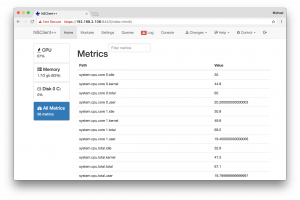Willkommen im NETWAYS GitHub Update! Hier erhältst du zukünftig einmal im Monat einen Überblick über unsere neuesten Releases. Und hier die aktuellen Veröffentlichungen unserer GitHub Projekte vom Februar!
Für weitere und schnellere Informationen kannst du uns auch auf GitHub folgen: https://github.com/NETWAYS/
icinga-installer Release v1.0.0
Der icinga-installer – ein einfach zu benutzender Installer für Icinga – ist nun in Version v1.0.0!
Changelog
- Hinzugefügt: Feature influxdb2
- Hinzugefügt: IcingaDB Support
- Projekt Struktur und Parameter angepasst
https://github.com/NETWAYS/icinga-installer/releases/tag/v1.0.0
check_logstash Release v0.8.0
Wir haben das check_logstash Check Plugin in Golang neu geschrieben. Das hat einige Vorteile für dich und für uns. Das Check Plugin kommt jetzt in einer einzigen Binary Datei, also keine Installation weiterer Pakete mehr nötig. Außerdem ist der Code jetzt komplett getestet, damit können wir die zukünftige Entwicklung beschleunigen.
Changelog
- Rewrite in Golang
https://github.com/NETWAYS/check_logstash/releases/tag/v0.8.0
check_microsoft365 Release v2.0.1
Ein kleines Update mit einigen Bugfixes und aktualisierten Abhängigkeiten.
Changelog
- Abhängigkeiten aktualisiert
- Fix: Timeout Trigger
- Fix: Versionsnummer Anzeige
https://github.com/NETWAYS/check_microsoft365/releases/tag/v2.0.1
go-check Release v0.4.0
Die go-check Bibliothek – um Check Plugins in Golang zu schreiben – hat neue Features und Bugfixes.
Changelog
- Feature: PartialResults
- Feature: Metric Verarbeitung
- Fix: Kein „|“ Output bei leeren perfdata
- Fix: Weniger strikte perfdata UOM Verarbeitung
- Refactor: strings.Builder Nutzung für mehr Performance
https://github.com/NETWAYS/go-check/releases/tag/v0.4.0
Ansible Role Redis Cluster Release v0.1.0
Wir bieten jetzt eine Ansible Rolle für die Verwaltung von Redis an! Die Rolle ist noch in einem sehr frühen Stadium, daher sind Pull Requests und allgemeines Feedback sehr Willkommen.
Changelog
- Initiales Release!
https://github.com/NETWAYS/ansible-role-redis-cluster/releases/tag/0.1.0

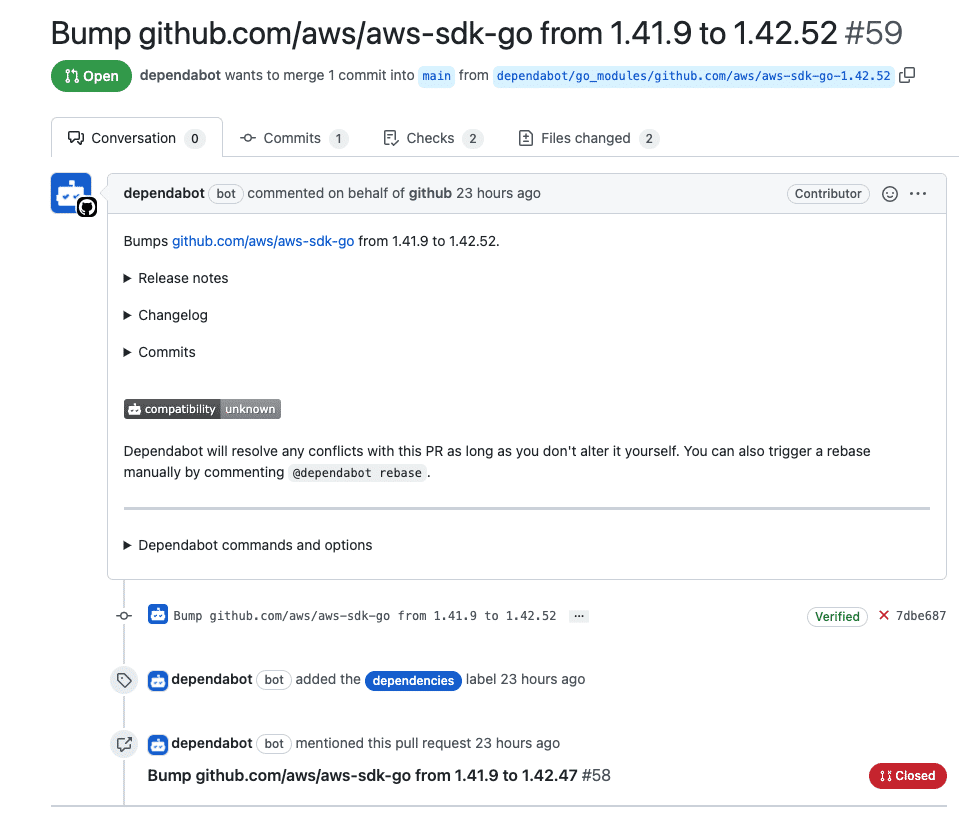
 For some time it has become clear that
For some time it has become clear that 
 First one is available on our
First one is available on our