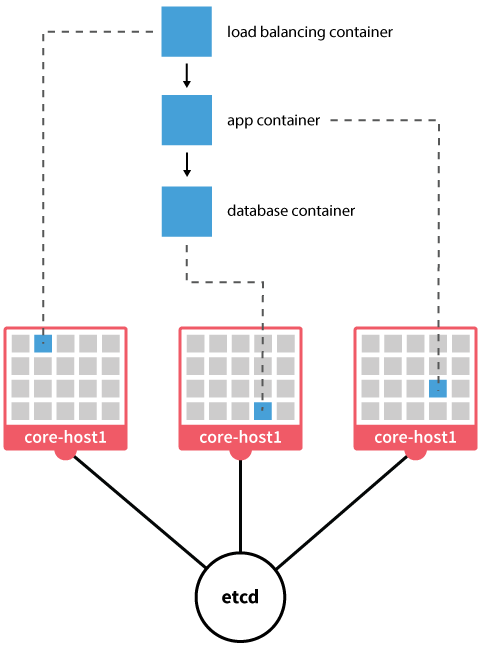Warming up
Grabbed a coffee and started with Julien Pivotto on Automating Jenkins. Continuous integration matters these days and there’s not only Jenkins but also GitLab CI and more. Julien told us why automation for Jenkins is needed. Likewise, „XML Everywhere“ makes configuration a bit tad hard. Same thing goes for plugins, you literally can’t run Jenkins without. Julien also told us „don’t edit XML“, but go for example for Groovy and the Jenkins /script API endpoint. The Jenkins pipeline plugin even allows to use YAML as config files. In terms of managing the daemon, I learned about „init.groovy.d“ to manage and fire additional Groovy scripts. You can use the Job DSL Groovy plugin to define jobs in a declarative manner.
Julien’s talk really was an impressive deep dive leading to Jenkins running Docker and more production hints. After all an amazing presentation, like James said 🙂
At #OSDC @roidelapluie is giving an amazing comprehensive presentation on how to automate @jenkinsci
— James Just James (@purpleidea) May 18, 2017
I decided to stay in MOA5 for the upcoming talks and will happily await the conference archive once videos are uploaded in the next couple of days.
Casey Calendrello from CoreOS led us into the evolution of the container network interface. I’m still a beginner with containers, Kubernetes and also how networks are managed with it, so I learned quite a lot. CNI originates from rkt and is now built as separate project and library for Go-built software. Casey provided an impressive introduction and deep dive on how to connect your containers to the network – bridged, NAT, overlay networks and their pros and cons. CNI also provides many plugins to create and manage specific interfaces on your machine. It’s magic, and lots of mentioned tool names certainly mean I need to look them up and start to play to fully understand the capabilities 😉
Energetic delivery by @squeed at #OSDC pic.twitter.com/LbE2ha3jQt
— Felix Frank ? (@felis_rex) May 18, 2017
Yesterday Seth Vargo from HashiCorp had 164 slides and promised to just have 18 today, us moving to lunch soon. Haha, no – it is live demo time with modern secrets management with Vault. We’ve also learned that Vault was developed and run at HashiCorp internally for over a year. It received a security review by the NCC group before actually releasing it as open source. Generally speaking it is „just“ an encrypted key value store for secrets. Seth told us „our“ story – create a database password once, write it down and never change it for years. And the process to ask the DBA to gain access is so complicated, you just save the plain-text password somewhere in your home directory 😉
Live demo time – status checks and work with key creation. Manage PostgreSQL users and credentials with vault – wow, that simple? That’s now on the TODO list to play with too. Seth also released the magic Vault demo as open source on GitHub right after, awesome!
Wow. Manage #postgresql users and credentials with #vault – it just works 🙂 @sethvargo #osdc /mif pic.twitter.com/iTNYdIyHhC
— netways (@netways) May 18, 2017
Enjoying the afternoon
We had tasty lunch and were glad to see Felix Frank following up with „Is that an Ansible? Stop holding it like a Puppet!“ – hilarious talk title already. He provided an overview on the different architecture and naming schemas, community modules (PuppetForge, Ansible Galaxy) and also compared the configuration syntax (Hash-Like DSL, YAML). Both tools have their advantages, but you certainly shouldn’t enforce one’s mode onto the other.
OH @felis_rex "That's a thing which gets me a little wild." #namingthingsishard #ansible #puppetize #osdc pic.twitter.com/ixJwpng8Mc
— Michael Friedrich (@dnsmichi) May 18, 2017
Puh, I learned so many things today already. I’ve unfortunately missed Sebastian giving an introduction about our very own NETWAYS Web Services platform managed with Mesos and Marathon (I rest assured it was just awesome).
After a short coffee break we continued to make decisions – previously Puppet vs. Ansible, now VMware vs. Rudder, location-wise. I decided to listen to Dr. Udo Seidel diving into „VMware’s (Open Source) way of Container„. VMWare is traditionally not very open source friendly, but things are changing. Most likely you’ve heard about Photon OS serving as minimal container host. It was an interesting talk about possibilities with VmWare, but still, I left the talk with the „yet another platform“ feeling.
Last talk for a hilarious day about so many learnt things is about containerized DBs by Claus Matzinger from Crate.io. CrateDB provides shared nothing architecture and includes partitioning, auto-sharing, replication. It event supports structured and unstructured data plus SQL language. Sounds promising after all.
Dirk talked about Foreman as lifecycle management tool in MOA4, too bad I missed it.
"The usual intro applies: we are @netways, we are hiring, you know…all that jazz" – Dirk Götz at #OSDC pic.twitter.com/nj1hkCfxw4
— Felix Frank ? (@felis_rex) May 18, 2017
Conclusion
Coffee breaks and lunch unveiled so many interesting discussions. Food was really tasty and I’m sure everyone had a great time, so did I. My personal highlights this year: Follow-up Seth’s talk and try Consul and Vault and do a deep dive into mgmt and tell James about it. Learn more about Ansible and put it into context with Puppet, like Felix has shown in his talk. As always, I’m in love with Elastic beats and will follow closely how to log management evolves, also on the Graylog side of life (2.3 is coming soon, Jan and Bernd promised).
Many thanks to our sponsor Thomas Krenn AG for being with so long. And also for the tasty Linzer Torte – feels like home 🙂
Thank you @netways for the exciting #OSDC conference and for (OPEN)powering open source /wf pic.twitter.com/xa8s7cNda9
— Thomas-Krenn.AG (@ThomasKrennAG) May 18, 2017
Thanks for a great conference, safe travels home and see you all next year!
Save the date for OSDC 2018: 12. – 14.6.2018!