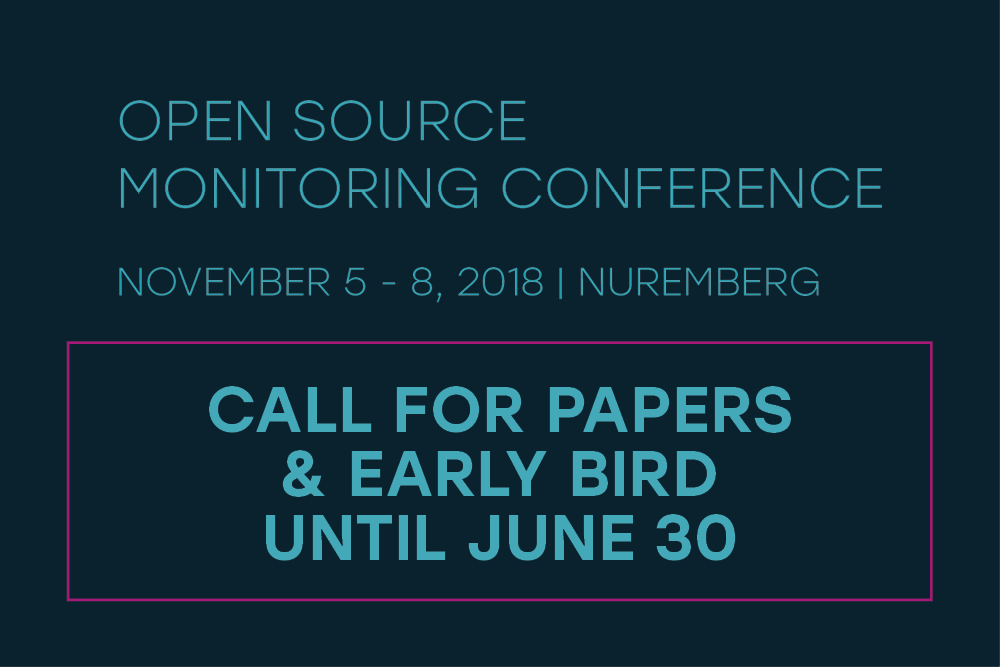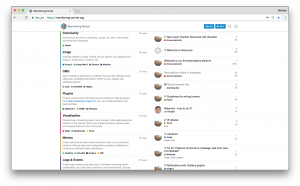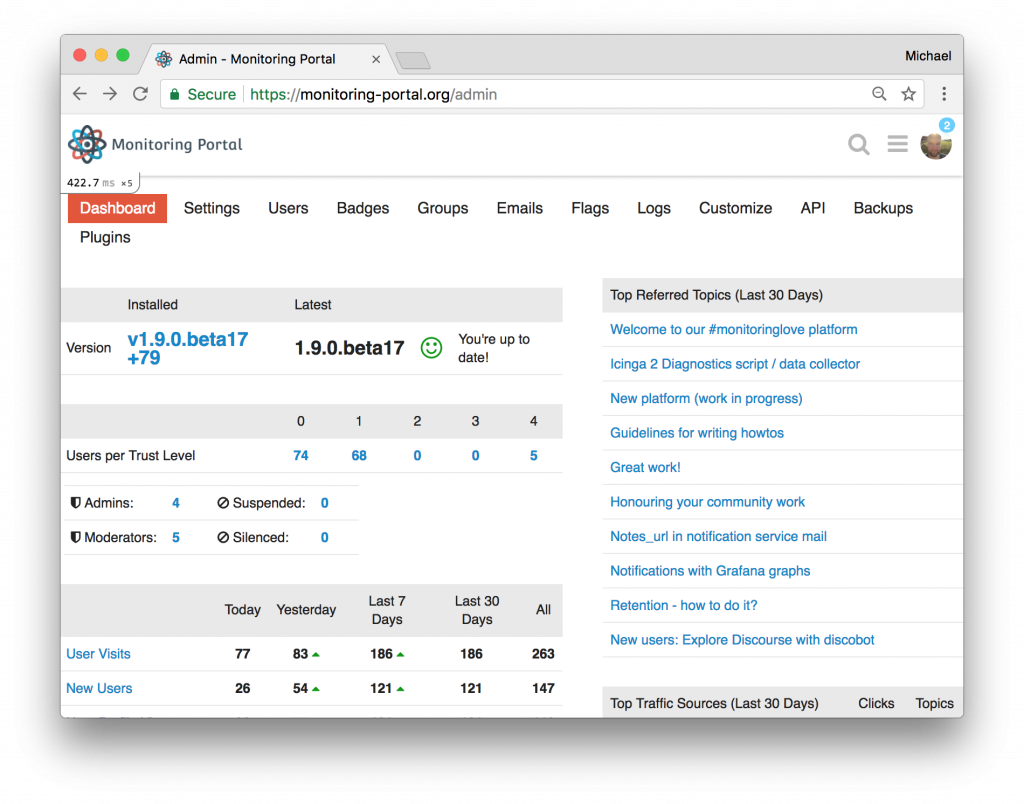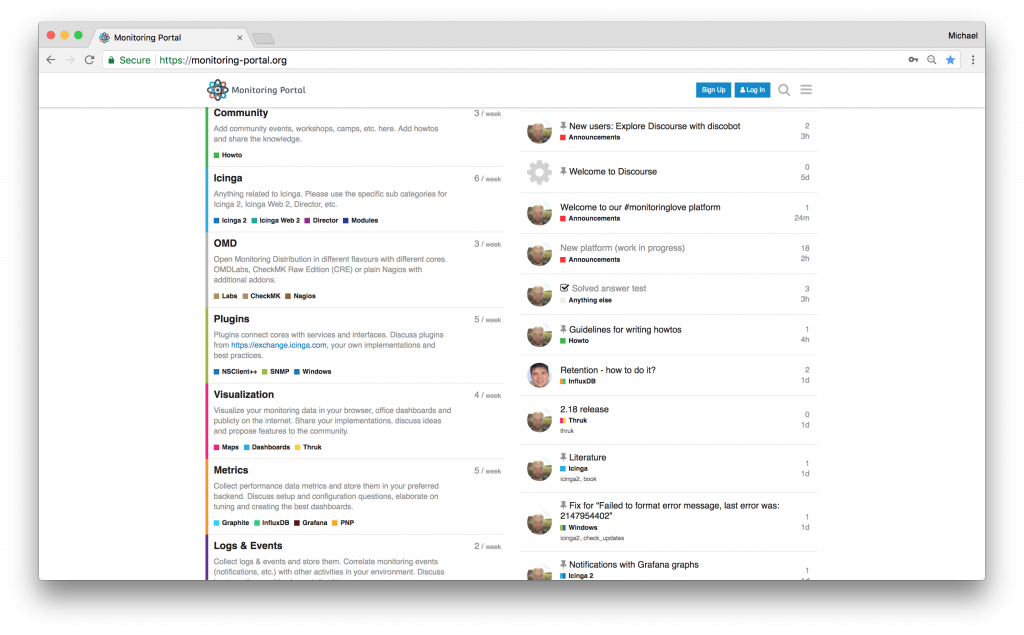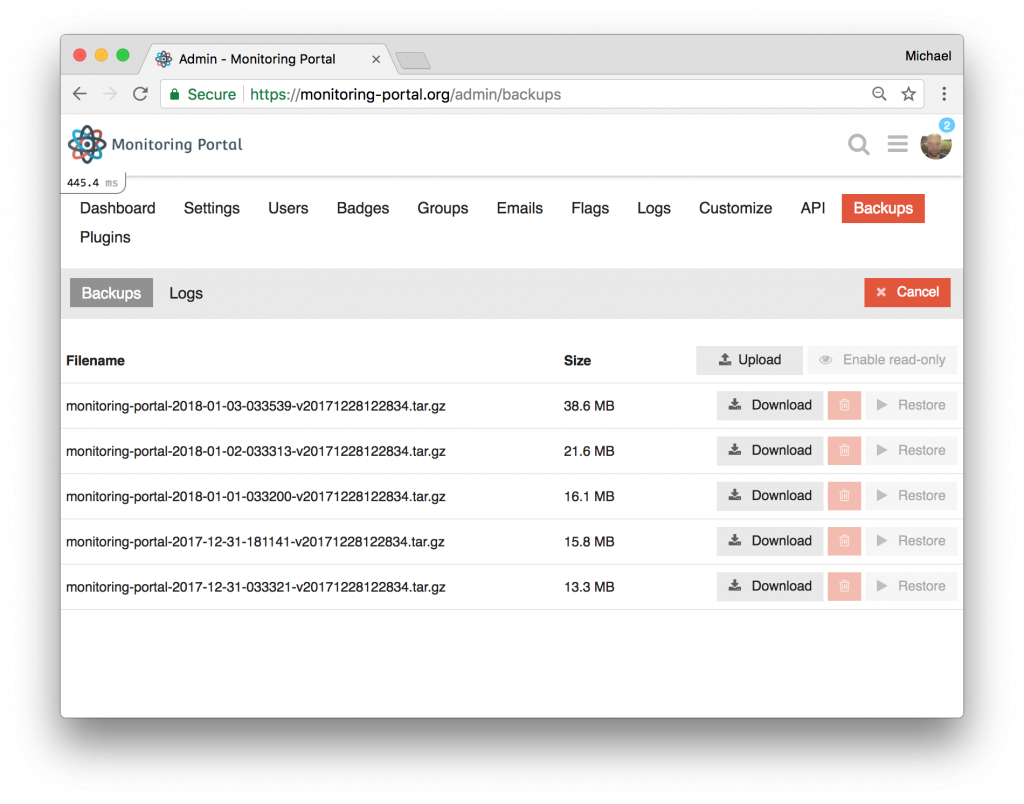Only one week to go until it’s stackconf time!
Get new impulses and upgrade your infrastructure to what’s currently going on and coming up in the future. Think outside the box! At stackconf, you will learn how to design and build your technology stack exactly according to the needs of your business – throughout the whole lifecycle:
BUILDING > CI/CD > RUNNING > MONITORING
stackconf Core Value – Get Together, Learn & Exchange
This social aspect is really important to us at our conference. That’s why we provide a lot of space and opportunities for discussion and exchange. Learn from other IT engineers and architects. Get feedback on your own approaches and plans for the future.
Socializing & Networking At Its Best!
The stackconf evening event will take you to the “Capitol Yard Golf Lounge”. Located in the historic Spreespeicher in the heart of Berlin this great site will provide an absolute amazing athmosphere for creating new contacts, catching up with familiar faces and engaging in extensive exchanges with other participants and expert speakers. Expect the best and be pleasantly surprised!
Not yet registered? Then it’s time to get fast & furious!
Check out the amazing speakers line up stackconf has to offer! With over 30 international infrastructure experts from top companies such as Spotify, IBM, Red Hat, Elastic, VMware, Intel, and many more.
Ceate your personal conference agenda and enjoy the great opportunity to engage with a bunch of like-minded people for 2 days of open source community feeling at its finest!
So hurry up and get your ticket now!
We are counting down the days to see you in Berlin!

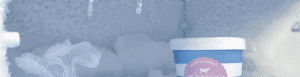 Hallo Netways Follower,
Hallo Netways Follower,
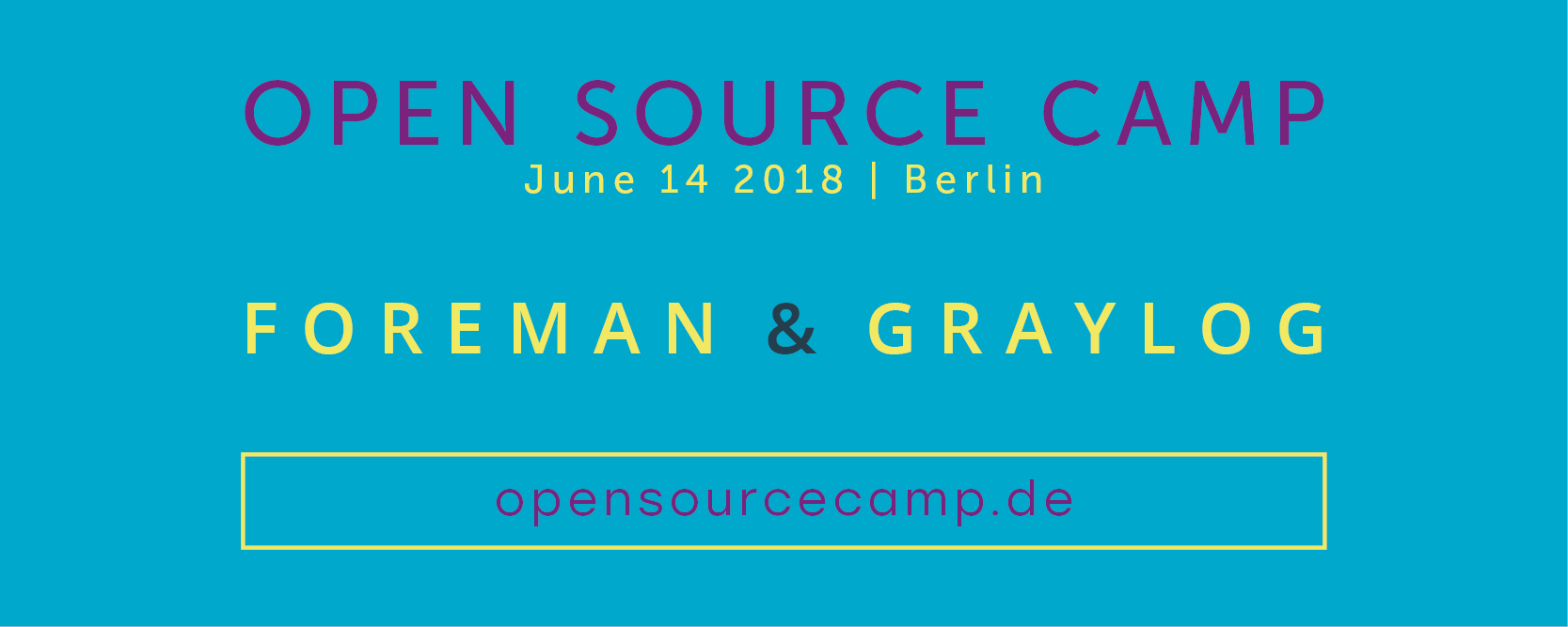 Right after
Right after