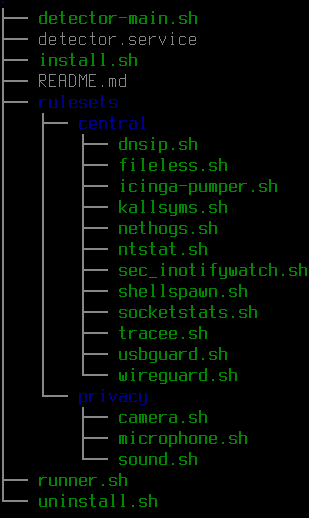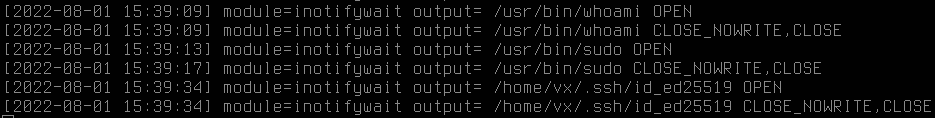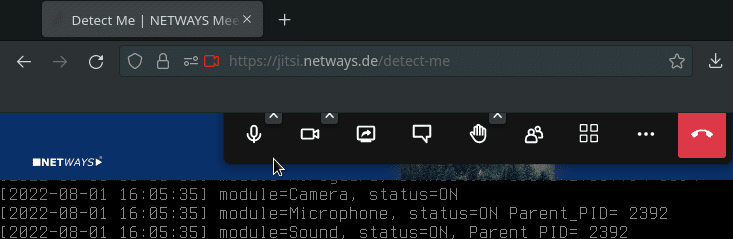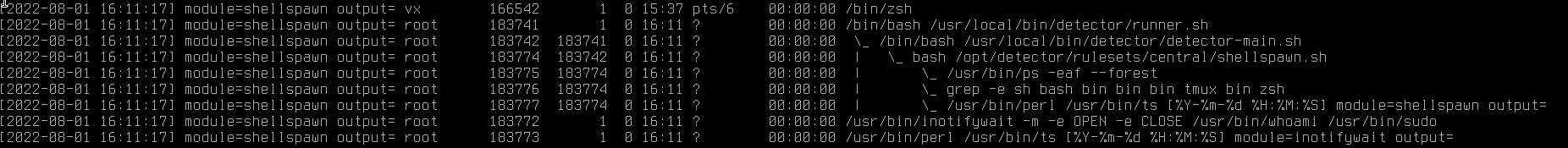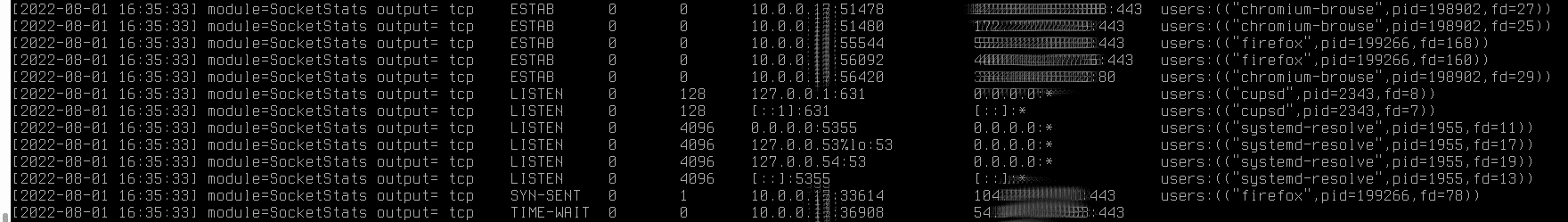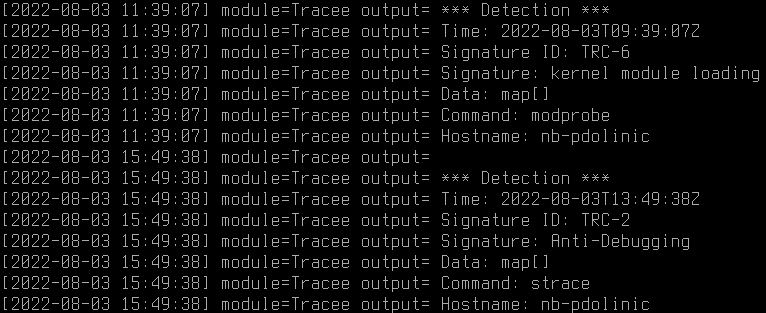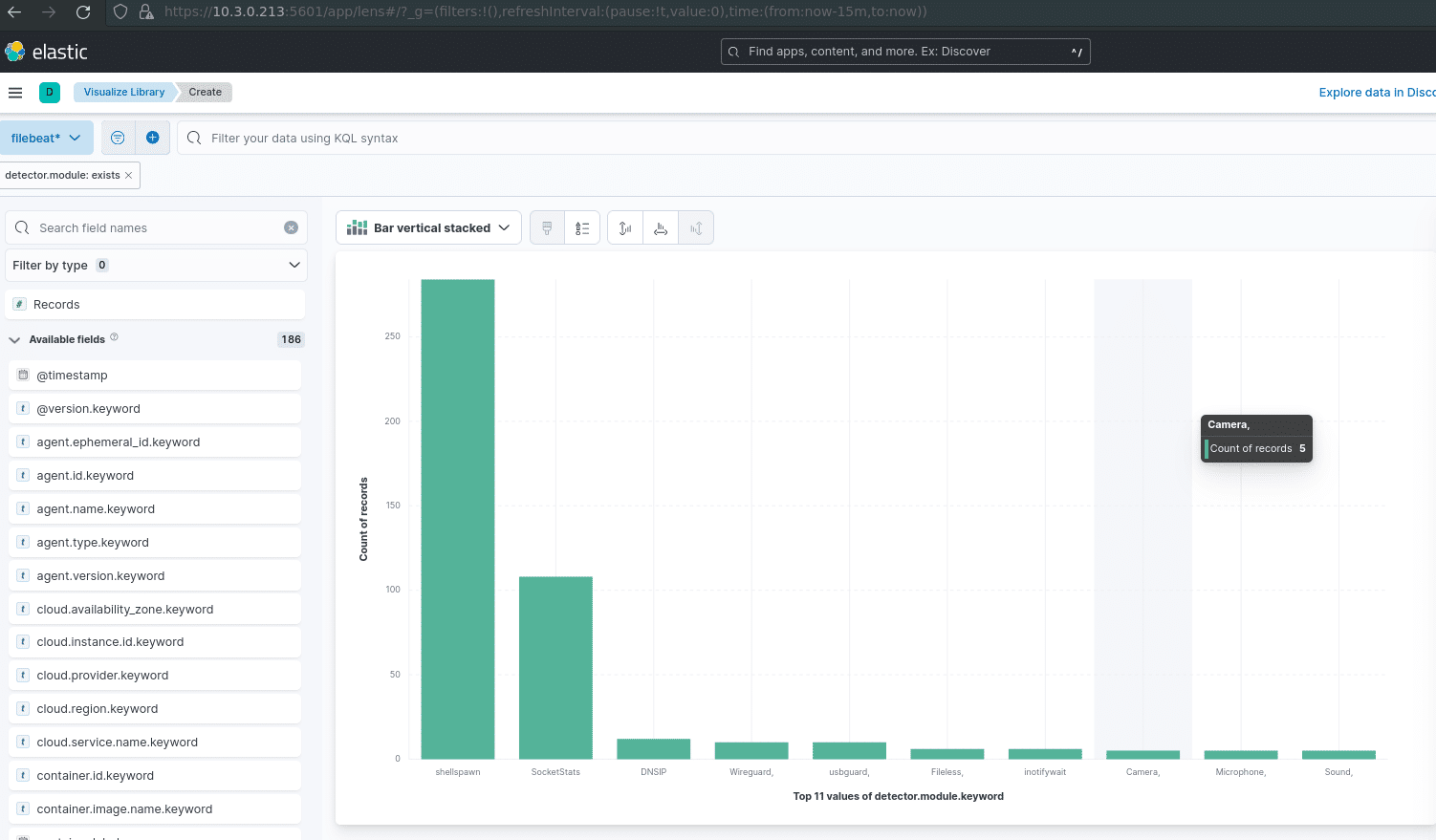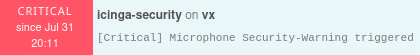Letzte Woche haben wir im Rahmen unserer Webinare auf YouTube einen groben Überblick über die Lösung Prometheus gegeben – das Video kann man sich hier ansehen, sofern man den Termin verpasst hat.
Um neben unserer Beratungsdienstleistung das Thema Prometheus weiter auszubauen, haben wir beschlossen Anfang 2023 eine Webinar-Reihe für die Lösung durchzuführen. Dasselbe haben wir bereits für Icinga und Elastic durchgeführt und für Graylog eingeplant. Ziel der Prometheus Webinar-Serie ist es, nicht nur den Aufbau selbst zu begleiten, sondern verschiedene Integrationen aufzuzeigen und die Möglichkeit, eigene Exporter zu bauen.
Webinar Themen
Zum jetzigen Stand haben wir uns folgende Themen überlegt:
- Installation von Prometheus Komponenten mit NETWAYS Paketen
- Anbindung externer Systeme mittels Exporter
- Konfiguration von Alarmierungen
- Schreiben eigener Prometheus Exporter
- Integration von Prometheus und Icinga
Zeitplanung
Die Webinare werden im Laufe von Q1 und Q2 2023 stattfinden. Die genaue zeitliche Gestaltung wird in den nächsten Wochen erfolgen und direkt auf unserem YouTube-Kanal einsehbar sein. Am besten für eine schnelle Übersicht den Kanal abonnieren und sich bei neuen Videos und Ereignissen benachrichtigen lassen!
Sofern noch Themenwünsche offen sind oder wir generell etwas bei den Webinaren berücksichtigen sollen, am besten direkt Kontakt mit uns aufnehmen. Alternativ stehen wir natürlich beratend bei der Konzeptionierung, dem Aufbau und der Integration zur Seite und bieten eine Prometheus Schulung an – wir freuen uns über Anfragen!














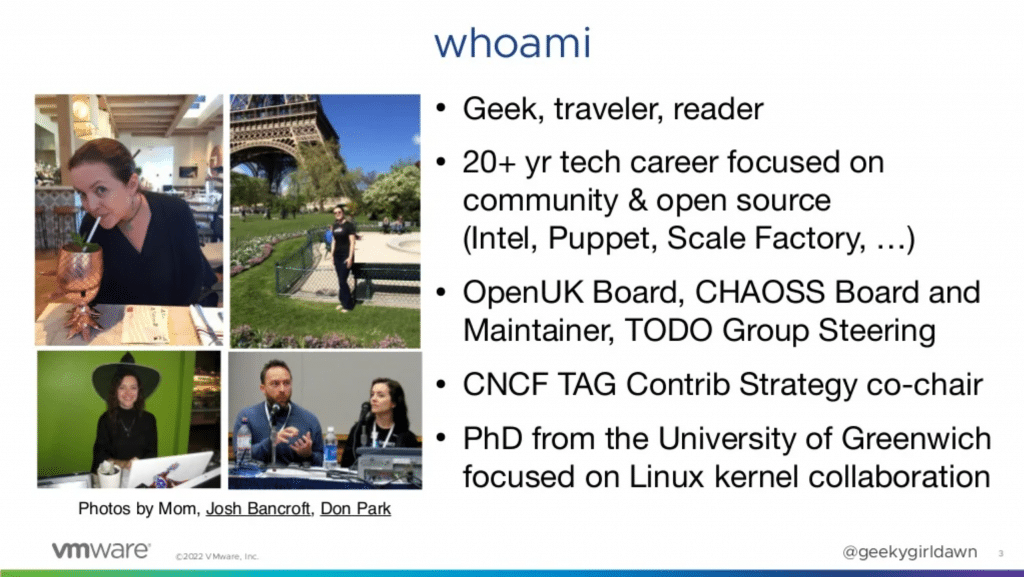
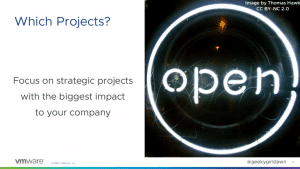
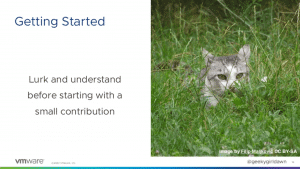 Before hopping into a new project, you might want to look around a little and understand how the community works and feel around a little. Look at the documentation, especially at the contribution docs and the code of conduct. All projects work differently and understanding how things work to not violate any community norms.
Before hopping into a new project, you might want to look around a little and understand how the community works and feel around a little. Look at the documentation, especially at the contribution docs and the code of conduct. All projects work differently and understanding how things work to not violate any community norms.