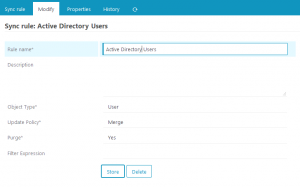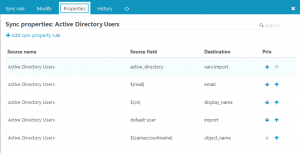It is always the same, Winter is coming and it brings people to Nuremberg for OSMC. Our Open Source Monitoring conference still grows every year and after giving three parallel tracks a try last year, we changed format again to include also shorter talks and having always three tracks. It also gets more international and topics get more diverse, covering all different monitoring solutions with speakers (and attendees) from all over the worlds. Like every year also the 13th conference started with a day of workshops enabling the interested ones to get hands on Prometheus, Ansible, Graylog and practical example on using the Puppet modules for Icinga 2. Also this year two days of great talks will be followed by a day of hacking and the second issue of the Open Source Camp takes place, this time focusing on Puppet.

And another tradition is Bernd starting the conference with a warm welcome before the first talk. Afterwards Michael Medin talked about his journey in monitoring and being a speaker at OSMC for the eleventh time in „10 years of OSMC: Why does my monitoring still look the same?„. It was a very entertaining talk comparing general innovation with the one happening in monitoring. He was showing up that monitoring solutions changed to reflect the change in culture but still stayed the same mechanism and explained all the problems we probably know like finding the correct metrics and interpreting them resulting from this.
Second talk I attended was „Scaling Icinga2 with many heterogeneous projects – and still preserving configurability“ by Max Rosin. He started with the technical debt to solve and requirements to fulfill when migrating from Icinga 1 to Icinga 2 like check latency or 100% automation of the configuration. Their high-available production environment had no outage since going live in January, because the infrastructure design and testing updates and configuration changes in a staging setup, what is pretty awesome. The scripting framework they created for the migration will be released on Github. But this was not all they coded to customize their environment, they added some very helpful extensions for the operations team to Icinga Web 2, which will be available on Github somewhere in the future after separating company specific and upstream ready parts.
For the third session I had chosen Matthias Gallinger with „Netzwerkmonitoring mit Prometheus“ (Network monitoring with Prometheus). In his case study he showed the migration from Cacti to Prometheus and Grafana done at a international company based in Switzerland. The most important part is here the SNMP Exporter for Prometheus including a generator for its configuration. All required is part of their labs edition of Open Monitoring Distribution (OMD).
After the lunch Serhat Can started with „Building a healthy on-call culture„. He provided and explained his list of rules which should create such a culture: Be transparent – Share responsibilities – Be prepared – Build resilient and sustainable systems – Create actionable alerts – Learn from your experiences. To sum up he tells everyone to care about the on-call people resulting in a good on-call service and user experience which will prevent a loss of users and money.
The Director of UX at Grafana Labs David Kaltschmidt gave an update on whats new and upcoming in Grafana focusing on the logging feature in „Logging is coming to Grafana„. The new menu entry Explore allows to easily querying Prometheus metrics including functions – just one click away – for rate calculation or average and it works the same for logging entries as a new type of datasource. This feature should be very useful in a Kubernetes environment to do some distributed tracing. If you are interested in this feature it should be available as beta in December.
„Distributed Tracing FAQ“ was also the title of Gianluca Arbezzano’s talk. I can really recommend his talk for the good explanation on why and how to trace requests through more and more complex, distributed services of nowadays. If you are more interested in tool links, he recommends Opentracing as library, Zipkin as frontend and of course InfluxDB as backend.
This year Bernd’s talk about the „Current State of Icinga“ was crowded and interesting as always. I skip the organizational things like interest in the project is growing according to website views, customers talking about their usage, partners, camps and meetups all over the world. From the technical aspects Icinga 2 had a release bringing more stabilization, improved Syntax Highlighting and as new feature Namespacing. The coming Director release brings support for multiple instances helping with staging, health checks and a configuration basket allowing to easily export and import configuration. A new Icinga Web 2 module X509 helps managing your certificate infrastructure, available next week on github. The one for VMware vSphere (sponsored by dmTECH) is already released and was shown in a demo by Tom who developed it. Icinga DB will replace IDO as a backend moving volatile data to Redis and data to be keeped will be stored to MySQL or PostgreSQL and there will also be a new Monitoring Module for Icinga Web 2 to make use of it, all available hopefully in two weeks.
This year’s OSMC provided something special as the last talk of the first day with an authors‘ panel including Marianne Spiller (Smart Home mit openHAB 2), Jan Piet Mens (Alternative DNS Servers – Choice and deployment, and optional SQL/LDAP back-ends), Thomas Widhalm and Lennart Betz (Icinga 2 – Ein praktischer Einstieg ins Monitoring) moderated by Bernd and answering questions from the audience.
If you want to get more details or pictures have a look at Twitter. There will also be a post by Julia giving a more personal view on the conference from interviewing some attendees and one of me covering the talks of the second day, but now I am heading for the evening event.