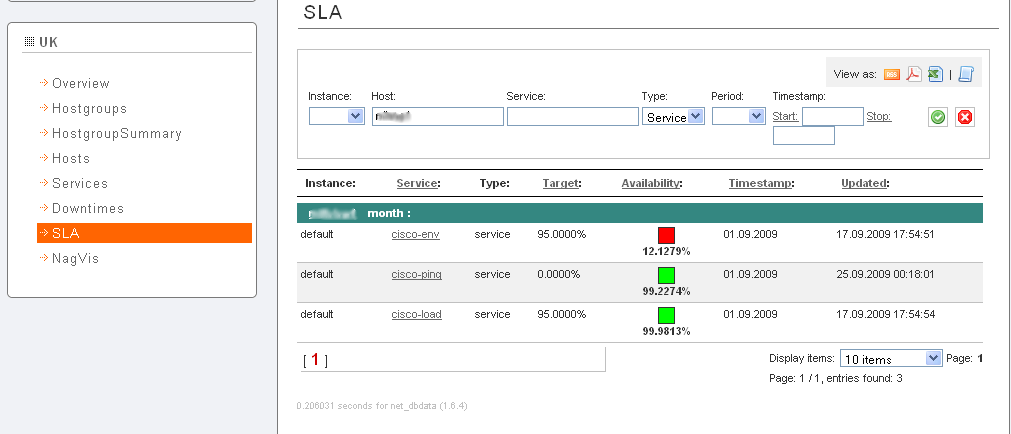Die nächste Major-Version von Icinga 2 wird einige interessante Features unterstützen, die es noch einfacher machen, Ausnahmen für Services zu definieren. Bis die 2.3 als Release-Version verfügbar ist, wird es zwar noch eine Weile dauern, aber hier gibt es schonmal einen kleinen Vorgeschmack:
Konditionale Statements
Auch bekannter als if/else: In 2.3 ist es möglich, Attribute nur dann zu setzen, wenn bestimmte andere Bedingungen erfüllt sind. Hier ein Beispiel:
object Host "localhost" {
check_command = "hostalive"
address = "127.0.0.1"
vars.http_vhosts["icinga.org"] = {
http_address = "icinga.org"
interval = 1m
}
vars.http_vhosts["netways.de"] = {
http_address = "netways.de"
}
}
apply Service "vhost " for (vhost => config in host.vars.http_vhosts) {
host_name = "localhost"
check_command = "http"
if (config.interval) {
check_interval = config.interval
} else {
check_interval = 5m
}
assign where host.vars.http_vhosts
}
Entwicklungs-Konsole
Um Filterregeln für „apply“ und auch andere Ausdrücke einfacher testen zu können, gibt es eine CLI-basierte Konsole, die beliebige Befehle auswerten kann und deren Ergebnis anzeigt:
$ icinga2 console
Icinga (version: v2.2.0-262-g7075607)
<1> => config = { http_address = "icinga.org", interval = 1m }
{"http_address":"icinga.org","interval":60.0}
<2> => if (config.interval) { check_interval = config.interval } else { check_interval = 5m }
60.0
<3> => check_interval
60.0
Prototypen
Alle eingebauten Datentypen (d.h. Strings, Zahlen, Arrays und Dictionaries) verfügen nun über Methoden. Mit Hilfe dieser Methoden können z.B. Dictionaries manipuliert werden:
<1> => vhosts = { "icinga.org" = { http_address = "icinga.org" }, "netways.de" = { http_address = "netways.de" } }
{"icinga.org":{"http_address":"icinga.org"},"netways.de":{"http_address":"netways.de"}}
<2> => vhosts.remove("icinga.org")
null
<3> => vhosts
{"netways.de":{"http_address":"netways.de"}}
<4> => vhosts.len()
1.0
Mit Dictionary#remove würden sich so z.B. bestimmte Dictionary-Items entfernen lassen, falls diese bei einem bestimmten Host bzw. Service nicht vorhanden sein sollen.

 18 – 22 August offered an eclectic mix of subjects – from sys admin and handyman tools to configuration generators and analyzers.
18 – 22 August offered an eclectic mix of subjects – from sys admin and handyman tools to configuration generators and analyzers.