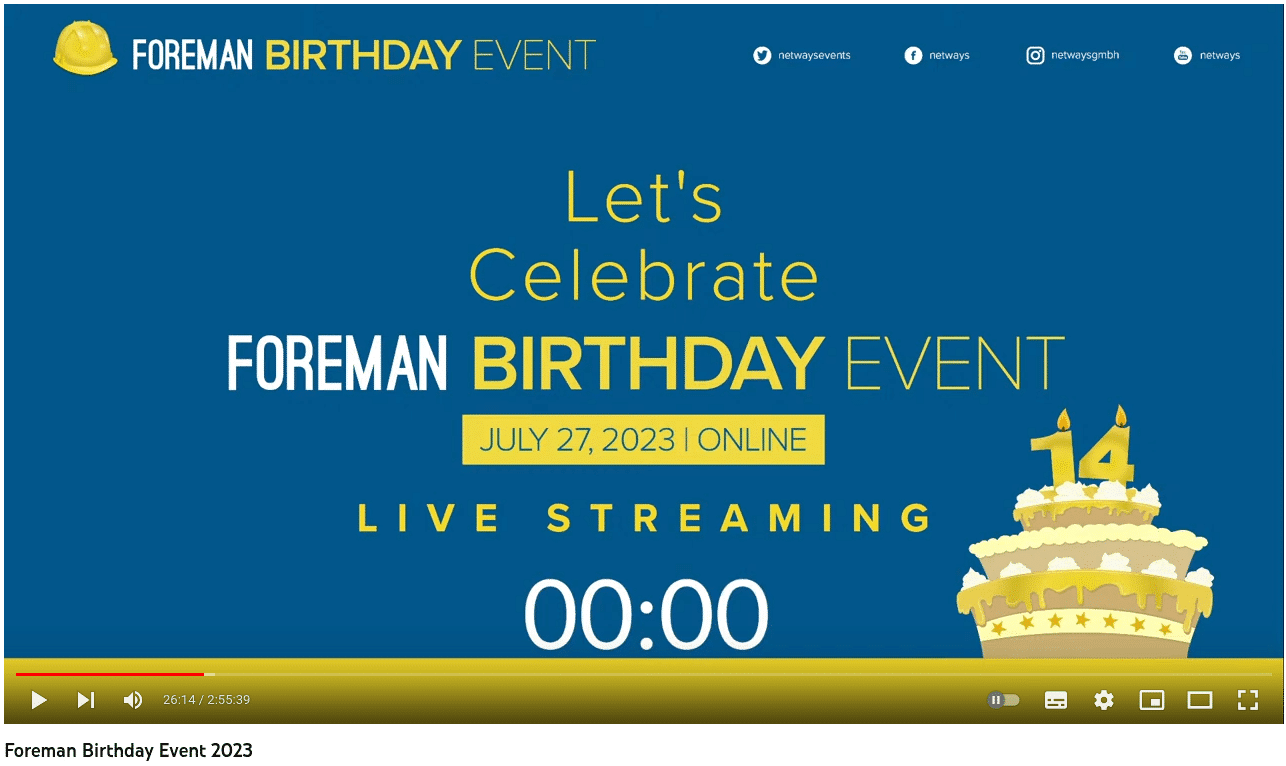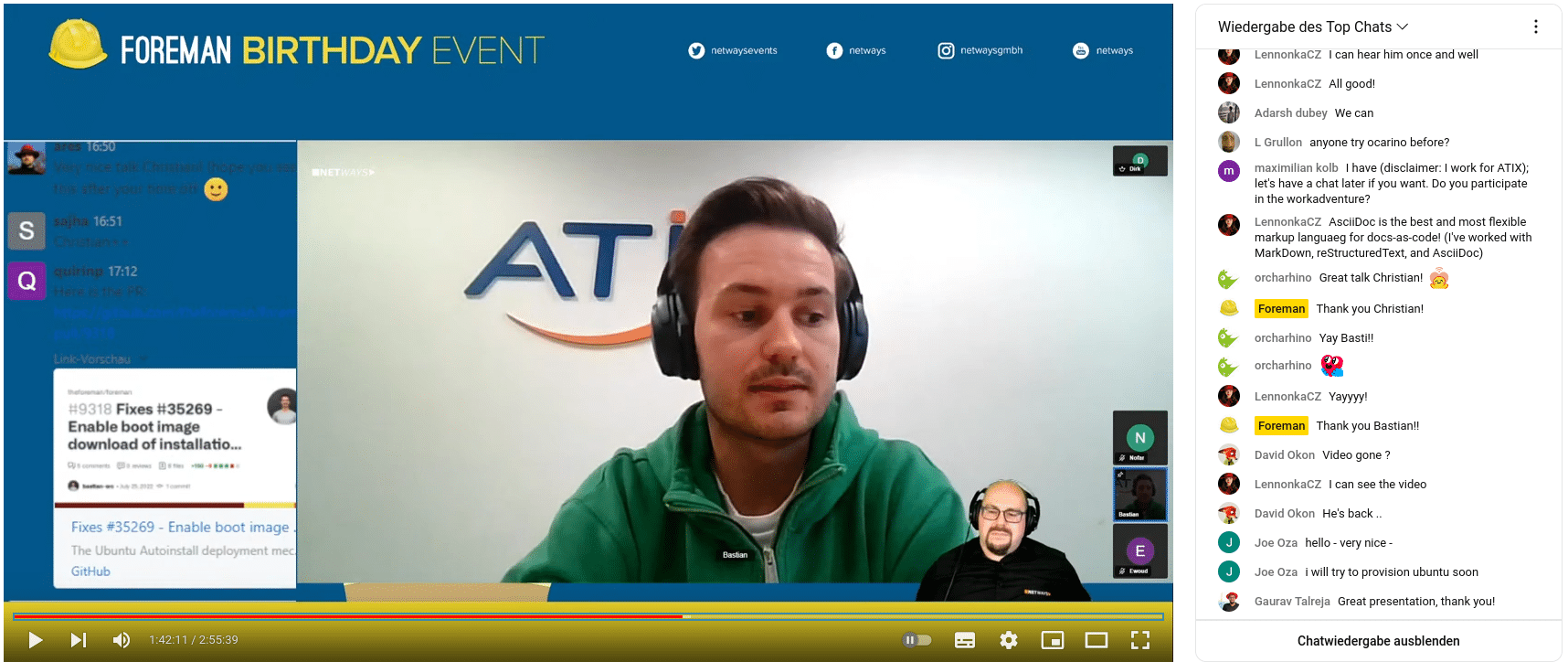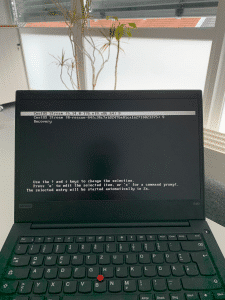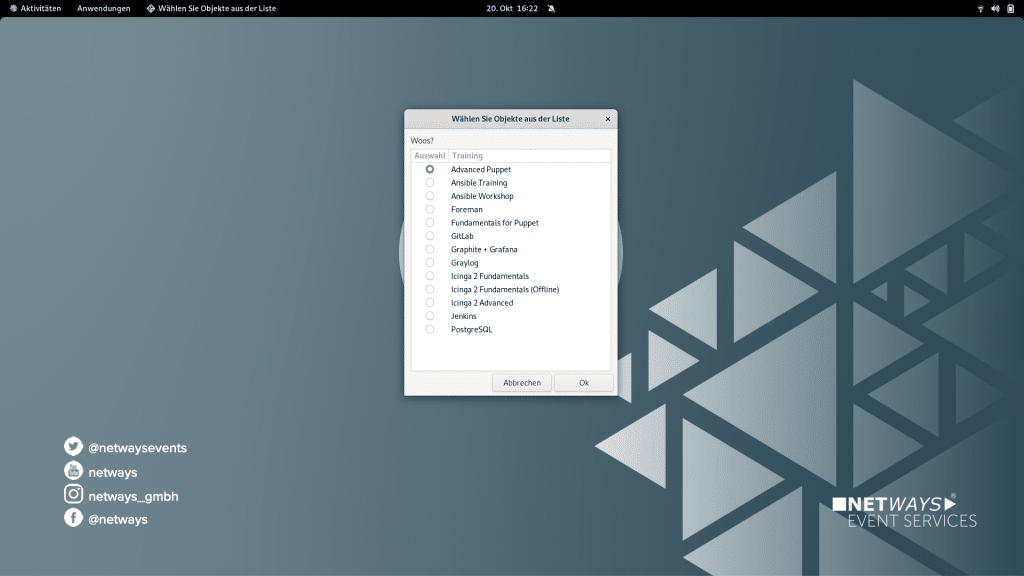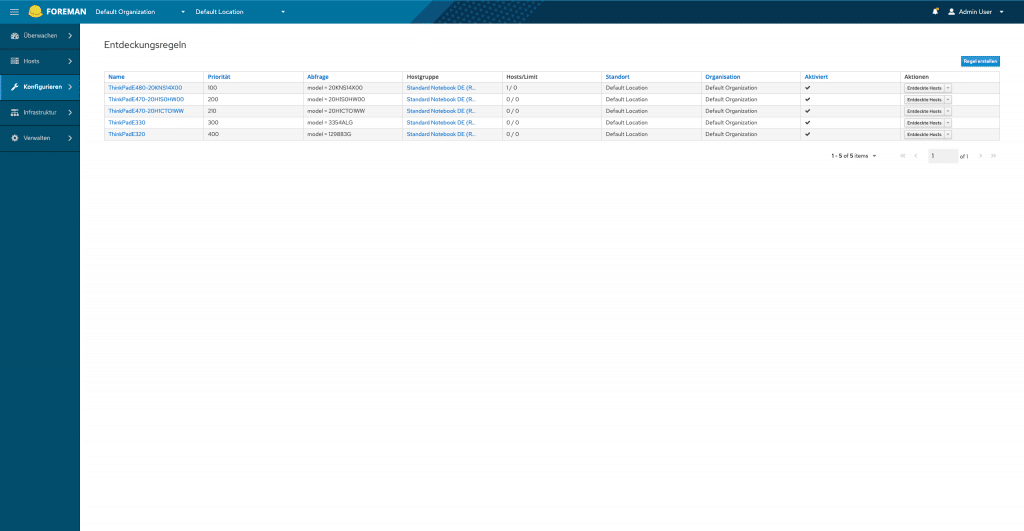On Monday, 15.07.2024, I met early with my colleagues Lennart and Matthias to travel to Garching for the Foreman Birthday Event. This year it was again hosted by ATIX at a conference room next to their office, so thanks to all of them for having as there, especially to Bernhard! And also thanks to the community members that joined us! It was a nice mix from the German community with also some international guests from Red Hat, mostly familiar faces but also some new ones. And it is as great to see the community still growing even after 15 years as it is great to meet all the people who became friends in this time.
The morning
After some time to get together we entered the room and Bernhard gave the official welcome before handing over to his colleagues for the first talk.

As second speaker Martin Alfke told us the story “How Foreman Community enables new contributors”. While working with Foreman already for a long time at different customers, he never joined the community in a deeper sense. After they developed Hiera Data Manager customers asked for some integration with Foreman. And with the help of the community they delivered! So now you can debug the Hiera data of your Puppet environment not only much easier, but also directly from the Foreman UI.
On the day Martin got the help with the last missing piece, the Foreman installer, and was encourage to join official Professional Services starting with a blogpost.
After a short break Evgeni Golov introduced the audience to “Foreman build test environment: migration from Jenkins to GitHub Actions”. He showed where the Project was before starting the migration, the current stage and what else is planned. He also encouraged the Plugin developers in the room to make use of it. And I think other projects can also learn from it. So take a look at his slides.
The afternoon
ATIX invited us to have lunch in the restaurant of the office complex which provided some nice choices and great quality of food. I also used this for a nice mixture of private and business talk with Martin and some ATIX guys. It is always great to realize how well we work together in the community even we are somehow competitors.
Then the stage was mine asking the question “Foreman – a complete lifecycle management tool for desktops?”. A bit out of my comfort zone it was not a technical deep talk with many demos, but a more light one sharing my experience based on some use cases. Starting with a simple virtual desktop over our training setup to the proof of concept we did for a customer project I looked into the challenges we experienced and how we solved them if we did already. After that I came to the conclusion that Foreman is ready to manage Linux desktops with only a bit of work, but the Linux desktops are not ready to be automated without putting some more work into.

Afterwards we had a short discussion on how to improve further and how to reach the goal of the new documentation being the default one.
And last but not least Ian Ballou joined us remotely from the US to show “New Feature: Pushing Containers Into Katello”. It was great having him give this demo even without being on-site. He did really dived deep into this new feature and answered all the questions the audience had afterwards. So if you had a Container registry to push your images to and then to be synced from to Katello, this will make your life easier by allowing direct push to Katello’s registry.
Cake time
After the talks and a short feedback round unfortunately some had to leave, but for the rest of us it was cake time. Bernhard hesitated to cut the cake, so this job become my honor. After a quick count I had to cut it into 20 pieces directly starting the discussion how to do this best with everyone offering suggestions. But with the problem solved, we split into groups. Some still discussing topics from the talks, some talking about other aspects of the project or IT in general and others just having a friendly chat. About one hour later it was time to leave so we could catch our train back to Nuremberg, but we were not the last ones.
It was again a great event, so thanks to everyone who made it possible. I already heard the feedback like having an introduction round, having more hands-on demos, more time for open discussion, more hybrid. Not sure what of this we can implement next year, but I want to make it a similar success again in 2025!
Other celebrations
But we were not the only one celebrating the Foreman’s 15th birthday. Christian Stankowic made a special on the podcast FOCUS ON: LINUX consisting of two episodes. Episode 110 is “15 Jahre Foreman” (in German) which has Christian, Evgeni, Bernhard and me talking about the project and trying to include every possible pun. Episode 111 is an Interview with Ohad Levy about the project’s history and answering questions.
P.S.: As a side note for Ian: I promised to eat a slice of the birthday cake in your name so the second piece was also delicious and replaced my diner! 😉