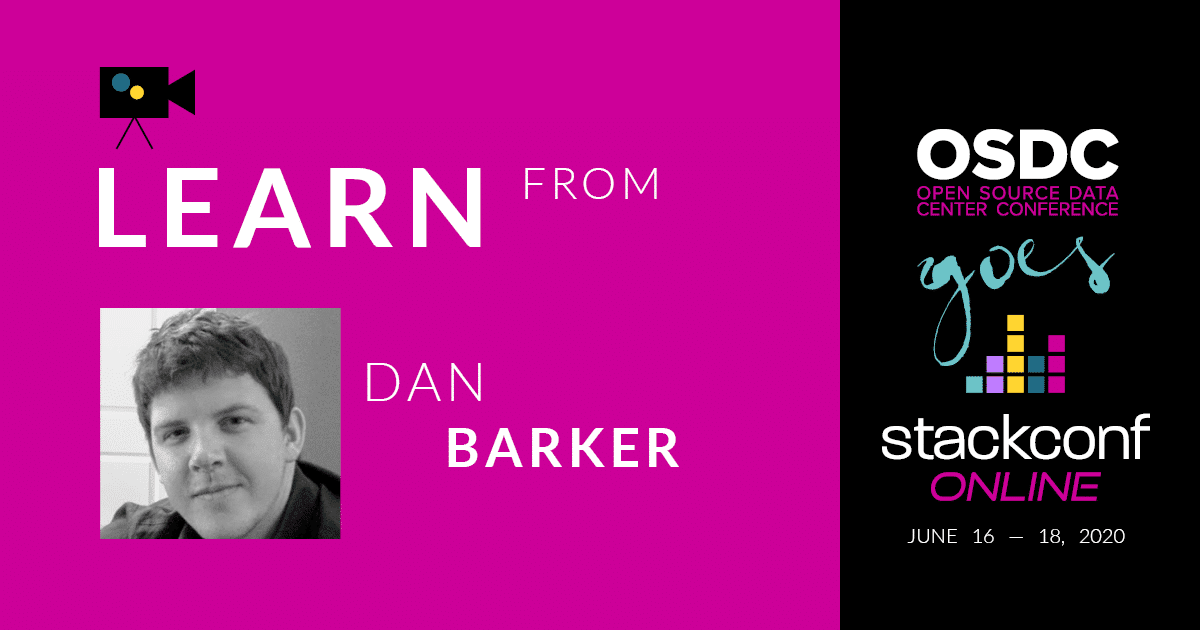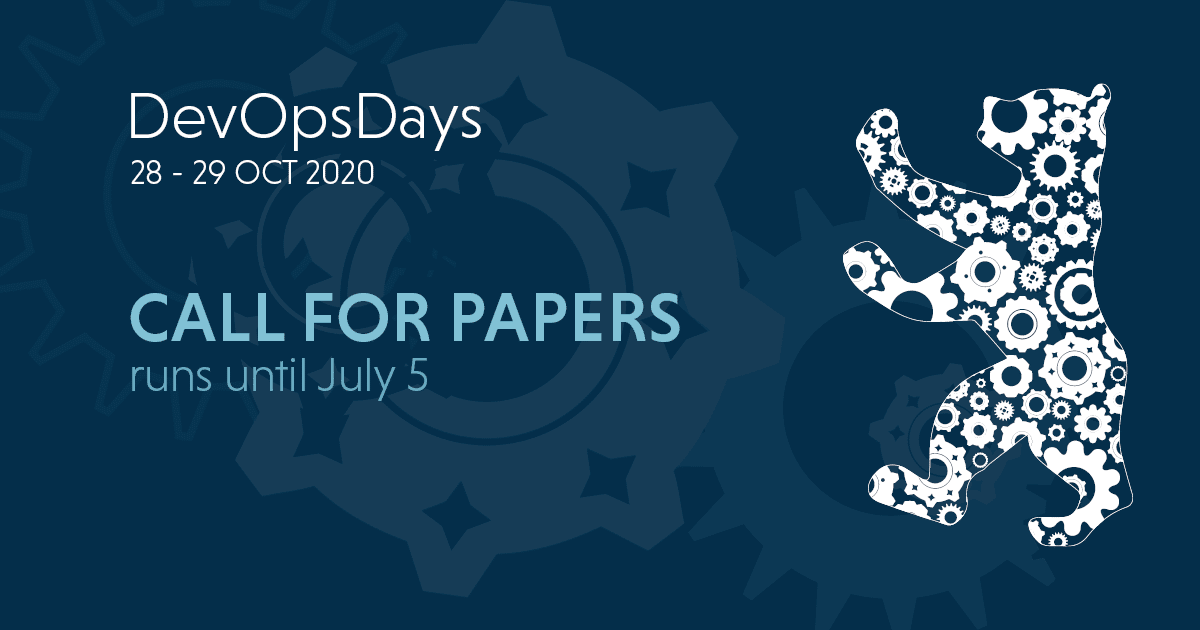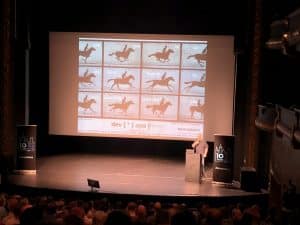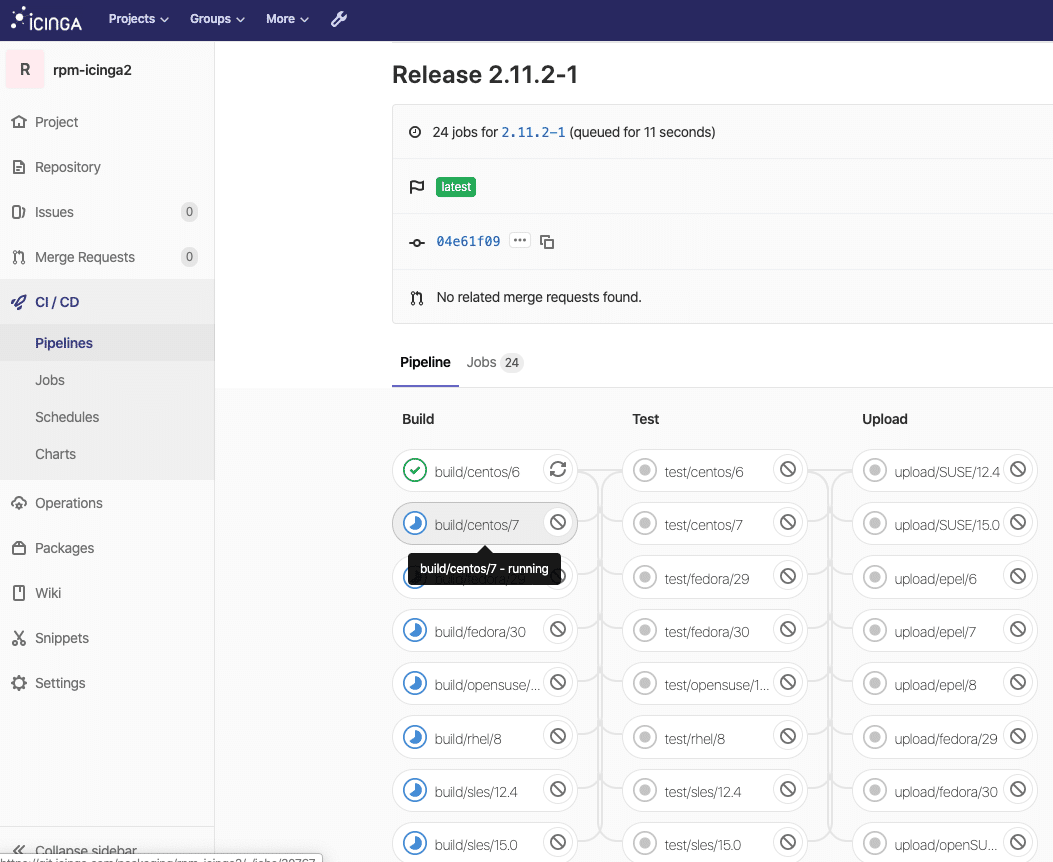„It’s not what we believe, it’s what we do that defines our culture“, was on his first slide. At the Open Source Data Center Conference (OSDC) 2019 Dan Barker presented „5 Steps to a DevOps Transformation“. Those who missed the talk back then now get the chance to see the video of Dan’s presentation and read a summary (below).
The former OSDC will be held for the first time in 2020 under the new name stackconf. With the changes in modern IT in recent years, the focus of the conference has increasingly shifted from a mainly static infrastructure approach to a broader spectrum that includes agile methods, continuous integration, container, hybrid and cloud solutions. This development is taken into account by changing the name of the conference and opening the topic area for further innovations. Transformation rules!
Due to concerns around the coronavirus (COVID-19), the decision was made to hold stackconf 2020 as an online conference. The online event will now take place from June 16 – 18, 2020. Join us, live online! Save your ticket now at stackconf.eu/ticket/
5 Steps to a DevOps Transformation
In order to be successful in the new digital economy, it is essential to continuously improve the quality, speed and efficiency of your own organization.
„In this session, we’ll walk through the five steps to transformational change that I’ve found to be important. These are really applicable to any continuously improving organization or any large amount of change in a system. Establish the vision. Create shared experiences. Educate, educate, educate. Find evangelists; Get feedback. I’ll elaborate on each item with methods I’ve used in real transformations at multiple companies. I’ll also describe how these all tie into the DevOps culture, which is really the transformation that’s occurring within the company.“
DevOps professionals primarily work in the tech and software world, creating new technology products, software, and other user services. You will play a key role in the development of new ideas for products and services and manage the process of turning these ideas into realities.
Establish the vision
„A strong team can take any crazy vision and turn it into reality“ – John Carmack
The vision creates empowerment
- But I‘m not a leader!!!
- Bold
- Inspiring
- Actionable
Pathological – Power oriented
Bureaucratic – Rule oriented
Generative – Performance oriented
If your company values increased productivity, profitability, and market share then DevOps is essential. Even if your goals are non-financial, DevOps will enhance your ability to achieve those goals. The State of DevOps report soundly backs up these claims. More importantly, if your competition has already implemented DevOps and you haven’t, you are already behind. That’s how Walmart feels now that Amazon has built the world’s most efficient shopping platform.
Bad vision → bad outcomes
- Biased for failure
- No vision
- IT-focused
- Lack of clarity – JFK Moonrace
- Not actionable
Find evangelists
„It is not about whether you call yourself a leader or not. It is about what you have to show to people as a leader. Leadership is contagious, you carry it and share it“ – Israelmore Ayivor
The control mechanisms that are currently in place to manage your people and projects may not be suited for the DevOps world. You have to be willing to look at items that prevent agility, scalability, and responsiveness and change them. DevOps will provide agility, scalability, and responsiveness, so anything that hinders that process needs to be aligned with the new model.
You can‘t do it alone
- Use anyone willing to help
- Nurture this team
- This team is a bellwether
- Publicly praise team members
When your organization moves towards developing a DevOps culture, it’s signaling to everyone that participates in the production and release of software they have an equal stake in the success of the company. It’s an all for one, one for all mentality that will break down the communication barriers between teams and make everyone accountable. Once DevOps roles and responsibilities are implemented positive changes will occur, and everyone wins.
Create shared experiences
„Words are symbols for shared memories. If I use a word, then you should have some experience of what the word stands for. If not, the word means nothing to you.“ – Jorge Luis BorgesIm
Bringing people together by sharing
- Two levels
- Leadership
- Organization
- Equally important
Leadership teams need landmarks
- Shared information model
- Reference point
- Provides inspiration
- Repeat
To start down your path to DevOps success you need to build a proper DevOps organization which includes all the proper team members. However, the size of your organization plays a big role on how granular you can be with your team. But size doesn’t really matter if you properly define the roles and responsibilities across the organization. The important thing is to make a commitment to the process and get started
The core responsibility that needs to exist is the person who owns the entire DevOps process. This person would usually be someone in a senior position. They are the keeper of the process and procedures and guarantor of the delivery of DevOps value. I like to think of this person as the DevOps evangelist. Aside from the leader, you would need to establish, at a minimum, the following roles: Code Release Manager, Automation Expert, Quality Assurance, Software Developer/Tester, and Security Engineer. The DevOps duties for each of these resources are described below.
Don‘t leave everyone else behind
- Shared information model
- Provides motivation
- Leaders should be leading
- How?
Educate,…
„An investment in knowledge pays the best interest“ – Benjamin Franklin
Learn something new to build something new
- Knowledge changes outcomes
- Make it priority
- Make it available
- Monitor it
Measure what matters
- Accelerate by Dr. Forsgren
- Westrum Culture Survey
- User Surveys
- 1:1 Feedback
- CultureAmp
Everyone in the company is sailing on the same ship. If the tide goes up so does the ship and everyone on it. But if the tide goes down so does the ship, but no one on the ship is to blame.
Everyone learns differently
- Online training
- In-person classes
- Newsletters
- Conferences
- Hackathons
Get feedback
„True intuitive expertise is learned from prolonged experience with good feedback on mistakes“ – Daniel Kahneman
Quellen und Nachschlagewerke
- https://itrevolution.com/book/leading-the-transformation/
- https://web.mit.edu/2.75/resources/random/How%20Complex%20Systems%20Fail.pdf
- https://www.amazon.com/Phoenix-Project-DevOps-Helping-Business/dp/0988262592
- https://www.amazon.com/Turn-Ship-Around-Turning-Followers/dp/1591846404
- https://itrevolution.com/book/accelerate/
- https://www.ncbi.nlm.nih.gov/pmc/articles/PMC1765804/pdf/v013p0ii22.pdf
- https://www.fpcomplete.com/blog/understanding-devops-roles-and-responsibilities