Nextcloud offers plenty of different useful apps. Many of them work straight away with no further configuration, but some of them require you to complete additional setup steps or even to have extra services running. One of them is Collabora Online. In this post I won’t go into detail about the setup steps and the problems you might experience. Instead I’ll show how well Collabora Online integrates into Nextcloud.
How to Collaborate
So how do you get started if you have Nextcloud and Collabora up and running? First you need some additional users to share your files with. I would recommend to create some groups if you plan on sharing files with multiple users at once. Then add users to these groups. Create some folders for different purposes and share them with the groups. The folders will appear on the other users accounts as soon as they log in to Nextcloud or reload the page.
So now you’ll be able to collaborate on editing the files located inside the shared folders. You can create new spreadsheet (.ods), text document (.odt) and presentation files (.odp) right from your Nextcloud or you can also upload and edit existing files in all kinds of different office file formats. In the following short video I documented the steps of sharing and collaborative editing.
Another way of sharing files in groups is to enable the “Group folders” module in the Nextcloud Appstore and then create some folders from the Admin-Panel in the “Group folders” section. It simplifies the process of sharing folders in groups and you can even set quota limits for the shared folders.
Group folders
Something to note: if your Nextcloud is reachable from multiple domains and you want to use collaborative editing, then you and the person with whom you want to edit a document with should access Nextcloud from the same domain. If you try to use collaborative editing by accessing from different domains or sub-domains, it wont work, you won’t see the changes made by the other person inside the document in real-time.
What if you want to collaborate with a person who has no user account on your Nextcloud? You can share files via link, set optionally an expiration date and a password and then start collaborating with anyone. Just provide them with the shared link (and password if set) and they will be able to use Collabora aswell.
CODE and alternatives
Collabora itself is based on LibreOffice and has a lot of features built-in that you may know from other office applications. But there are some limitations in terms of concurrent open documents and simultaneous connections. In the free version CODE (Collabora Online Development Edition) it is limited to 10 documents and 20 connections at once. There is another online office suite that you can use with Nextcloud, it’s called Onlyoffice. For Nextcloud you would set up a Onlyoffice Document Server and then get the Onlyoffice App from the Nextcloud Appstore. In comparison to CODE it requires more hardware resources. At least 1 CPU core (with 2 GHz), 2 GB of RAM and 40 GB of disk space. Collabora on the other hand will be fine with 1 CPU Core, 512 MB of RAM and 1.5 GB disk space.
Try Nextcloud with CODE for free
If you want to try it yourself you can quickly spin up a Nextcloud app using our Netways Web Services and test Nextcloud with Collabora Online for 30 days for free. We now include Collabora preconfigured in all our Nextcloud plans.



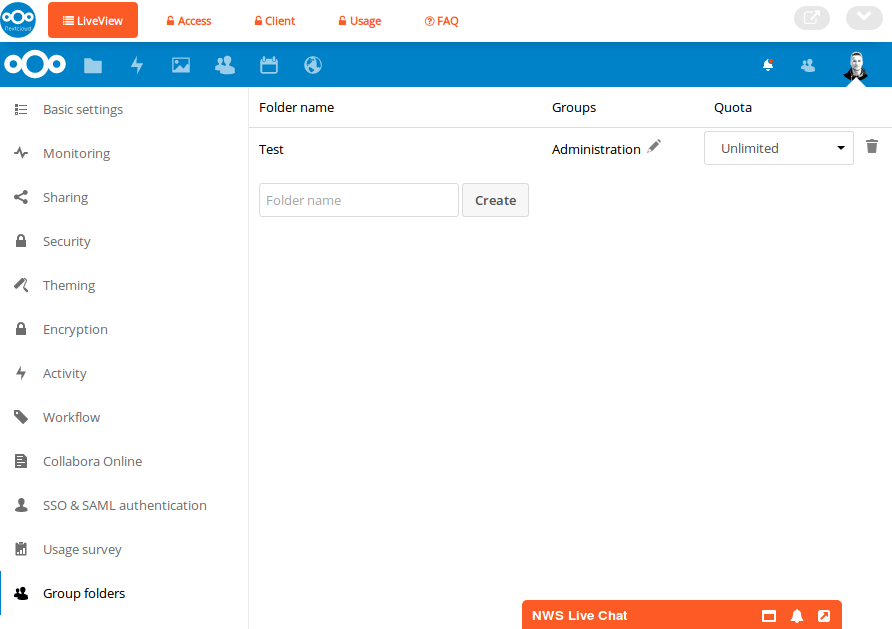

















0 Kommentare