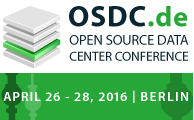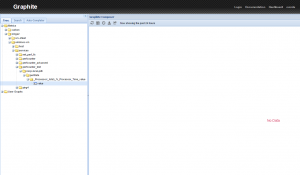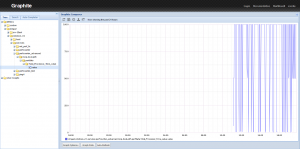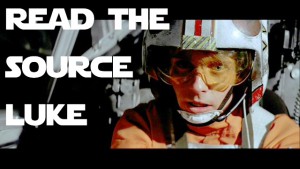Beginning with events, our 8th Open Source Datacenter Conference (OSDC) and now the 3rd time in Berlin. Julia reported about the workshops and the general topics for the first and the second conference day while Michael summarized the program of day one and two.
David then described Graphite installation under Debian 8.4 and Michael explained Windows performance counters with NSClient++ and Graphite.
Julia announced the new training concept for Icinga2 and Marius Gebert described why NETWAYS is awesome.
Lastly, Dirk introduced the official Foreman Training and Gunnar provided Avoiding Common Pitfalls with Apply Rules.