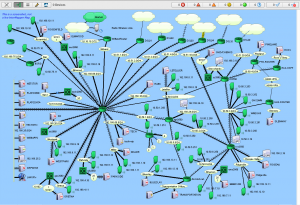Martin S started by sharing his secret for fast network troubleshooting: Intermapper displays information on the structure, status, data transfer volumes, available bandwidth and potential network problems in real-time on a network map, via SNMP.
Markus N then announced new NETWAYS training venues for 2012. Alongside courses in Nuremberg, “Icinga Availability Monitoring” is now offered in Düsseldorf and “Puppet Configuration Management” in Zurich. “Nagios Availability Monitoring” and “SLA Reporting” classes will now be held at a second Nuremberg venue, at the Park Inn Hotel. What hasn’t changed however, is our training course content and concept – intensive knowledge transfer in small groups, in a casual and hands-on environment.
Following on, Ansgar explained how to run old programs on Windows 7 in XP mode with the help of Windows Virtual PC. As long as the hardware can support the extra virtualization load, both Windows XP mode and Virtual PC can be easily downloaded and installed, alongside the desired, old programs. Thanks to the “seamless mode” and ability to access Windows 7 files, this virtual solution is makes using older applications with the XP look and feel, a breeze.
As a final Xmas contribution, Carsten showed how to change the source address of a cluster with Pacemaker. As he found the existing OCF Resource agent script, known as IPsrcaddr to be somewhat unreliable, Carsten wrote and shared his own. Once his resource agent, IPsrcaddr2 is filed in the right place, configuration of Corosync/Pacemaker a one-liner. It can then be used to set the source IP address of Icinga checks. This is handy in a two-node cluster, as the cluster IP can be used as opposed to setting both IPs in the firewall or NRPE daemons.
NETWAYS Blog
Fehlersuche im Netzwerk mit Intermapper
Oft ist es nicht ganz einfach oder sehr mühsam einen Fehler im Netzwerk zu finden und zu lokalisieren. Diese Fehler können z.B. Fehler in der Physik, Fehler der Adressierung, Fehler im Routing usw. sein und sind meist sehr zeitkritisch.
Hierfür gibt es eine Software, die einem die Fehlersuche sehr erleichtert:
Der Intermapper ist eine plattformübergreifende Software und dient zur Überwachung von Netzwerken und deren Komponenten. Er informiert mittels ständig aktualisierter Netzwerkpläne über Struktur, Status, Datentransferaufkommen, verfügbare Bandbreite und mögliche Probleme im Netzwerk. Dieser läuft unter Windows, Solaris, FreeBSD und verschiedenen Linux-Distributionen.
Die Daten werden per SNMP geholt und in Echtzeit visuell in einer Netzwerkkarte dargestellt werden.