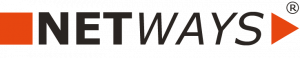Ab heute gilt es wieder offiziell: Sofern wir können, bleiben wir zu Hause und begrenzen Kontakte, um das Ansteckungsrisiko für sich und andere auf ein Minimum zu reduzieren. Daher wollen wir mit unserer Aktion StayAtHome Unternehmen, Schulen und Mitarbeiter*innen, denen es möglich ist, darin unterstützen, von zu Hause aus zu arbeiten.
Für Viele ist die größte Herausforderung im Homeoffice die wegfallende persönliche Kommunikation. Dementsprechend möchten wir euch mit Apps helfen, mit denen sich Meetings digitalisieren, kurze Team-Calls durchführen und Informationen und Dokumente schnell und unkompliziert übermitteln lassen. Aus diesem Grund, starten wir unsere StayAtHome Aktion erneut! Diesmal mit den Apps Jitsi, Mattermost, Rocket.Chat und Nextcloud.
So geht’s!
Mit dem Gutschein-Code “StayAtHome” stellen wir euch die Apps ab sofort für 3 Monate kostenfrei zur Verfügung! Der Gutschein-Code ist gültig, solange der Vorrat reicht. Die ersten 100 Nutzer*innen können ihn einlösen. Unsere Kapazitäten sind begrenzt, wir teilen aber gerne solange möglich.
Keine Abofalle
Dies ist keine Abofalle. Falls ihr kein Zahlungsmittel hinterlegt, endet diese Nutzungsphase automatisch nach 3 Monaten. Ihr müsst dazu nichts weiter tun. Also am besten jetzt anmelden!
Vorteile von Rocket.Chat, Jitsi und Nextcloud
- Rocket.Chat: Mit Rocket.Chat ist es einfach, Multi-User-Gespräche in Kanälen zu organisieren, um großartige Kommunikationsumgebungen zu schaffen. Face-to-face Konversationen via Video-Chat, einfaches Teilen von Dateien und Desktops, inklusive Zugriff über jedes Gerät für Linux, Windows, Mac – kein Problem!
- Jitsi: Direkte Zusammenarbeit ist wichtig. Triff Dich mit Kolleg*innen, Freund*innen oder Schüler*innen in digitalen Jitsi-Rooms. Der Zugriff ist über Browser, mobile Geräte oder Desktop Clients möglich. Immer und überall an Video Calls teilnehmen können: Was will man mehr?
- Nextcloud: Daten auf einem sicheren, deutschen Server speichern und von überall auf Deinen Datenbestand zugreifen. Höchste Sicherheit und Privatsphäre, einfacher Zugriff von jedem Gerät aus und Erweiterungen wie Kontakte, Kalender und Video-Calls: Das alles und noch viel mehr ist möglich mit der Nextcloud!
- Mattermost: Es bietet den flexibelsten und sichersten Messaging-Service, ohne Deine Daten zu gefährden. Ein ganzer Katalog von Plug-Ins, Web-Hooks und Chat-Bots mit über 700 Anwendungen und Tools steht zur Verfügung, die integriert werden können. Halte Deine Nachrichten am Laufen: Egal, ob in Kanälen, privaten Chats oder in Face-to-face Calls mit der Jitsi-Integration.
StayAtHome. Stay healthy.
Auch wir wissen, dass Homeoffice nicht in jeder Branche möglich ist, glauben aber an die Verantwortung derer, die es umsetzen können – zum Wohle aller. In diesem Sinne: Bleibt gesund! Und wenn möglich, zu Hause!