Five Nextcloud Do’s and Don’ts
Here are a five Do’s and Don’ts you should consider when using Nextcloud. These are examples that have of course already happened a few times in the past.
Do’s
1. When you activate an app, make sure you read the instructions first. Not reading them could cause serious problems with your Nextcloud.
2. If many people are working on a document it is better to do this online as there are no conflicts with the document. However, if you work offline, the document may not yet be synchronized and everyone gets a different version of it.
3. It is more helpful and clearer if you create a separate account for each user in the nextcloud. For example, you can see which user has deleted a file.
4. If you share a file via link, it is highly recommended to set a password and an expiration date of the link. This ensures more security for your data.
5. Always have a backup independent of the provider when working with sensitive or company relevant data. If you or one of your users makes a mistake and data is accidentally deleted, you should always have a backup of all your data stored locally.
Don’ts
1. Don’t put all files in one folder and share it with all users, so they all work on it at the same time. If several users work in the same folder at the same time, this can lead to problems during synchronization, especially if the same file is edited or uploaded.
2. But even if one of the users deletes the folder locally from the sync folder, you may lose all your data.
3. Don’t enable server side encryption because you can’t turn it off again. If you activate server-side encryption in Nextcloud, you will not receive a key to decrypt it again. To do this you would have to encrypt it on the command line where you also get a key to decrypt it again.
4. Don’t use the End-to-End-Encryption if you are not familiar with it. In addition the End-to-End-Encryption is still in beta testing. As you may know, betas may contain problems and shouldn’t be used without caution, especially when it comes to data that is very important for companies or yourself.
5. Don’t delete data from the local sync client folder. All data you delete from the sync folder will be deleted in the cloud as well. The data you delete from the sync folder will be synchronized with the cloud as well as with the local sync folders of all other users. Everything you change in the local sync client folder will also be changed in the cloud, please keep this in mind.
Please try to follow these guidelines, so you can work safely with Nextcloud without encountering particularly serious problems. If you stick to these Do’s and Don’ts, you will have no problems using Nextcloud.
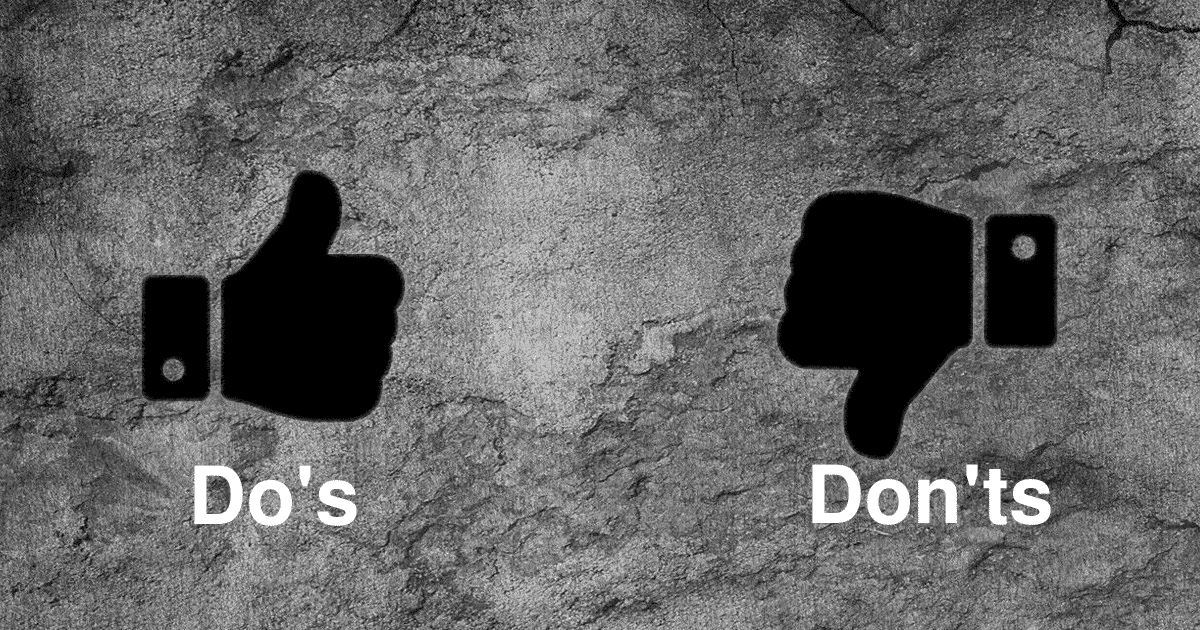

















0 Kommentare