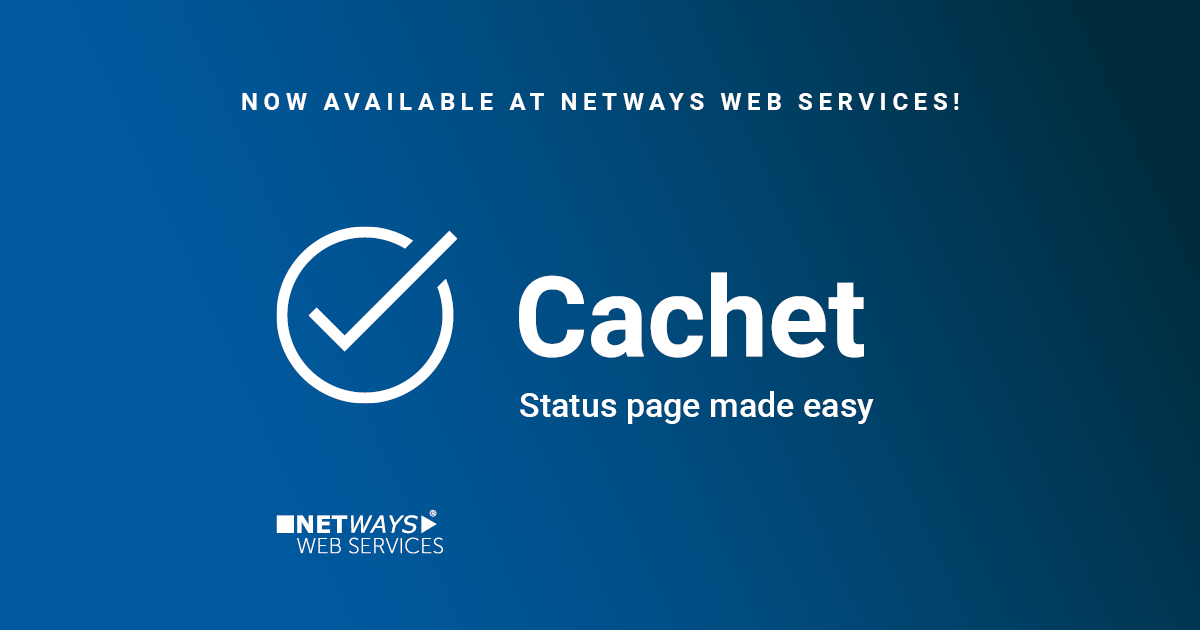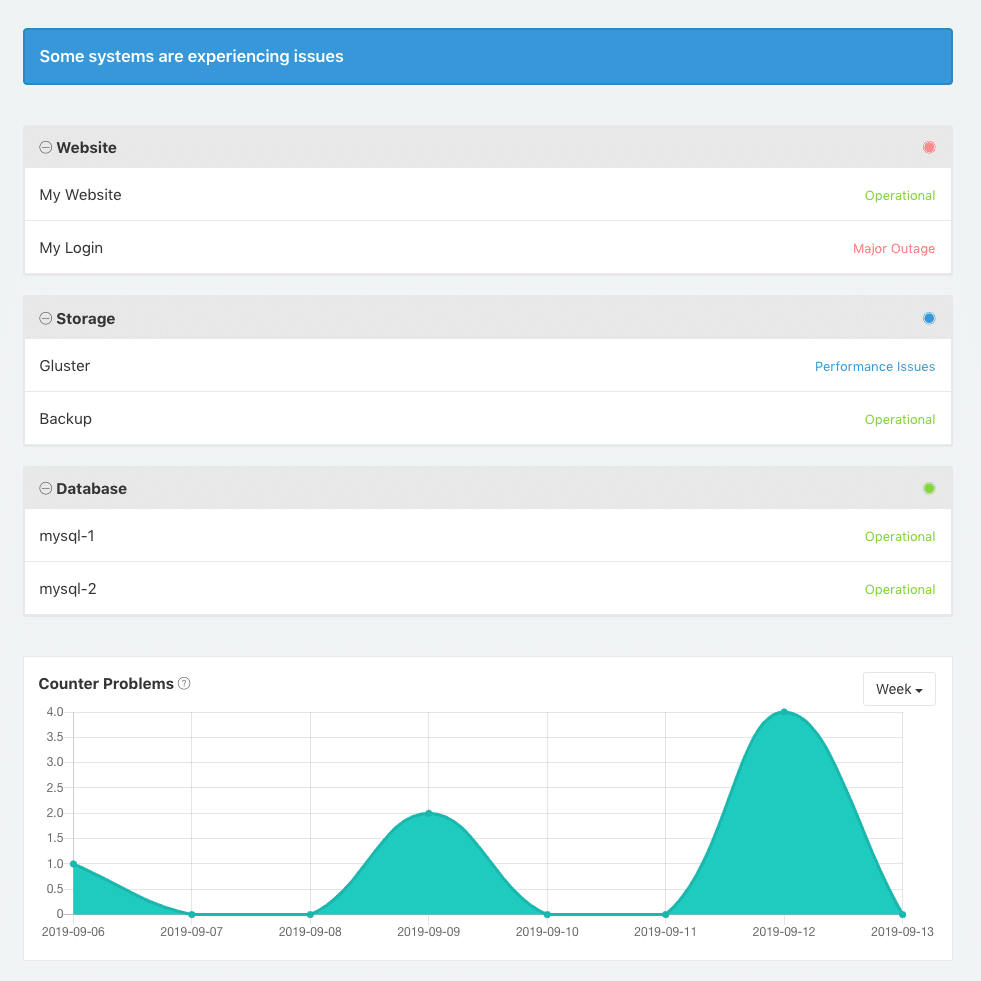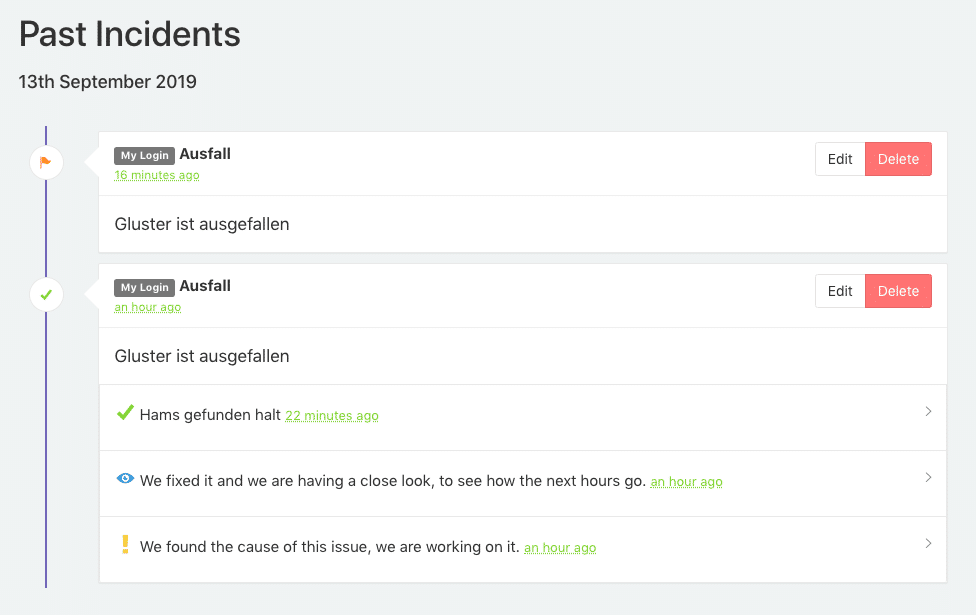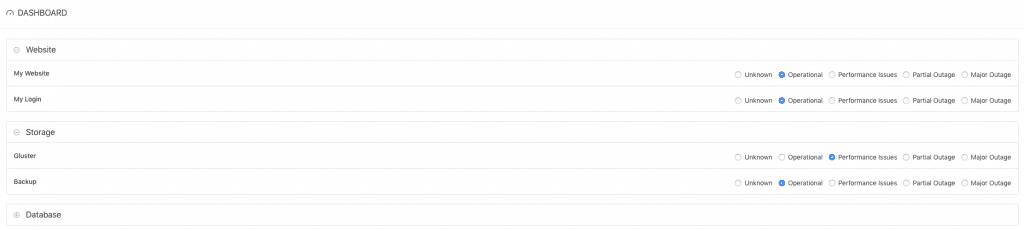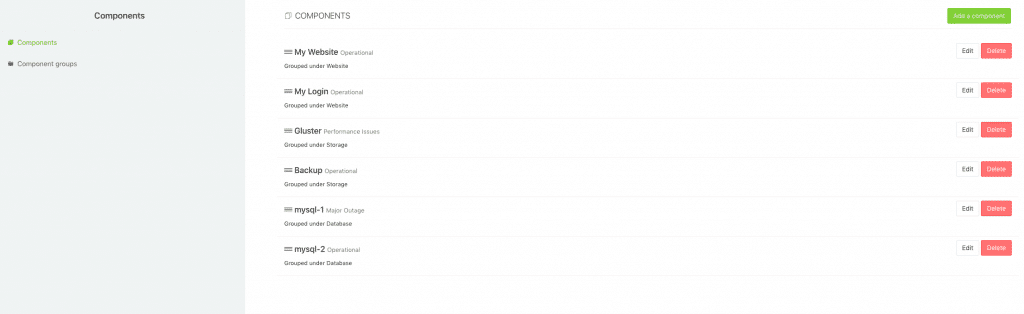Because of Covid-19 there are a lot of precautions right now. Many companies are now forced to work remotely and this has caused a huge increase in digital work over the last few months. The classic office job naturally also includes meetings, which now have to take place online. Video conferencing platforms such as Zoom, Jitsi and BigBlueButton are suitable for many companies. But the question for a lot is, which is the most suitable platform for their own company or own personal use.
We have taken a closer look at these different appications and this is our conclusion.
What is Jitsi Meet, Zoom and BigBlueButton and how do they work?
The three applications are video conferencing and messenger services. You can create video rooms where you can video chat with co-workers, friends and relatives. You can chat with participants, share appointments and documents as well as your screen. All you need is a device capable of running the applications and a stable Internet connection.
Jitsi
Jitsi meet is a part of the open source software project Jitsi. This application requires no download and can be used on the web without registration. You can easily and quickly create a conference room and share it to others. Of course it is also possible to assign a password to this conference room. In addition, it is possible to add an unlimited number of participants to the chat, but please note that the use with video is limited to about 50 participants. The Internet connection is the problem here, each participant has an estimated input of 2 MBps with audio and video. Since not every participant has high-speed Internet access, it will be difficult to play back video transmissions from 50 or more participants. Other features include end-to-end encryption, chrome extension, an IOS and Android app as well as free unlimited use. A very important factor is data security, which is well provided by Jitsi. No data is passed onto third parties, but remains within the company.
Zoom
Zoom is a very popular way of video chatting and is widely used for professional applications. Of course, screen contents can be shared with other participants. The chat function, whiteboarding, breakout and waiting rooms are further features of Zoom. The free basic version of Zoom allows the use of a maximum of 40 minutes, which is a small disadvantage. In addition an account must be created to use Zoom. However, there are other versions available which are subject to a charge. With the paid versions it is possible to add up to 500 or even 1000 participants and use unlimited cloud memory. According to heise.de, Zoom sent data to Facebook every time the iOS version of the software was launched until the end of March – even if the Zoom user does not have a Facebook account. We cannot assess the data security at Zoom.
BigBlueButton
BigBlueButton is also an open source product like Jitsi and offers the possibility to extend your application with add-ons. This makes it suitable for many companies that like to integrate their application into another product. Also with BigBlueButton no additional software has to be installed, because the application runs on the web. However, BigBlueButton requires a server to be running first, after which users can access it via the web. BigBlueButton is not for communication in teams or among individuals, but rather for seminars and other interactive event formats with a manageable number of participants.
Conclusion
To summarize, Jitsi is now a very successful alternative to Zoom and can compete with its security and ease of use. However, we would be happy for a few more features.
Zoom is currently very successful and offers a simple and great solution for many companies. However, you need to be well informed about how user data is handled.
BigBlueButton is a very successful application which is becoming more and more interesting for many people. Unfortunately, the ease of use is not as good as the competition.
In general the platforms are quite similar, but still very different in their own way.