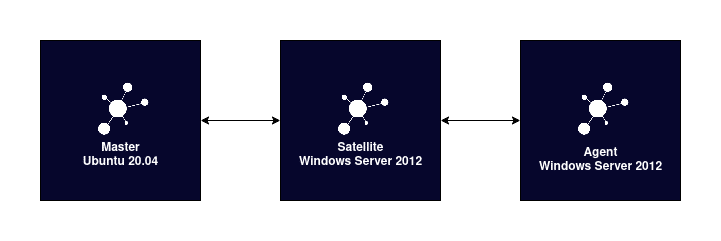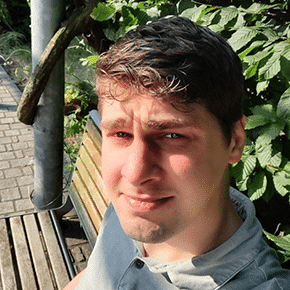
Alter: 32
Position bei NETWAYS: Systems Engineer
Bei NETWAYS seit: 01.08.2022
Wie bist Du zu NETWAYS gekommen und was genau gehört zu Deinem Aufgabenbereich?
Ich suchte nach einer neuen Herausforderung, die meine Leidenschaft für FOSS und Linux widerspiegelte. Durch Zufall stieß ich auf NETWAYS, als ich auf Indeed Stellenanzeigen durchsuchte. Schon während des Bewerbungsgesprächs fühlte ich mich sofort von der Atmosphäre und Kultur des Unternehmens angezogen und wusste, dass ich hier meine berufliche Heimat finden könnte. Zu meinen Aufgabenbereichen gehören der technische Support. Außerdem betreue ich verschiedene Outsourcing Projekte.
Was macht Dir an Deiner Arbeit am meisten Spaß?
Was mir an meiner Arbeit bei NETWAYS besonders viel Spaß macht, ist die Zusammenarbeit mit meinen Kollegen. Wir unterstützen uns gegenseitig und können so unser Wissen praktisch anwenden und erweitern.
Was machst Du, wenn Du mal nicht bei NETWAYS bist?
Wenn ich nicht bei NETWAYS arbeite, nutze ich gerne meine Freizeit, um mit Freunden auszugehen und die Gesellschaft anderer zu genießen. In entspannten Momenten verbringe ich gerne Zeit zuhause und spiele Videospiele auf meinem PC, um abzuschalten.
Wie geht es in Zukunft bei Dir weiter?
In der Zukunft werde ich mich weiterbilden und -lernen, um mit der IT Welt Schritt halten zu können. Außerdem bin ich daran interessiert mich zum Anwendungsentwickler umschulen zu lassen.