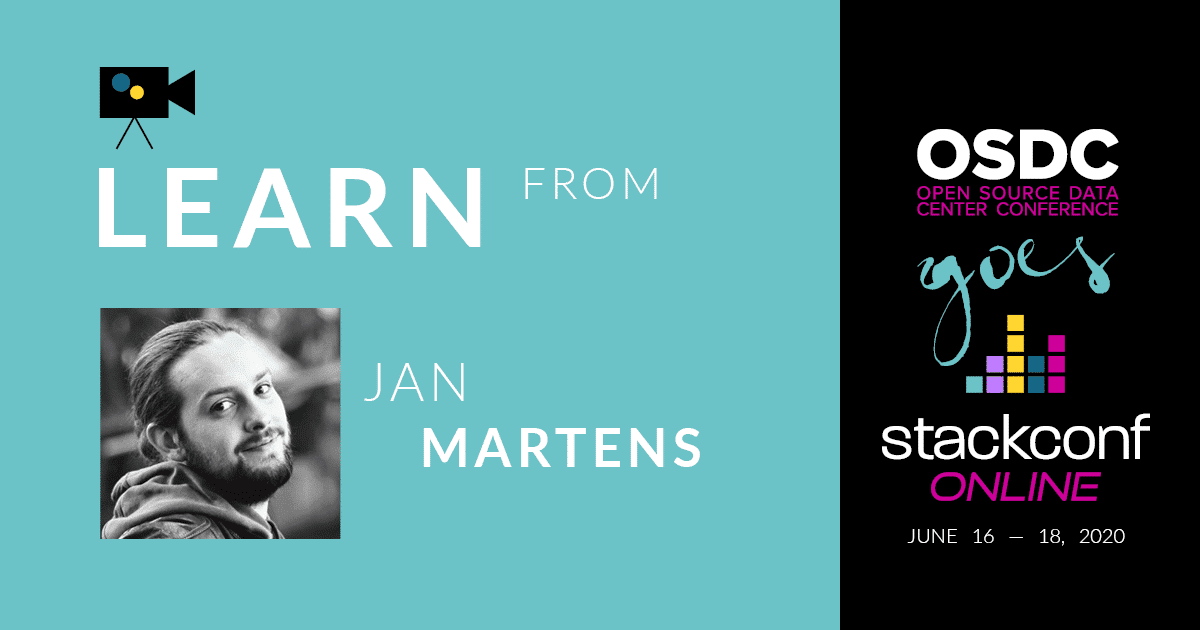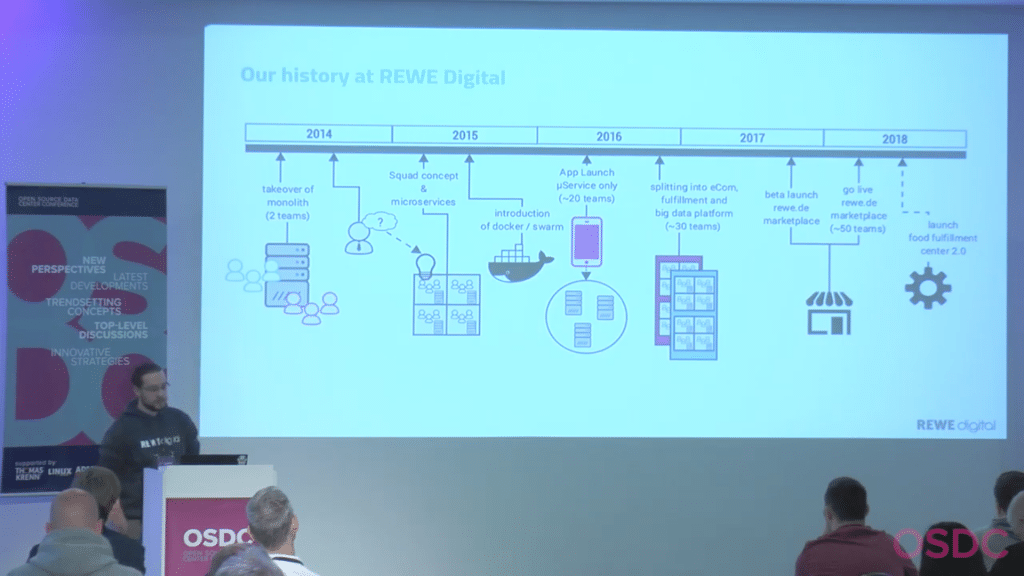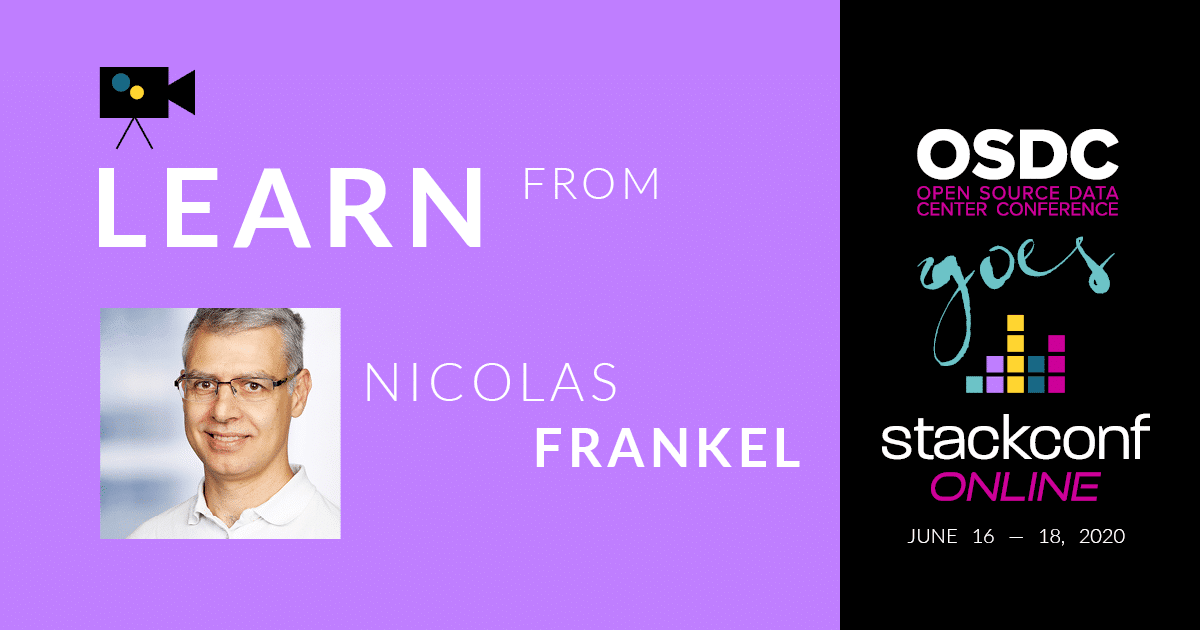Dieses Jahr war wieder ein aufregendes Jahr aus den verschiedensten Gründen, wie sich viele von euch vorstellen können. Insbesondere für mich, als Auszubildender. Ich durfte mich mit den unterschiedlichsten Dingen auseinandersetzen, einen kleinen Einblick habt ihr ja schon Anfang des Jahres erhalten.
Ich hätte niemals gedacht, dass ich in diesem Jahr so viel Abwechslung erfahren würde, Schulungen, Weiterbildungen, Evaluationen, Kundentermine, Remote-Arbeit und noch viele weitere Projekte.
Support
Ein großer Zeitraum in diesem Jahr war geprägt durch die Arbeit im Support, welche ich ja bereits hier angekündigt habe. Der Sinn dahinter Auszubildende in den Support zu stecken ist Erfahrungen zu sammeln. Derartige Erfahrungen, wie man sie im Support macht, helfen einem Consultant später Vorort oder wie ich später im Jahr auch lernen sollte, bei der Remote-Arbeit, enorm weiter. Nicht zu vergessen arbeitet man im Support immer im Team und als Team, hat Kollegen die einen jederzeit unterstützen können und ihr Wissen teilen.
Webentwicklung
Zwar hat das Thema Webentwicklung für mich und als Consultant keinen direkten hohen Stellenwert, aber es war für mich ein persönliches Highlight dieses Jahr und auch als Consultant kann ich bestimmte Aspekte davon ganz gut gebrauchen.
Im Icinga-Kontext oder speziell Icinga Web 2 sind Kenntnisse in PHP nicht zu unterschätzen, wenn es darum geht Troubleshooting zu betreiben. Immer wieder mal sich mit PHP, HTML, CSS auseinanderzusetzen macht durchaus Spaß und demnächst dürft ihr euch auf die Früchte eines kleinen Projektes von mir freuen, wenn es um Icinga Web 2 Themes geht.
Mein Schlusswort zu 2020
Ich habe hier eigentlich nur Positives zu sagen, auch wenn für viele das Jahr 2020 mit Schicksalsschlägen und der derzeitigen weltweiten Situation behangen ist kann ich sagen, dass es mir gut geht. Wenn mir das Jahr 2020 aus persönlicher Sicht etwas beigebracht hat, dann ist es bescheidener zu sein und mich für meine guten Position dankbar zu zeigen.
Persönlich glaube ich fest daran, dass das nächste Jahr besser wird und selbst wenn nicht, dann mach ich für mich persönlich das Beste daraus, was mir möglich ist.
Ich wünsche euch allen schöne Feiertage und ein gesundes neues besseres Jahr!