
To begin, Bernd got excited about NETWAYS’ participation in the Fujitsu Forum 2011, 9 – 11 November at the International Congress Center in Munich. Thanks to our established partnership with Fujitsu in monitoring, our team will be exhibiting a Server View and Icinga/Nagios integration developed in-house. The demo environment will simulate various hardware and service problems, to test in the proactive monitoring system onsite at the Fujitsu Forum.
Marcus then took a look at Icinga Mobile, the monitoring software’s official user interface for mobile devices. Icinga Mobile features all of Icinga Web’s important functions, including compound commands and Active Directory support. All that is needed for installation is a running Icinga Web and an Auth Key authorised user. For the curious, screenshots and an online demo can be found at the Icinga project website.
Following on, Ansgar had fun fantasising a future with the newly announced Windows 8 and its touch interface Metro, while Tobias gave us a crash course in integrating Google Maps to a website. Armed with his 3 step guide and Google’s documentation, it is easy to accomplish with minimal java script knowledge. First, embed the Google Maps API into the website, then add the java script code and load the map. Lastly, add the address marker to have a Google Map integrated in your website displaying a specific address.
Finally, Markus counted the 45 days down to this year’s Open Source Monitoring Conference. The bilingual program also features 3 intensive workshops on the conference eve. “SLA Reporting” is now booked out, so he recommended all interested to register for the “Icinga Kickstart” and “Configuration Management with Puppet” workshops as soon as possible. For those who’ve missed out, the NETWAYS Training Center still has 2 more opportunities for “SLA Reporting” and “Puppet Configuration Management” courses in December. But once again, places are limited so get in quick!
NETWAYS Blog
Icinga-Mobile: Die Oberfläche für das Handy
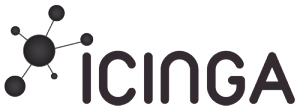
Um Icinga-Mobile zu nutzen, wird im Vorfeld Icinga-Web benötigt und ein Benutzer, welcher die AuthKey Authentifizierung aktiviert hat. Sind beide Dinge gegeben, so lässt sich Icinga-Mobile recht einfach installieren.
Eine schöne Anleitung dazu findet sich im Wiki der Icinga-Projektseite. Wer Icinga-Mobile ausprobieren möchte dem steht eine Online-Demo zur Verfügung sowie eine Online-Galerie mit Screenshots.
Mit Icinga-Mobile hat man Zugriff auf alle wichtigen Funktionen. Es können mehrere Systeme oder Servicechecks ausgewählt und ähnlich wie bei Icinga-Web acknowledged werden.
Um eine Benutzerverwaltung zu erhalten, kann man sich mit einer Basic Auth behelfen, beispielsweise in Verbindung mit mod_ldap (Apache2), um eine einfache Anbindung an ein Active-Directory zu realisieren.
















