I don’t use the cloud to store my pictures so I have to sync the pictures between my Mac and my iPhone on a regular basis. No big hassle, because usually it works like a charm. The problem I have is that I want more pictures than last year, also I don’t want to sync my whole picture library to my phone.
Since Apple kicked out iTunes, the sync settings are part of the Finder but in the options area the maximum date range is limited to one year. So how can you overcome that problem, without the need to create individual albums, which I don’t do.
It is damn simple if you know, just go to Photo and create a smart album. Here you can choose between multiple attributes but I just simply need “Date captured” in the last “3 years”. After finishing the creation you can see immediately, how many pictures will be synchronized to your mobile device. Done!
I am in some way afraid that everybody already knows how that works, but it took me a while to find that solution on my own. I really would be interested if I am the only one who didn’t know or even need that 🙂


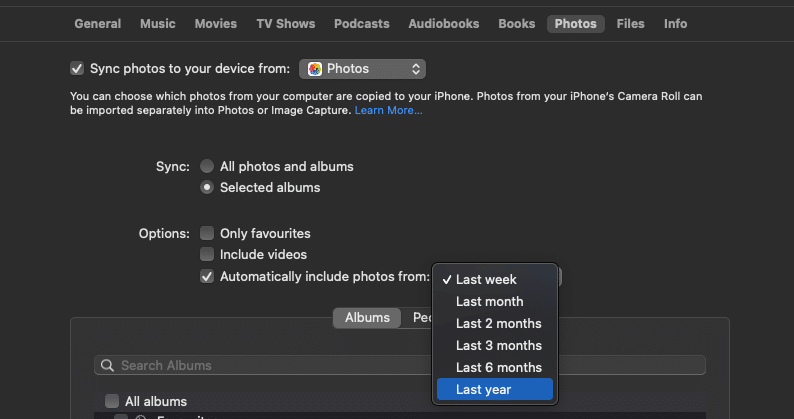
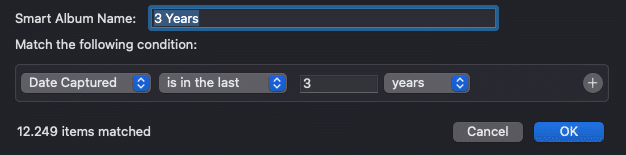
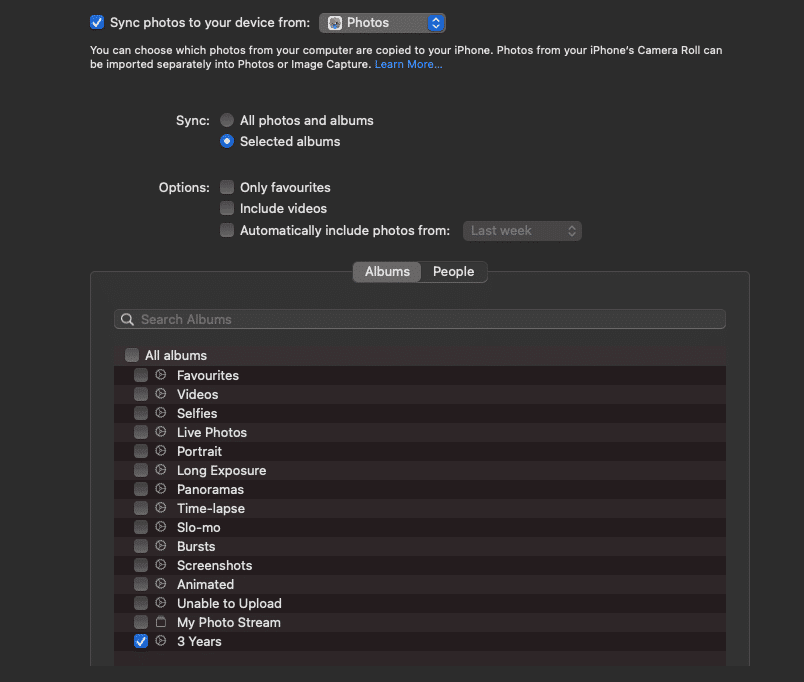

















0 Kommentare