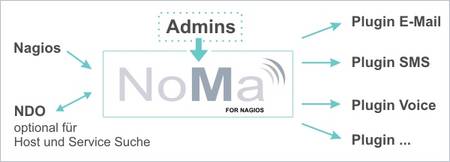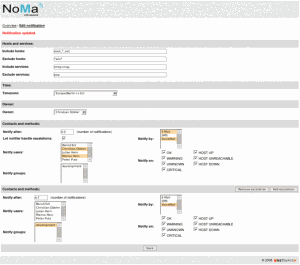It’s been quite a while and there have been loads of changes. Because of a blocking bug in Nagios we had to daemonify the notifier and since „divide and conquer“ makes sense we added threads, too. Now Nagios can keep on blocking while NoMa keeps on doing it’s job. 🙂
The changelog:
- notifier runs as daemon
- major rewrite of notifier
- fixed timezone support – daylight saving will be taken into account
- use of threads via thread pool
- status information
- notifications queued via pipe or socket
- improved logging
- simplified method escalation
- removed timezone from notifications – we now only care about the timezone that the contact is in
- working hours can now be specified as multiple periods
- init scripts for daemon
- watchdog thread restarts the daemon if there is a memory leak
You better download the new version right now from NagiosForge or SourceForge.
Have fun!