Zoom, Microsoft Teams, Skype, Jitsi public server – Everyone says “Your conferences are safe!”
So do we. But is your data really safe when you are using NWS Jitsi ? The answer is yes. We will give you 6 reasons/features why.
1. End2End Encryption
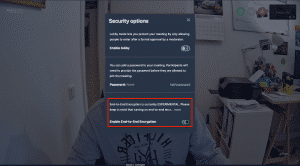
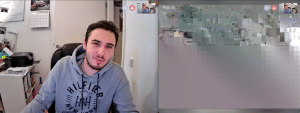
2. Lobby Feature
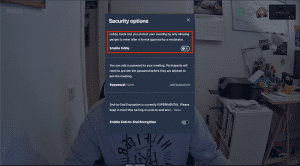
To make Jitsi a little bit more secure there is a new lobby feature.
This feature can be easily activated by a moderator in the room. 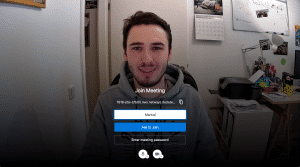

To activate the lobby feature you will need to make a few following modifications to Jitsi.
3. Moderators
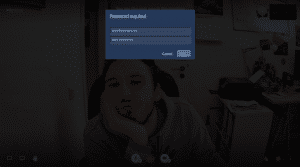
Depending on the plan you have started, you can add 3 to 26 extra moderators.
You can reset the passwords of all of them, delete them again, recreate – just what you would do with admins in your own infrastructure. Keep the overview of who is allowed to manage your meetings!
Communication will be blocked unless someone with moderator rights enters the room. They are in charge!
4. Conference Passwords
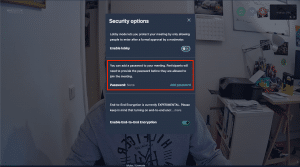
Or if it is an important meeting, where you want to prevent colleagues from unintentionally logging in. It has also happened to me that I accidentally clicked on the wrong room and ended up in a conversation between two colleagues.
To protect the room with a password, the moderator has the possibility to assign a password after the room has started. To do so, he or she must enter a password in the security settings (the shield symbol in the lower right corner).
Each participant will then be asked for this password and can only enter when it is correct.
This password will only be saved for this active conference. When all participants have left the room the password will be reset and the moderator has to enter it again the next time the room is opened. Combined with the other features – you couldn’t be any safer!
5. Complexity warning
Another great feature that you can implement into your Jitsi Instance is the complexity of your room name. How many times have you had mysterious visitors appear in the middle of your meeting? Sometimes when a meeting room has been created, it is common that names like “test” and “room3” would be used and the problem here is, that these names are easy to guess. If you are holding an important meeting that you only want to discuss with select people, then you want to avoid the possibility of unwanted people joining your meeting.
By activating the complexity of the room name, a warning will be shown that the name is too short and easy to be guessed. Although it doesn’t completely stop the use of short-named rooms, it definitely makes the user think twice before opening a room with an easy name that someone could mistakenly enter.
6. Deleting the data
We delete all of the data gathered in the conference rooms every night. Chats, Etherpad edits – everything. You just keep what is stored in the cookies on your side (moderator password for example)
So is it safe to use NWS Jitsi for your company meetings, your classroom or for private use? We think YES. We do what ever we can to secure your meetings and your data. Compared to others, we think we are miles ahead regarding safety and security. Join us now and use Jitsi 3 months for free with the coupon code “StayAtHome”
Follow us on Twitter and share your experience with #NWSJitsi
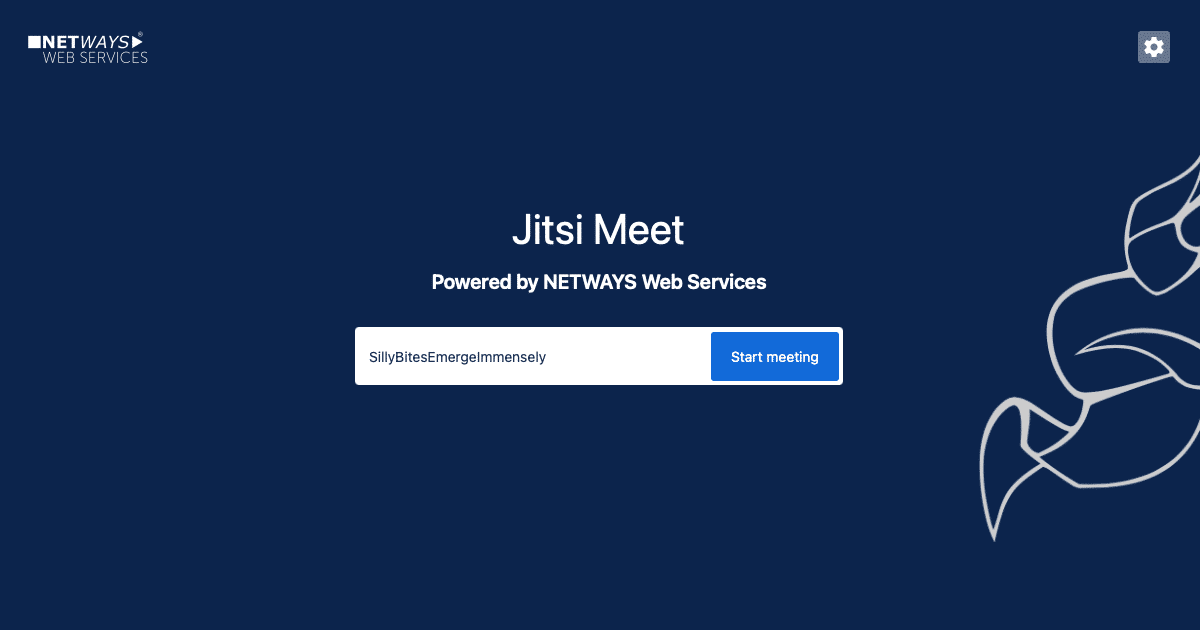
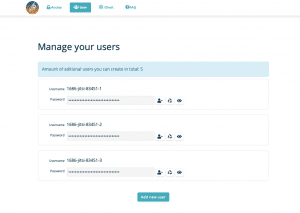
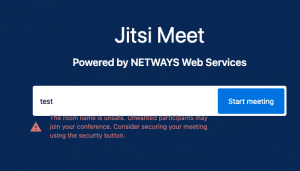

















0 Comments