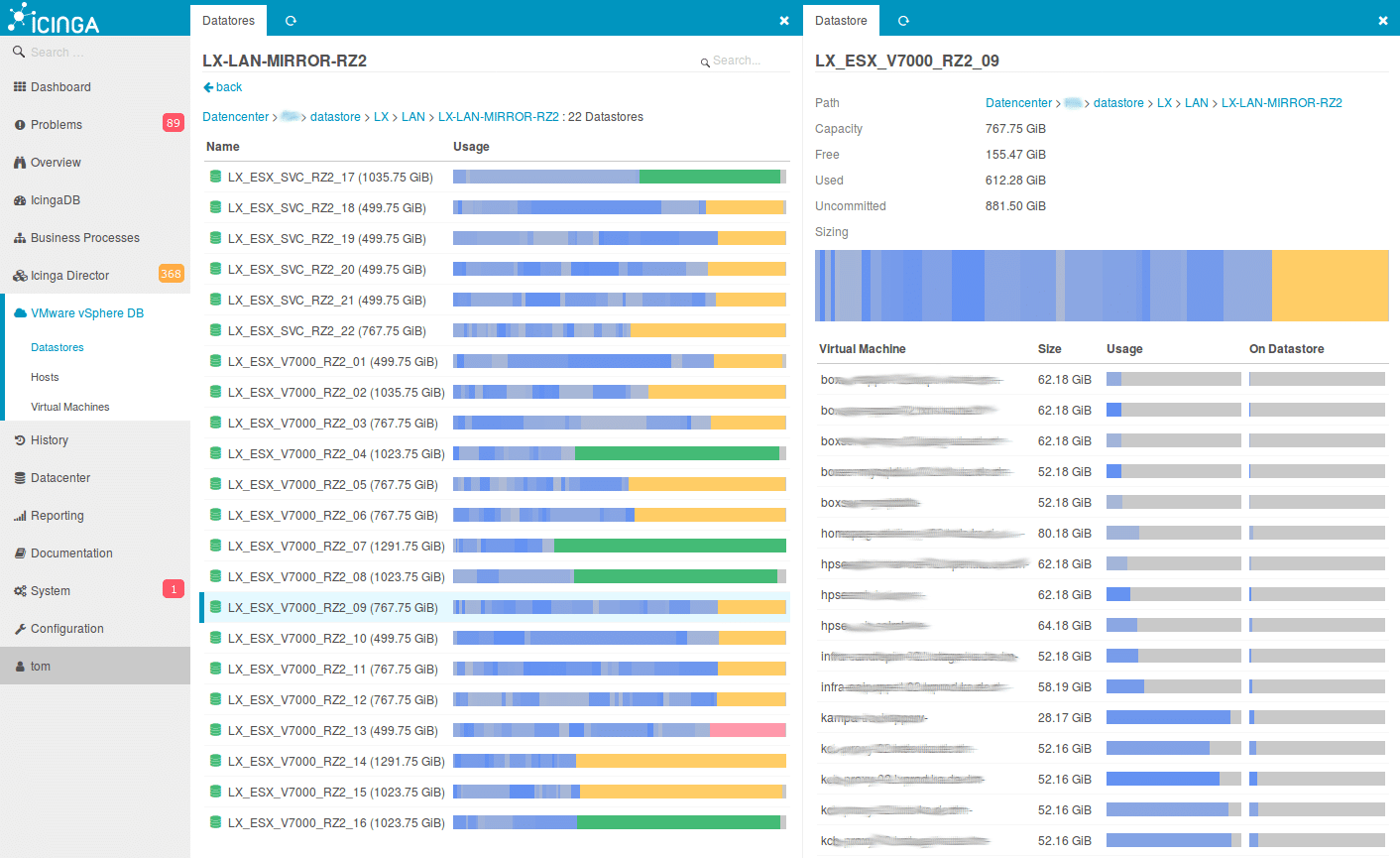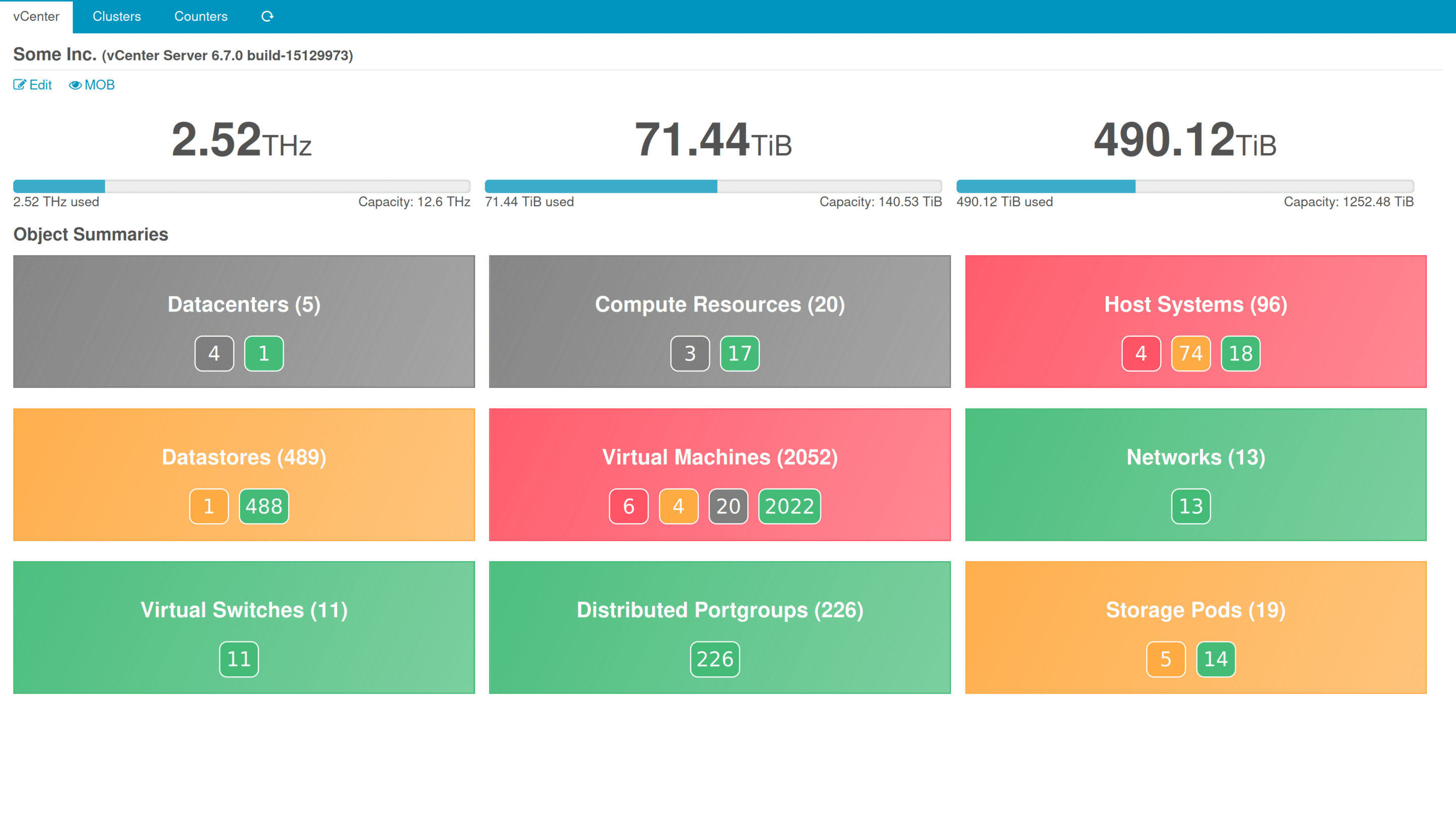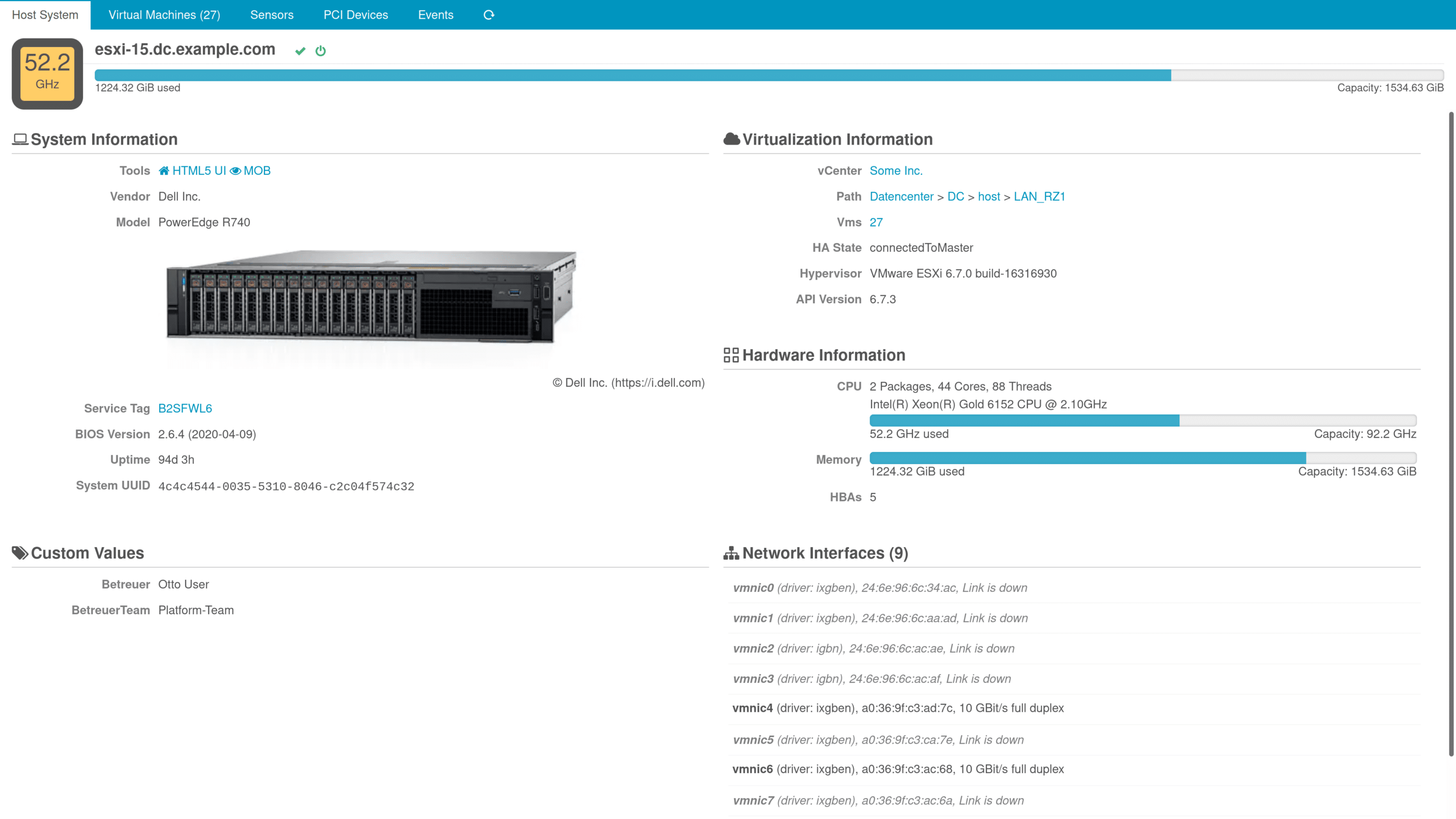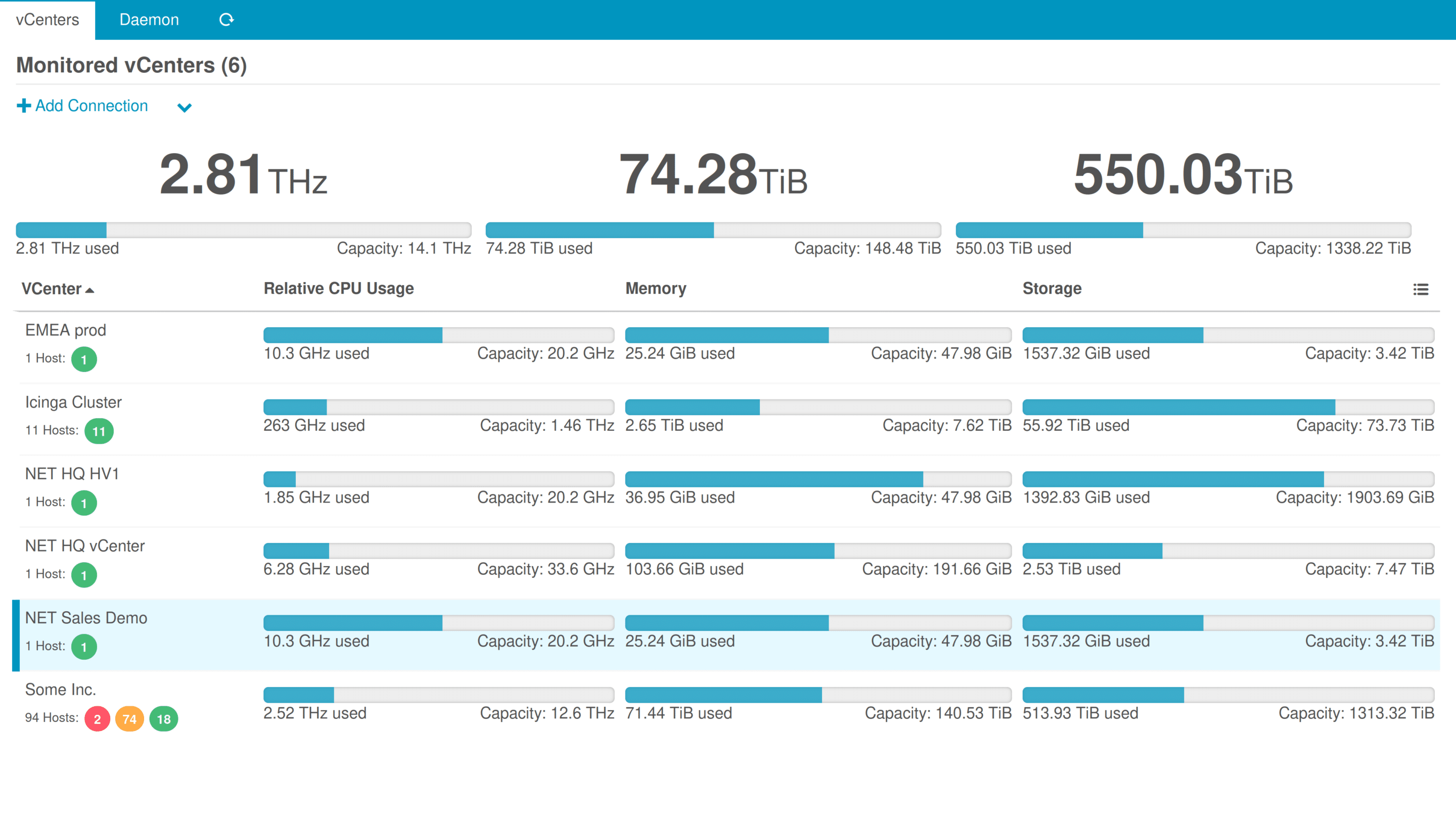VMware Monitoring
Monitor your private cloud
Icinga monitors your entire VMware environment with a dedicated addon and gives you full insight into your private cloud.
VMware Monitoring
Icinga brings an easy way to monitor VMware vSphere® environments. All you need is a connection to your VMware vCenter® or VMware ESXi™ host – a little help from Icinga.
Get an overview of all the details of your VMware cluster
Monitor resources of VMware hosts, data stores and VMs
Receive alerts in case of anomalies and errors
View and filter all events from your private VMware Cloud
Integrate VMware monitoring with Icinga and the rest of your infrastructure
Store metrics in influxDB for easy debugging and historical data
VMware Host Monitoring
Monitoring VMware hosts is essential to identify fundamental failures of a VMware cloud environment.
Any problems encountered at this level eventually affect the virtual machines running on the cluster. Icinga monitors all VMware hosts and provides deep insights to analyze availability and errors.
VMware Virtual Machine Monitoring
Icinga monitors VMware virtual machines and allows you to see and understand their availability, current state and resource usage.
You get an overview of important aspects of each virtual machine and always have the right data at hand.
Automated Server Monitoring
The Icinga module for vSphere® fully integrates into your existing Icinga monitoring.
The collected data is used to automate detailed monitoring and embed in the Icinga web interface. This means that all data is available to you in Icinga Web.
Store VMware Metrics in InfluxDB
Icinga module for vSphere includes native integration for influxDB.
The metrics collected by Icinga are sent directly to influxDB with a resolution of up to 20s, where one or more InfluxDB endpoints store the data.
Here you will find information about influxDB and our possibilities with this tool.
VMware Data Store Monitoring
Monitoring VMware Data Stores helps you understand how much storage is in use and how much capacity is left.
The Icinga module for vSphere provides insight into the memory usage of each virtual machine. An additional overview of associated events provides valuable insights to identify errors that occur.
Full Integration
By combining the Icinga module for vSphere with the Icinga Director, you can automatically import data about VMware hosts, virtual machines, data stores and computing resources directly into Icinga.
This data is used by Icinga as a data source for monitoring checks and as a basis for alerts and notifications.