It’s finally here! After what feels like a decade, the feature is here and it’s just what we need. With this update comes not only breakout rooms but also some great features that we are really excited about. This feature makes your meetings easier to navigate and for online classes, you can split students into groups very easily. Here we show you how the feature works and also what is included in the new update.
Breakout Rooms
To activate breakout rooms, you just need to have the current version of Jitsi and the feature will already be there. You first click on “Participants” and a menu appears on the right side. Here you can click “Add breakout room” and a new room will be created. It is also possible to create rooms before all participants are present.
After a room is created, the participants can either go into the rooms freely or they could be moved into the room by the moderator. The rooms have no passwords and are only operated by the moderator. When a participant is in the room, they cannot control anything except “Leave”.
The moderator can also close the rooms and bring back all participants. Multiple rooms can be created and only the moderator has control over this function.
Moderator Features
What is also good about the update is what options are available to the moderator. There is now the option to ask a person to turn on the microphone. No participants are forced to turn on their camera or mic (and the moderator can’t force it either), but they can be asked and speak voluntarily. This feature is privacy-safe and, in our opinion, a good solution to an ever relevant topic.
The moderator also has the chance to turn off not only the microphones and camera when joining, but also the emoticon sounds as well. It may be that some people really like the emoticons, but now it can be muted (yay).
This update is pretty big and we haven’t explored everything yet. We tested the breakout room feature and we like it a lot. What’s your opinion? Also, stay tuned as we discover new features.
Want to have your own Jitsi instance with us? We also offer managed services for your machine and you could also have your own branding for Jitsi. If you would like to know more, just get in touch and one of our MyEngineers will be happy to help.

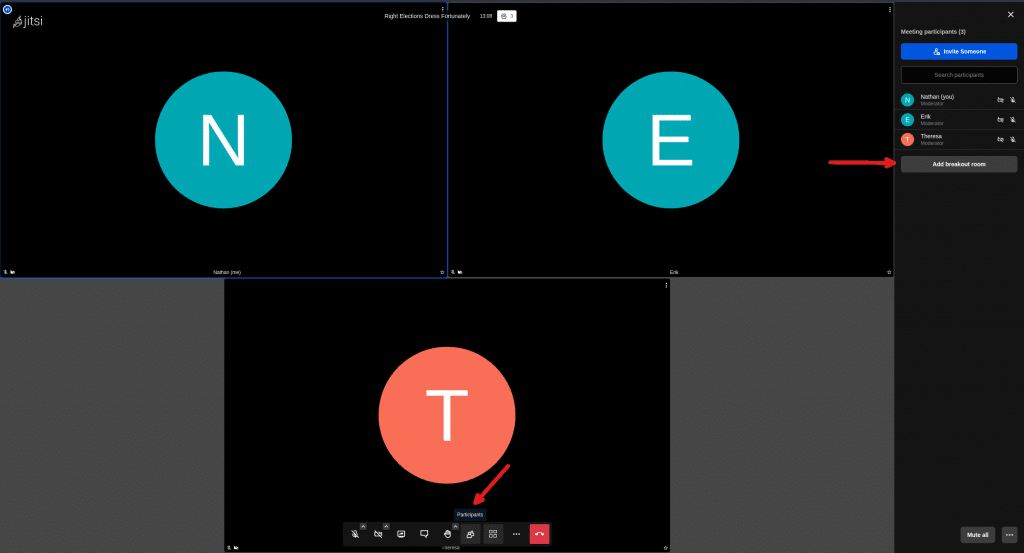
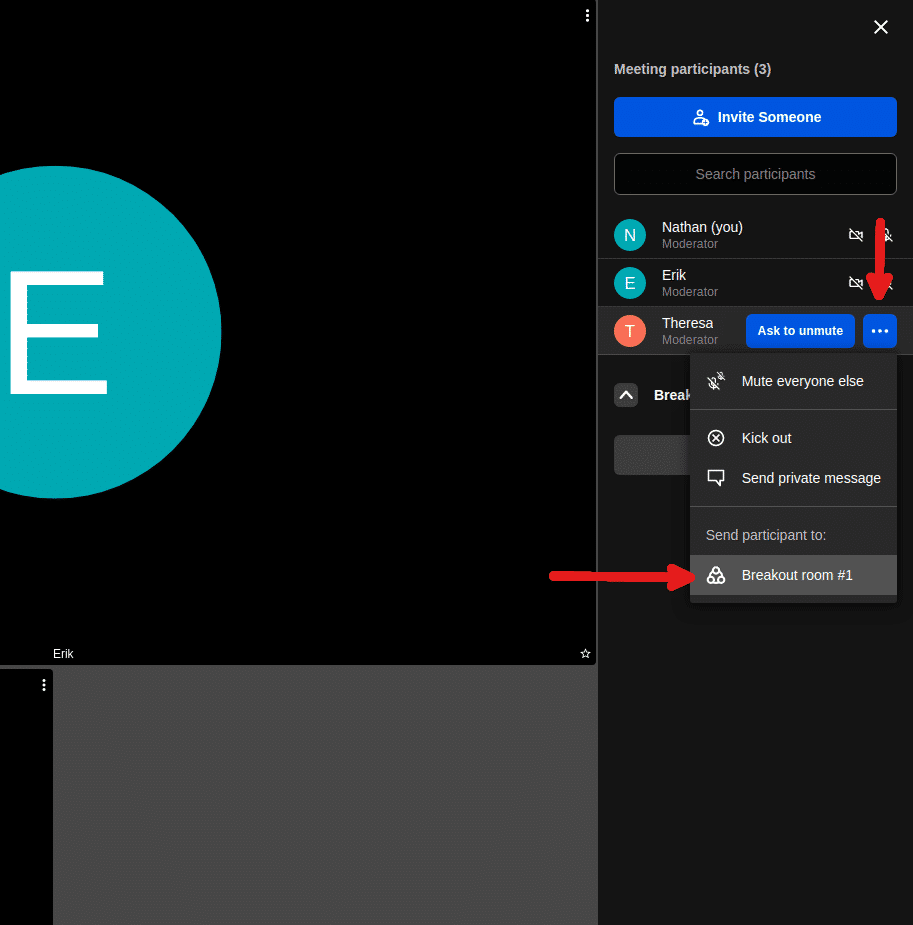
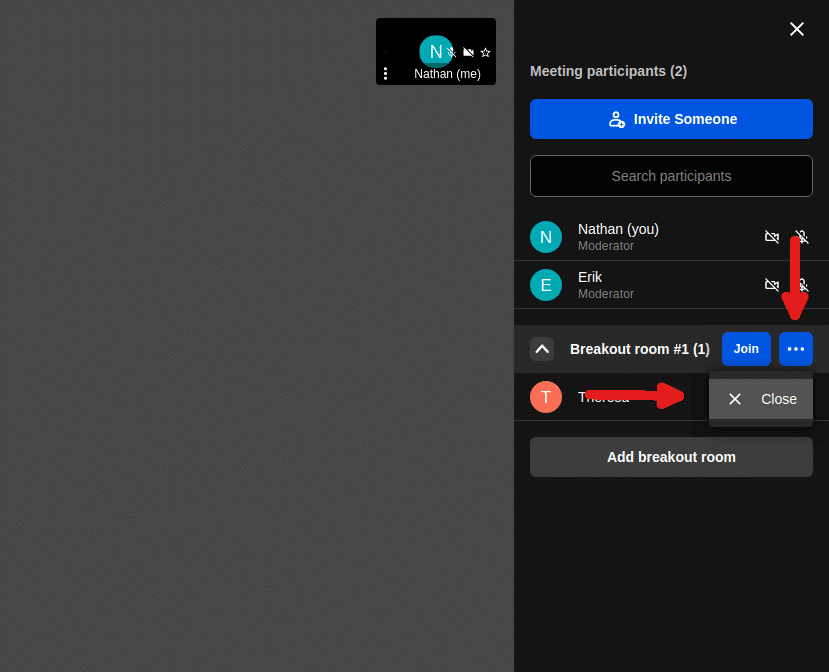
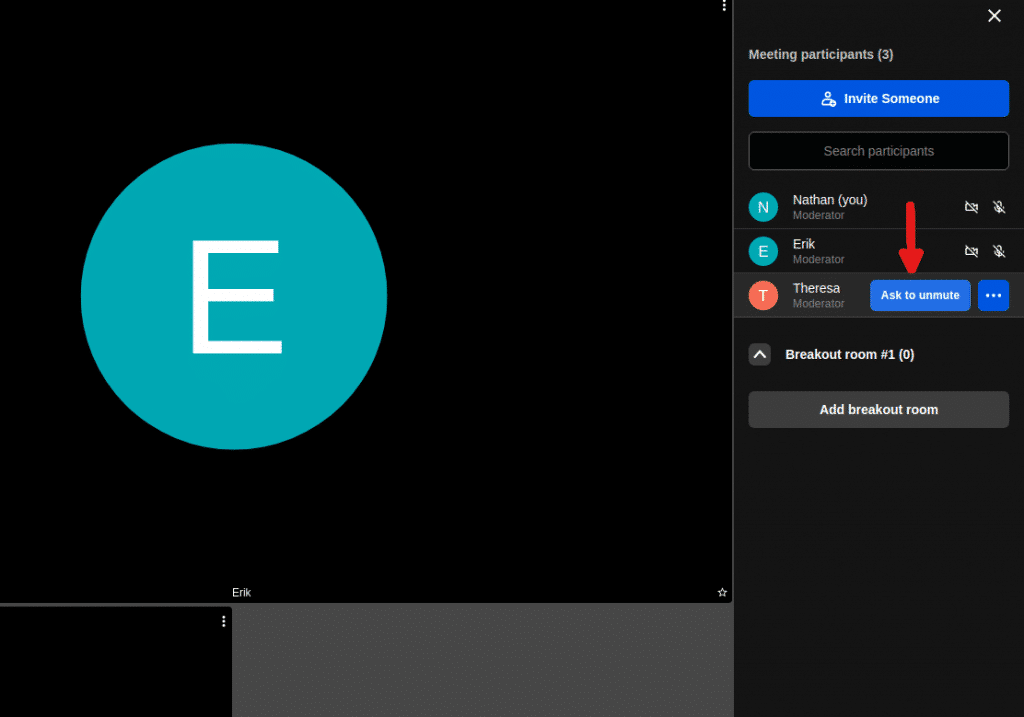
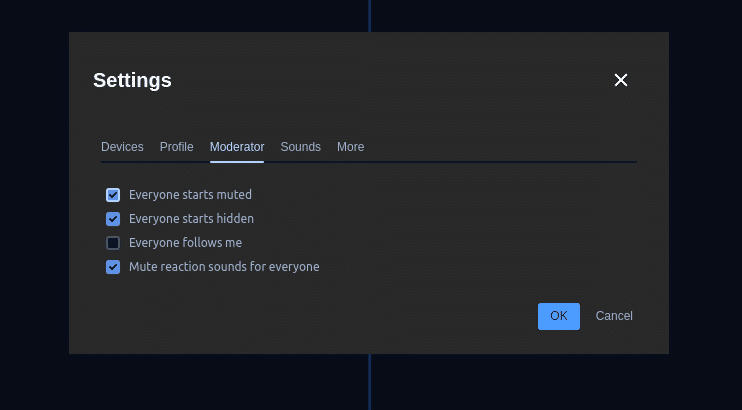

















0 Comments