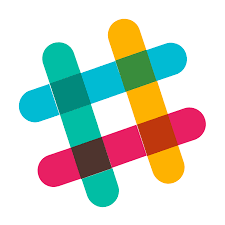
First of all, I want to show you how it will look like on your side, so have a look at the small demo-video!
To work with this feature, all you need is a Slack workspace and a chatroom for your alerts. once you are done with configuration part, just follow the 7 steps below.
- Go to
Configuration/Commandsin your Icinga2 app - Open
command-slack-host/command-slack-serviceand open the drop-downCustom properties - Fill in the
slack_channelyou want to use - Fill in the
slack_webhook_url(You can get your webhook url from your Slack-account settings) - Create a new user in
Configuration/Userand add user to the two groups forSlack-Message on critical hosts/services. Also give user the user templateuser-templateinImports - Add the states you want to receive as a notifications for to the
Configuration / User/Contacts / User-template / modify / State and transition type filtersfield - Deploy your changes in the
Configuration/Deployments
If you have ideas for more features for our apps, just contact us via email, twitter, facebook or our NWS chat!
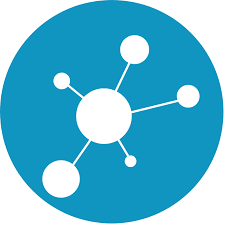

















0 Comments