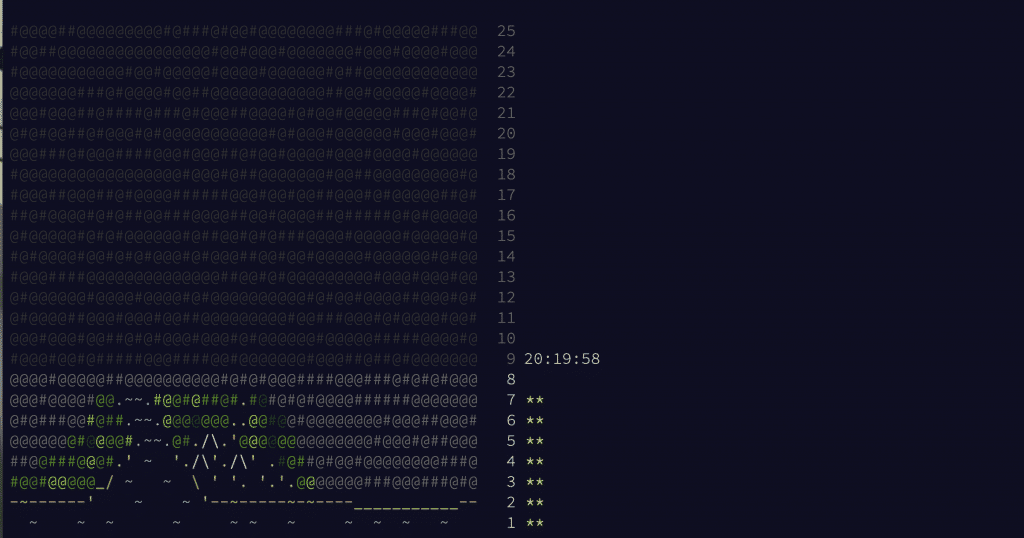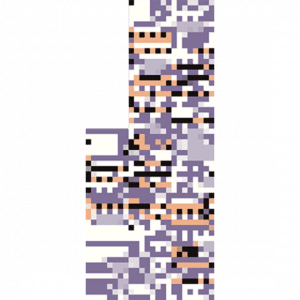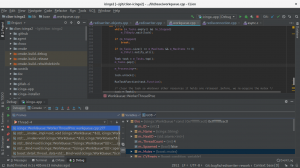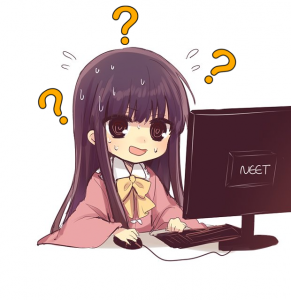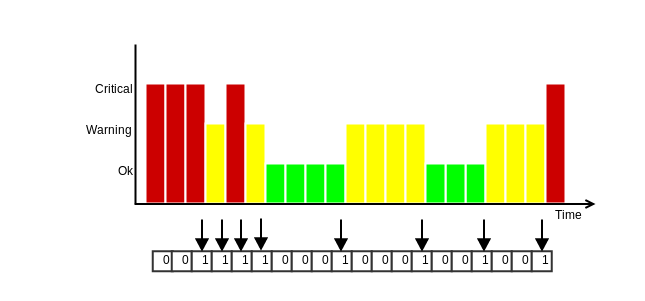How about taking a walk down memory lane and seeing which insights stackconf 2022 has brought? Let’s continue this blog series with Michele’s talk “Are all programming languages in english?”.
 What to Expect
What to Expect
After some time searching for the best programming language for his projects, Michele wondered: is there a programming language that does not use any English keyword? Of course, the short answer is no, but where do all the other non-English-based programming languages hide? How did we end up using that idiom for writing code? Let’s explore these questions during Michele’s talk!
Enjoy his valuable Expert Know-How and watch the Video!
You’re convinced by our top-level speaker and want to gain even more knowledge from our open source experts? Then you should definitely join this year’s edition of the event. stackconf 2023 takes place from September 13 – 14, 2023 in Berlin.
In case you also want to share some know-how about your topic around the whole DevOps lifecycle, feel free to submit your proposal until May 31.
We’re looking forward to hearing from you!

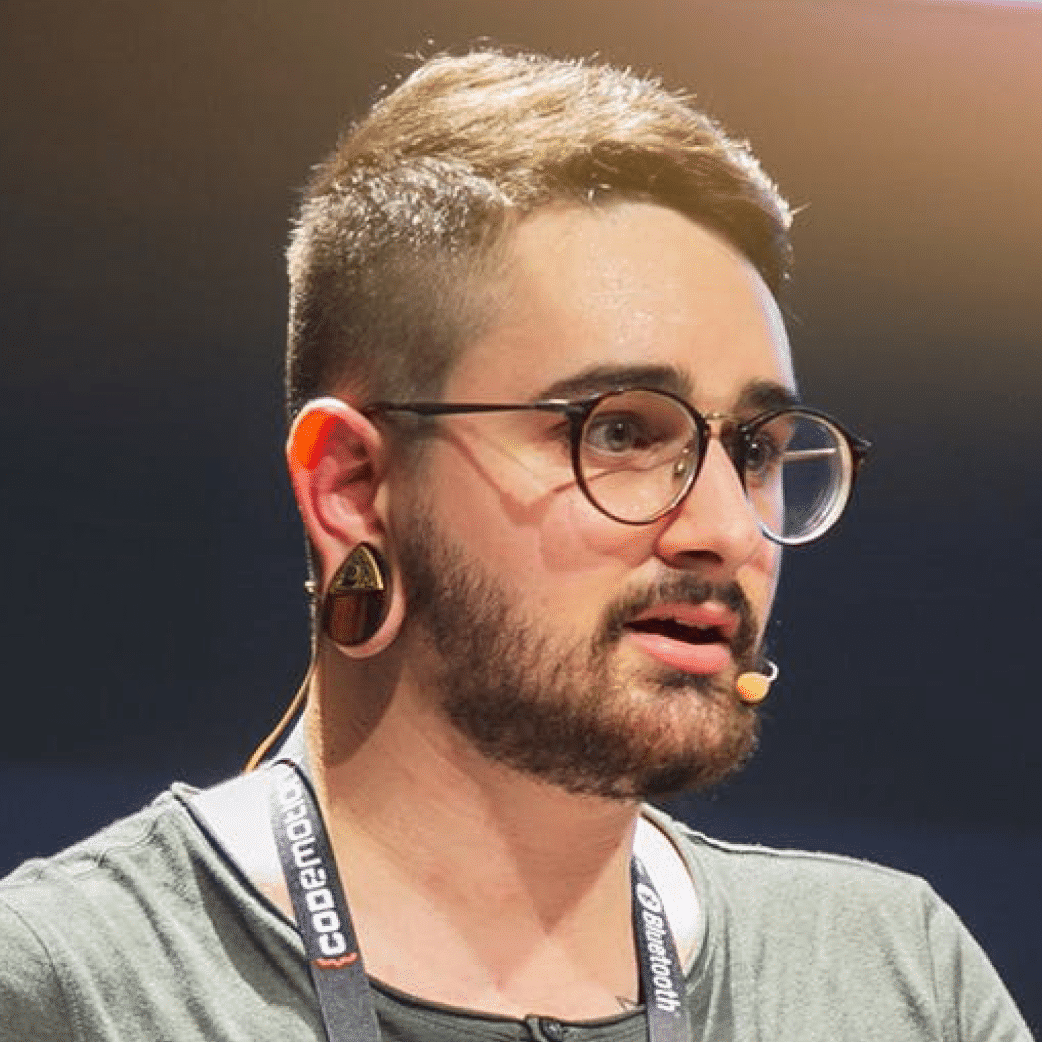 What to Expect
What to Expect