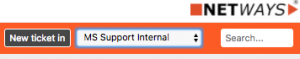
Update == Broken Umlauts
One thing we did notice too late: German umlauts were broken on new ticket creation. Text was simply cut off and rendered subjects and ticket body fairly unreadable.
Encoding issues are not nice, and hard to track down. We rolled back the security fix upgrade, and hoped it would simply fix the issue. It did not, even our production version 4.4.1 now led into this error.
Our first idea was that our Docker image build somehow changes the locale, but that would have at least rendered „strange“ text, not entirely cut off. Same goes for the Apache webserver encoding. We’ve then started comparing the database schema, but was not touched in these regards too.
DBD::Mysql UTF8 Encoding Changes
During our research we learned that there is a patch available which avoids Perl’s DBD::mysql in version 4.042. The description says something about changed behaviour with utf8 encoding. Moving from RT to DBD::Mysql’s Changelog there is a clear indication that they’ve fixed a long standing bug with utf8 encoding, but that probably renders all other workarounds in RT and other applications unusable.
2016-12-12 Patrick Galbraith, Michiel Beijen, DBI/DBD community (4.041_1)
* Unicode fixes: when using mysql_enable_utf8 or mysql_enable_utf8mb4,
previous versions of DBD::mysql did not properly encode input statements
to UTF-8 and retrieved columns were always UTF-8 decoded regardless of the
column charset.
Fix by Pali Rohár.
Reported and feedback on fix by Marc Lehmann
(https://rt.cpan.org/Public/Bug/Display.html?id=87428)
Also, the UTF-8 flag was not set for decoded data:
(https://rt.cpan.org/Public/Bug/Display.html?id=53130)
Solution
Our build system for the RT container pulls in all required Perl dependencies by a cpanfile configuration. Instead of always pulling the latest version for DBD::Mysql, we’ve now pinned it to the last known working version 4.0.41.
# MySQL -requires 'DBD::mysql', '2.1018'; +# Avoid bug with utf8 encoding: https://issues.bestpractical.com/Ticket/Display.html?id=32670 +requires 'DBD::mysql', '== 4.041';
Voilá, NETWAYS and Icinga RT production instances fixed.
Conclusion
RT 4.4.2 will fix that by explicitly avoiding the DBD::Mysql version in its dependency checks, but older installations may suffer from that problem in local source builds. Keep that in mind when updating your production instances. Hopefully a proper fix can be found to allow a smooth upgrade to newer library dependencies.
If you need assistance with building your own Request Tracker setup, or having trouble fixing this exact issue, just contact us 🙂
 Perl ist ein etablierter Kanndidat wenn es darum geht, mit kleiner Software Probleme zu lösen. Zum Beispiel ist die nahtlose Integration von Textverarbeitung in Kombination mit regulären Ausdrücken ein unschlagbares Feature.
Perl ist ein etablierter Kanndidat wenn es darum geht, mit kleiner Software Probleme zu lösen. Zum Beispiel ist die nahtlose Integration von Textverarbeitung in Kombination mit regulären Ausdrücken ein unschlagbares Feature.
 alk: „Introduction into collectd“. Michael Medin, our old stager at the OSMC, wrote a guest post where he explained
alk: „Introduction into collectd“. Michael Medin, our old stager at the OSMC, wrote a guest post where he explained 
 When joining NETWAYS in late 2012, I took over the
When joining NETWAYS in late 2012, I took over the 















