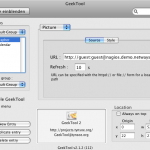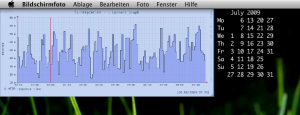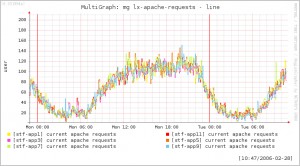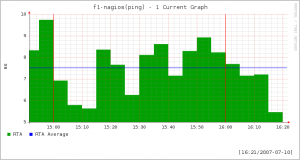Unser Eric performt uns heute einen Vortrag über Performance graphing mit inGraph. Und das alles nur, damit es bis zur OSMC 2013 nicht langweilig wird.
OSMC? Was soll das denn sein und wer sind die netten Menschen in diesen Videos?Die Open Source Monitoring Conference (kurz: OSMC) ist die internationale Plattform für alle an Open Source Monitoring Lösungen Interessierten, speziell Nagios und Icinga. Jedes Jahr gibt es hier die Möglichkeit sein Wissen über freie Monitoringsysteme zu erweitern und sich mit anderen Anwendern auszutauschen. Die Konferenz richtet sich besonders an IT-Verantwortliche aus den Bereichen System- und Netzwerkadministration, Entwicklung und IT-Management. Und die netten Menschen, die Ihr in unseren Videos zur OSMC seht, gehören dazu. 2013 wird die OSMC zum 8. Mal in Nürnberg stattfinden.