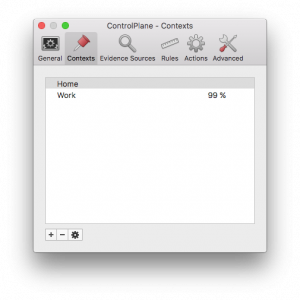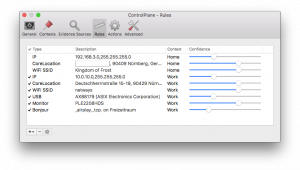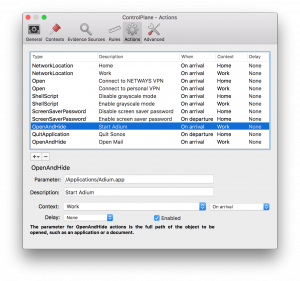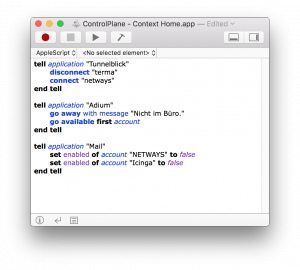Part of my „arriving at the office in the morning“ ritual involves quitting all my personal applications (e.g. Sonos), re-enabling my work e-mail account and a whole slew of other tiny changes that differentiate my work environment from my home environment. While in itself this isn’t too much of a hassle it does get rather tedious after a while. Especially so if I forget to start certain apps like my Jabber client and don’t realize that until much later.
The ControlPlane application promises to solve this exact problem by running specific actions whenever it detects a location change.
In order to do this you first have to set up „contexts“: These are essentially the locations you want ControlPlane to be aware of. As a starting point I’ve created two contexts „Home“ and „Work“ for my most-frequently used locations:
The next step involves telling ControlPlane what kind of information it should use to determine where you are. ControlPlane supports a wide variety of so-called evidence sources for this, some of which include:
- IP address range, nearby WiFi networks
- Attached devices (screens, USB and bluetooth devices)
- Bonjour services (e.g. AppleTV)
Once you’ve made up your mind about which evidence sources to use you need to actually configure rules for these sources. An example would be „If my laptop can see the WiFi network ’netways‘ I’m in the ‚Work‘ environment.“ You also get to choose a confidence rating for each of those rules. This is useful if some of your rules could potentially also match in other, unrelated environments – for example because the IP address range you’re using at work is also commonly used by other companies.
Once you’re sufficiently confident that your location detection rules are working reliably you can set up actions which ControlPlane automatically performs whenever you enter or leave a certain location:
For my personal use I’ve found the built-in library of actions to be quite useful. However, there are a few things that even ControlPlane doesn’t support out of the box – like disabling specific e-mail and Jabber accounts. Luckily it does let you can run arbitrary external applications, including ones you’ve built with macOS’s Script Editor application: