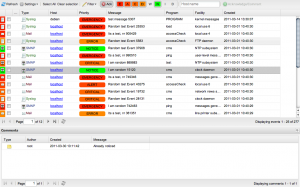Jannis released EventDB version 2.0 with a wealth of new features in performance, scalability and user friendliness. Now in the form of an Icinga cronk for both the new Icinga Web and Classic Web, EventDB has its own database and enables separation in the connections of read and write functions to handle greater loads. In the cronk, events can be filtered freely to be viewed by host, messages or applications etc. making it even more convenient for admins to use. The plugin now also features status tagging of multiple facilities and various levels of severity. To top it off, it too supports IPv6 and IPv4. Download EventDB v2 from netways.org or our git.
From the events team, Rebecca gave us details on the upcoming Puppet training course on 24 -26 May. From configuration and understanding the resource abstraction layer to meta-parameters, dependencies and events, students will leave the course fully prepared to run their own Puppet systems. The course package includes 3 nights accommodation, catering, course materials and a complementary laptop in class. To take advantage of greater automation in your configuration management, register at our training center.
On the topic of registrations, Manuela closed the door on those to the OSDC 2011 which sold out with 100 guests. For those who missed out this year, we hope to see you in 2012 on 25 -26 April.
Finally, no start to April is complete without a good trick – this year with a new extension ‘Social 4 Icinga’, integrating Facebook into Icinga monitoring.
NETWAYS Blog
Version 2.0 der EventDB released
Seit heute ist Version 2.0 unserer EventDB released.
Externe Ereignisquellen wie z.B. SNMP-Traps oder Logfiles lassen sich damit in Icinga/Nagios® berücksichtigen und übersichtlich darstellen. Seit der letzten Version haben wir Performance, Skalierbarkeit und Usability stark optimiert.
Ein kleiner Überblick über die wichtigsten Änderungen:
1. Performance
Bei großen Umgebungen litt die EventDB bisher oftmals an Performanceschwäche: Sobald die Eventanzahl in die Millionenzahl ging, stiegen die Wartezeiten bei den Datenbankabfragen ebenfalls stark an. Hier haben wir angesetzt und das Datenbankschema optimiert.
Der Icinga-Web Cronk besitzt jetzt ebenfalls eine dezidierte Datenbank und unterstützt die Möglichkeit, separate Verbindungen für Lese- und Schreiboperationen zu verwenden.
Dadurch skaliert die EventDB jetzt deutlich besser, Abfragen gehen auch bei großen Datenmengen zügig vonstatten.
2. Icinga-Cronk und Classic Web
Der Icinga-Web Cronk wurde mit Augenmerk auf die Usability und Übersichtlichkeit umgeschrieben. Dreh- und Angelpunkt des neuen Interfaces ist dabei die neue Suchmaske: Mit ihr können Events einfach nach den verschiedensten Kriterien gefiltert werden. Egal ob man einfach nur gewisse Quellen ausblenden will oder komplexe Suchen nach verschiedenen Hosts, Messages, Programmen, etc. einrichten will – für jedes Szenario kann ein Filter eingerichtet werden.
Soll es mal schneller gehen bietet die Eventübersicht mit den praktischen Quickfiltern die Möglichkeit, schnell nach Hostnamen (oder Adressen) zu filtern oder bestimmte Eventkategorien auszublenden. Die Integration im Icinga-Web ist dabei nahtlos, Cronks können gespeichert, in Portalen zusammengefasst werden, etc.
Wer das klassische Interface bevorzugt, kann dieses natürlich auch weiterhin nutzen. Zwar hat sich im Featureset nichts geändert, dank der verbesserten Performance lohnt sich ein Umstieg jedoch trotzdem.
3. Plugin und IPv6
Beim Plugin gibt es neben einer neuen Option zur Integration ins Icinga-Web jetzt auch die Möglichkeit, mehrere Facilities und Severities gleichzeitig mit einem Status zu taggen. Ausserdem unterstützt die EventDB jetzt auch Hostadressen im IPv6 und IPv4 Format.
Die neue Version findet man wie immer unter netways.org oder direkt im git.
Kempten im Winter

Nachdem wir dies mal unter anderem die Anbindung von SNMP Traps via snmpd und snmptt an die EventDB erledigt haben, rückt vielleicht beim nächsten mal Icinga in den Fokus.
Nagios on Solaris

Hierzu wurde Nagios, snmptt und die NETWAYS EventDB auf Solaris 10 installiert. Nachdem alle nötigen Softwareabhängigkeiten aus dem SUN Freeware Repository installiert wurden, ging die Installation einfach und ohne größere Fehler von der Hand. Es musste lediglich ein einziges mal ein Pfad zum Kompiler umgebogen werden.
Auch wenn die Installation von grafischen Nagios Addons wie z. B. den NagiosGrapher oder NagVis noch etwas Probleme mit Solaris bereiten, ist dies doch schon einmal ein Lichtblick am Betriebssystem-Horizont.

Ask the developer: EventDB for Nagios
What is EventDB?
EventDB is an event handler for Nagios which filters traps and logs. It extends on standard Nagios monitoring to check traps and logs for errors from software components and network devices.
How does it work?
Software such as Linux or Windows generate log files and other events that are not machine parsable. EventDB consists of a web interface, a Nagios plugin and a MySQL database, where the events are sent to via adapters such as syslog, SNMP Trap or MS event log.
Then check_eventdb reads these events and reports errors (as specified in configuration) to Nagios. Via the EventDB front end, administrators can acknowledge the events which check_eventdb no longer needs to recognize or report to Nagios in the future.
What do you get in the download?
You get a set of scripts used to store SNMP/syslog/other event based information in a MySQL database. This EventDB package consists of:
* MySQL database structure
* EventDB web front end
* Nagios plugin
* Syslog-ng configuration snippets
How does it compare to other event loggers?
There are similar programs such as Tivoli and OpenView, but these are licensed and relatively expensive. From what I know, it is the only event handler for Nagios which can handle these types of events, work with syslog and MS event logs.
As a developer, what do you love about EventDB?
The fact that it’s so simple. It’s essentially a text filter based on a MySQL database.
EventDB’s simplicity allows it to be practically invulnerable to errors, and being based on such a reliable interface like MySQL, EventDB remains reliably robust.
EventDB in a nutshell?
EventDB is for administrators who require more detailed monitoring than what Nagios offers out of the box.
Monitoring software components is complex but necessary- especially for large environments.
Here an administrator need not write their own checks, they can simply download a pre-packaged event handler for free. It doesn’t get better than that.
More information:
Features & how EventDB works
Join the project or download