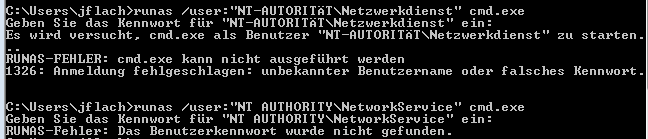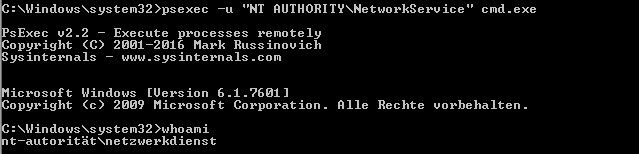This week I will take a little look into three command line tools which I find very nice for daily use on a server where we have almost no interface except the command line.
The first tool I would like to bring to your attention is a file explorer for the command line.
Ranger
Ranger is a finder/explorer/nemo/nautilus replacement for the command line with a simple but straight forward file management approach. It uses the almost everywhere liked miller columns and i personally like it more than the midnight commander but that is a personal preference.
I also like the extensibility as an example you can extend ranger with poppler for pdf support or mutool whatever is available for your distro.
It can be easily installed and can be just started from it’s own directory so no big installation fuzz. Simply unpack and start ranger.
mehr lesen…