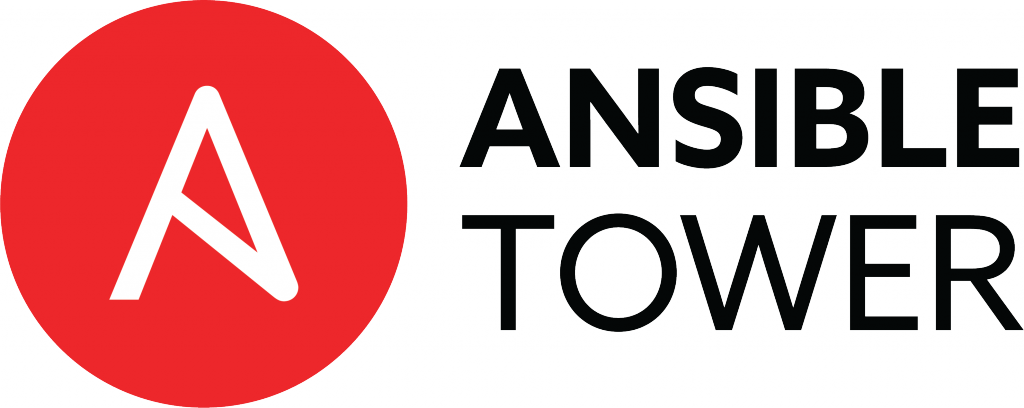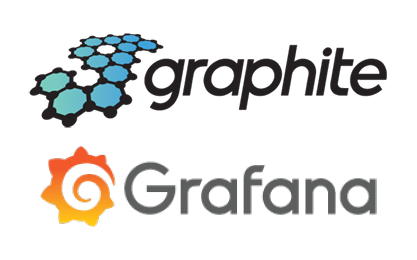Rundeck, AWX und Ansible Semaphore sind nützliche Tools zur Arbeit mit Ansible. Als Ansible-GUI lösen lösen sie die Arbeit mit Ansible von der Konsole und geben auch Fans grafischer Optionen die Möglichkeit Ansible voll auszukosten.
In meinem ersten Blogpost für NETWAYS habe ich dir bereits Ansible Semaphore vorgestellt. Dabei sind jedoch einige Fragen offen geblieben oder mir erst bei der Arbeit am Artikel gekommen:
- Wofür ist Semaphore es das richtige Tool?
- Was sind die Alternativen?
- Welches Tool eignet sich am besten als Ansible-GUI
Um diese Fragen zu beantworten, werfe ich in diesem Blogpost einen Blick auf die Semaphore Alternativen Rundeck und AWX, gehe auf (aus meiner Sicht) Vor- und Nachteile ein und gebe dir am Ende mein persönliches Fazit.
Grafische Ansible Automatisierung mit Rundeck
Was ist Rundeck?
Rundeck ist eine Open-Source-Automatisierungsplattform, die dir hilft deine Automatisierungen zu verwalten und zu planen. Rundeck kann jedoch noch viel mehr als nur das Ausführen von Ansible-Playbooks, zum Beispiel das Ausführen von Remote-Befehlen oder Skripten.
Um Rundeck zu installieren stehen dir verschiedene Möglichkeiten zur Verfügung:
- Docker-Container
- RPM- / DEB-Paket
- WAR-Datei auf Windows
Bei der RPM- / DEB-Installation gibt es zudem einen weiteren Punkt der beachtet werden muss: du musst den Service als initd-Skript starten.
Neben den verschiedenen Installationsmöglichkeiten verfügt Rundeck auch über einen Terraform-Provider. Damit kannst du zusätzlich deine Projekte, Jobs, ACL-Policies und SSH-Keys verwalten.
Um Ansible-Playbooks mit Rundeck auszuführen, muss Ansible auf dem Server installiert sein. Anschließend kannst du Inventories importieren und Playbooks ausführen. Vergiss dabei aber nicht, dass die Dateien die du ausführen willst lokal auf auf dem Server liegen müssen.
Versionen von Rundeck
Rundeck ist als Community-Version, Enterprise-Version und Cloud-Version verfügbar.
Bei der Cloud-Version handelt es sich um eine gemanagte SaaS-Lösung mit allen Funktionen der Enterprise-Version. Die Rundeck Enterprise-Version bietet unter Anderem die Möglichkeit zur Verwendung der Single-Sign-On-Authentifizierung, während die kostenlose Version LDAP– und PAM-Integration bietet.
High Availability durch Cluster-Betrieb und ACL-Management über die Benutzeroberfläche ist ebenfalls nur in der Enterprise-Version verfügbar.
Was gibt es sonst noch?
Zusätzlich zu Ansible bietet Rundeck weitere sogenannte „Node Executioners„, die die Remote-Konfiguration ermöglichen, z. B. einen WinRM/Powershell Executioner, mit dem PowerShell-Skripte remote ausgeführt werden können.
Oder den AWS Elastic Container Service (ECS) Node Executor (in der Enterprise-Version), der Befehle auf Amazon ECS-Containern ausführen kann.
Die Konfiguration, um Ansible verwenden zu können, war für mich relativ aufwändig. Ich hatte Probleme mich in der Benutzeroberfläche zurechtzufinden, denn das Anlegen von Nodes ist beispielsweise relativ versteckt, während das Anlegen von Jobs einfach im Job-Tab möglich ist. Dadurch hat es mich ein wenig Zeit gekostet bis ich „Nodes“ (Hosts) und „Jobs“ (die auszuführenden Playbooks) anlegen konnte.
Das gesagt, kommen wir zu meinen persönlichen Vor- und Nachteilen von Rundeck:
Vorteile von Rundeck
- Einfache Installation
- Kann viel mehr als nur Ansible
- Teilweise über Terraform verwaltbar
Nachteile von Rundeck
- Unübersichtliche und unintuitive Benutzeroberfläche
Grafische Ansible Automatisierung mit AWX
Was ist AWX?
AWX ist ein Open-Source-Projekt, das ein grafisches Interface und eine REST-API bereitstellt, die auf Ansible aufbauen. Das Projekt wird von Red Hat mitfinanziert und ist eines der Upstream-Projekte für die Red Hat Ansible Automation Platform.
AWX muss in einem Kubernetes-Cluster installiert werden. Es besteht zwar die Möglichkeit, es mit Docker Compose zu installieren, dies wird jedoch nur zu Testzwecken empfohlen.
Die Konfiguration erfolgt entweder über die Benutzeroberfläche oder mithilfe der AWX Ansible Collection.
Wie AWX funktioniert
Ansible Playbooks und Inventories können aus Git-Repositories (öffentlich und privat) eingelesen oder lokal auf dem Rechner abgelegt werden. Inventories können klassisch als INI- oder YAML-Datei oder aus verschiedenen Quellen als dynamische Inventories (z. B. OpenStack, AWS EC2 usw.) importiert werden.
Dynamische Inventories, für die es Plugins gibt, die AWX jedoch noch nicht nativ unterstützt, können als normale Inventory-Dateien eingebunden werden.
Für die Authentifizierung bietet AWX folgende Methoden:
- GitHub OAuth
- Google OAuth 2
- LDAP
- SAML
- Generic OIDC
Persönlich finde ich, dass die Benutzeroberfläche von recht intuitiv zu bedienen ist und im Gegensatz zu anderen GUIs nicht überladen wirkt. Damit kommen wir zu den Vor- und Nachteilen von AWX:
Vorteile von AWX
- Wird größtenteils von der Ansible-Community entwickelt und ist daher sehr eng mit Ansible verbunden
- Bietet die gängigsten Authentifizierungsmethoden
- Relativ einfach zu bedienen
- Ist als Code konfigurierbar
Nachteile von AWX
- Das Betreiben von AWX in einem Kubernetes-Cluster kann überwältigend sein, wenn man noch keine Erfahrung mit Kubernetes hat
Fazit
Nun habe ich dir in meinen beiden Blogbeiträgen einen groben Überblick über Semaphore, Rundeck und AWX gegeben. Jetzt bleibt mir nur noch übrig die Fragen vom Anfang zu beantworten!
Wofür ist Ansible Semaphore das richtige Tool?
Ich würde dir Semaphore empfehlen, wenn du eine Benutzeroberfläche möchtest, auf der du regelmäßig Playbooks ausführen willst. Die Infrastruktur die du damit verwalten willst sollte jedoch noch nicht allzu groß sein, da es sonst unübersichtlich werden könnte.
Für wen eigenet sich Rundeck?
Rundeck bietet dir zwar mehr Möglichkeiten als Ansible, ist aber relativ unübersichtlich.
Rundeck ist die richtige Plattform für dich, wenn deine zu verwaltende Infrastruktur so vielfältig ist, dass neben Playbooks auch Skripte und Befehle verwaltet und geplant werden sollen.
Und was ist mit AWX?
AWX ist aufgrund der Nähe zu Ansible und der verbesserten Konfigurationsmöglichkeiten (Konfiguration als Code durch Ansible) die Plattform der Wahl.
Besonders wenn du größere Infrastrukturen mit Hilfe von Ansible verwalten willst oder in deiner Infrastruktur bereits ein Kubernetes im Einsatz ist.
Ich hoffe dass ich dir mit meinen beiden Blogposts eine kleine Entscheidungshilfe geben konnte, wenn du vor der Frage stehst, welches GUI-Tool für Ansible du nutzen willst.
Wenn du darüber hinaus Hilfe bei Themen rund um Ansible, Automatisierung oder andere spannende Open Source Themen suchst, freuen ich und meine Kolleg:innen uns auf deine Nachricht!