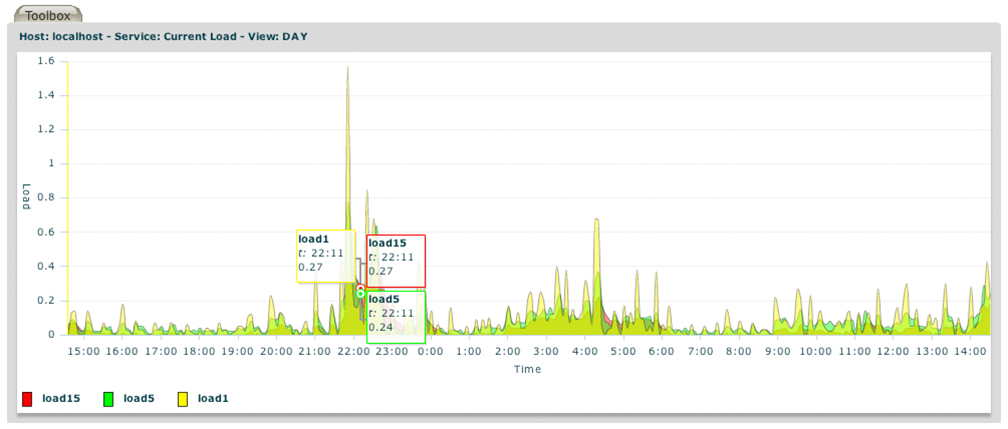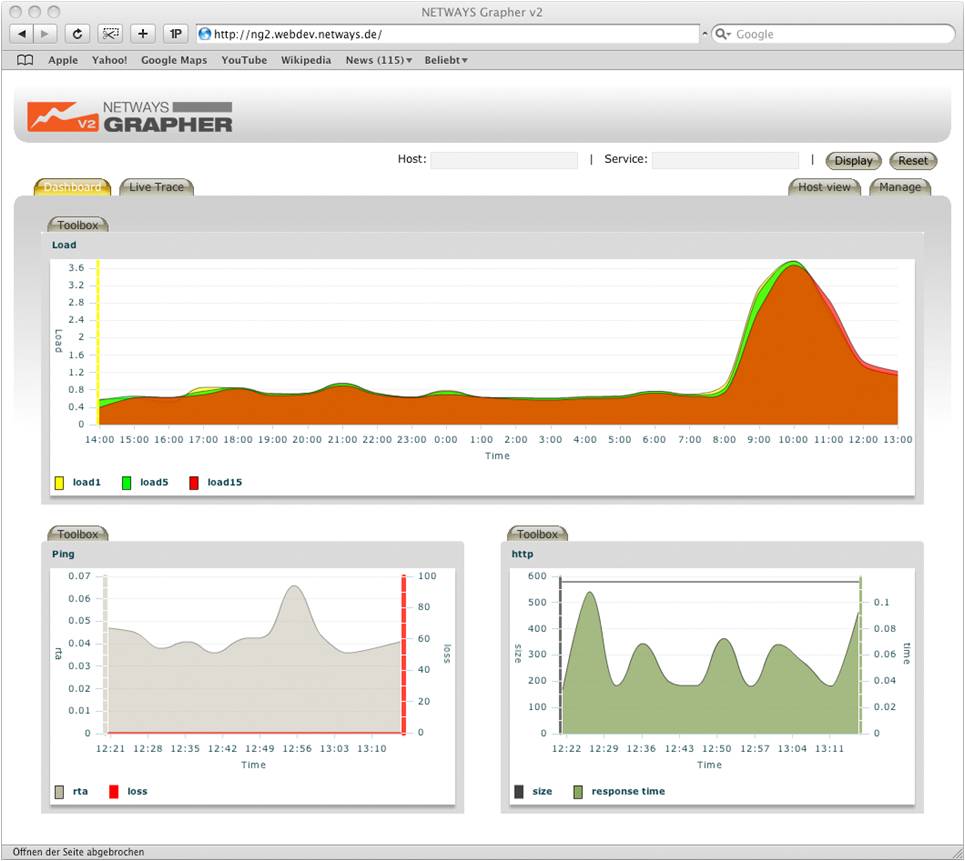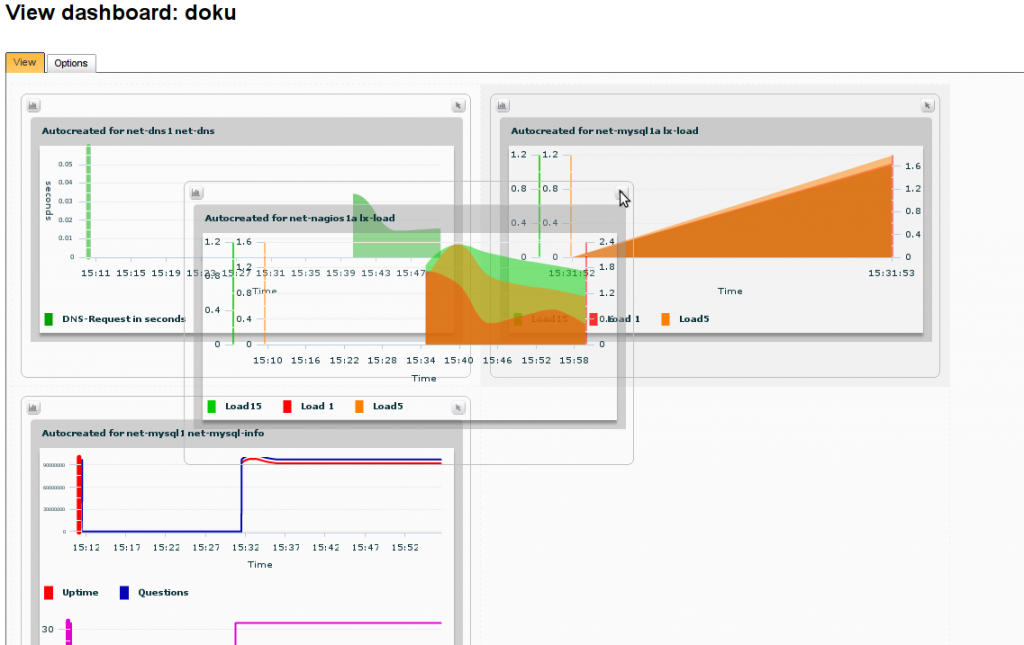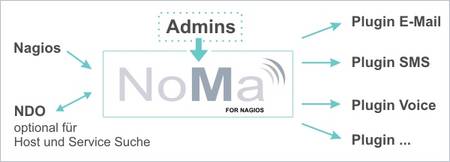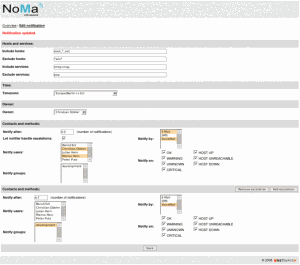What is NETWAYSGrapherV2?
NETWAYSGrapherV2 is the newest graphing addon for Nagios and any other software. It plots charts and graphs automatically from returned Nagios plugin output, so administrators can make performance analyses of their network and applications easier.
How does it work?
Plugin output, perf data, PIPE interface and TCP protocol from any software such as Nagios are received by a collector daemon. Here the data is parsed to filter out numeric values automatically, which are then sent to the MySQL database. When a user requests a graph on the web interface front end, the Grapher API retrieves data from the database and creates graphs though the charting engine developed on Adobe Flex.
Why Adobe Flex?
Adobe Flex is very powerful tool for graphing – it allows us to create “real” real time graphs, where the user can watch the chart change with the flow of data. It allows the user to mouse over individual time points to get specifics.
What’s different about this grapher?
Aside from the “real” real time charts, the dashboards and automated housekeeping are pretty exclusive.
Dashboards allow the user to set multiple graphs they need for their daily tasks onto one ‘screen set’ for easy viewing – which can be shared with other users too.
The collected data is automatically aggregated in to hourly, weekly, monthly or yearly sets in an ongoing housekeeping in the background so they can be easily called up later for graphing.
How does it compare to other graphing tools?
Nothing compares to it when it comes to handling, display and useability – nothing that we have seen out there so far.
What about useability?
Well, there are a few user friendly features such as the ‘drag & drop’ multi-graphs, Ajax search, and different display methods with navigation toggle and full view functions.
With the ‘drag & drop’ multi-graphs, the user can compare for example the bandwidths of two machines by simply clicking on one chart and dropping it on the other.
Also, users can essentially manage themselves because all user and user group management is done through the web interface. That’s really handy for larger companies with many administrators or for managed services companies to offer customers views of their Nagios systems.
Do you have a favourite feature or tool?
The new collector daemon is cool and took a lot of work – it automatically filters values out of the plugin or perfdata without the user needing to code a thing.
And then of course the Adobe Flex charts – it’s simply the new way to display graphs.
What’s the outlook?
We believe management should be kept simple – so we want to reduce the amount of manual back end work the user has to do, by making everything accessible through simply clicking on the web interface. That, and speed up the performance of the collector – there’s always room to improve!
NETWAYSGrapherV2 in a nutshell?
It’s really the next generation grapher – genuinely real time, flexible and user friendly to a click.
More information:
Join the project or download