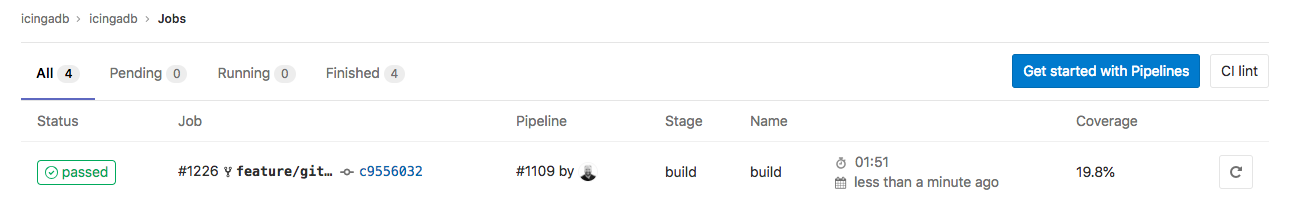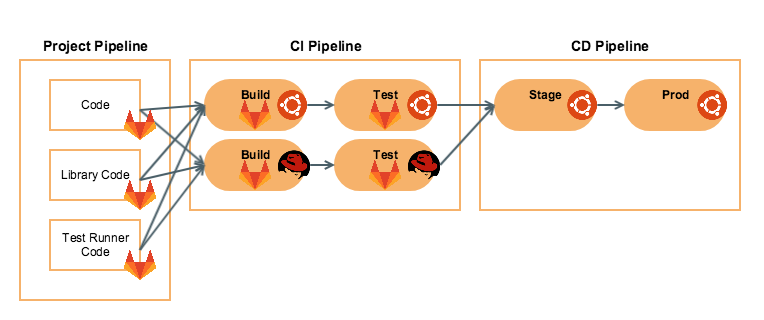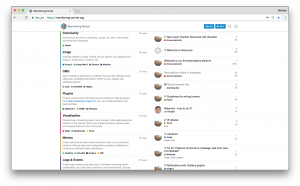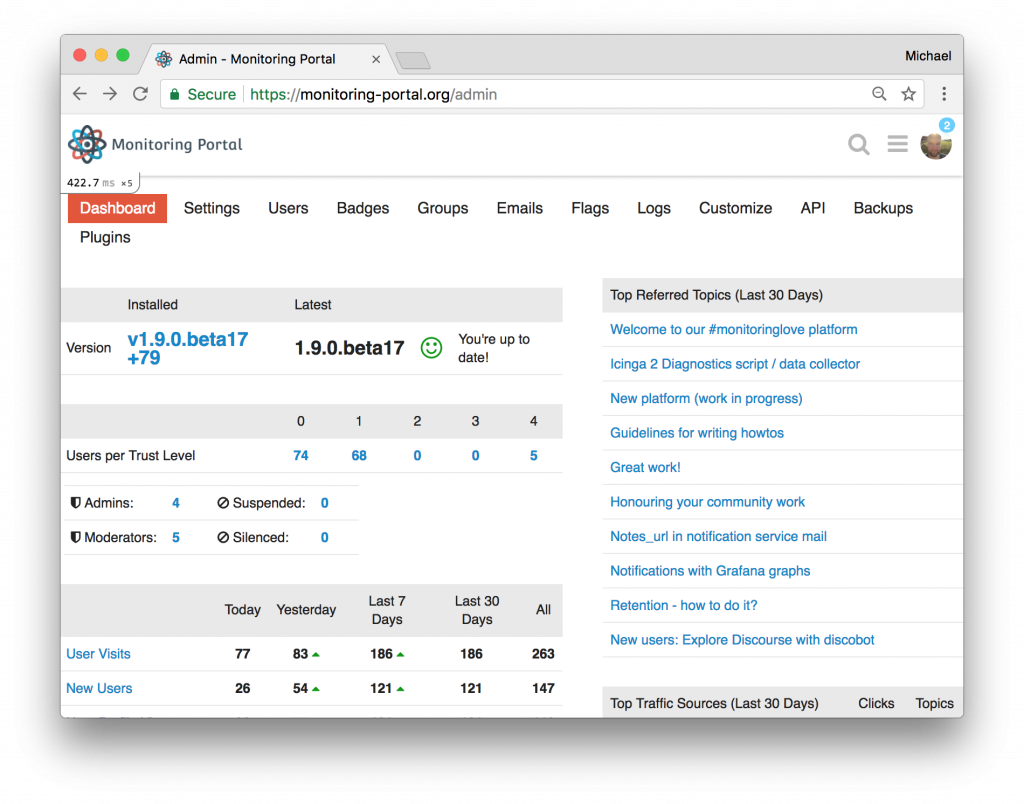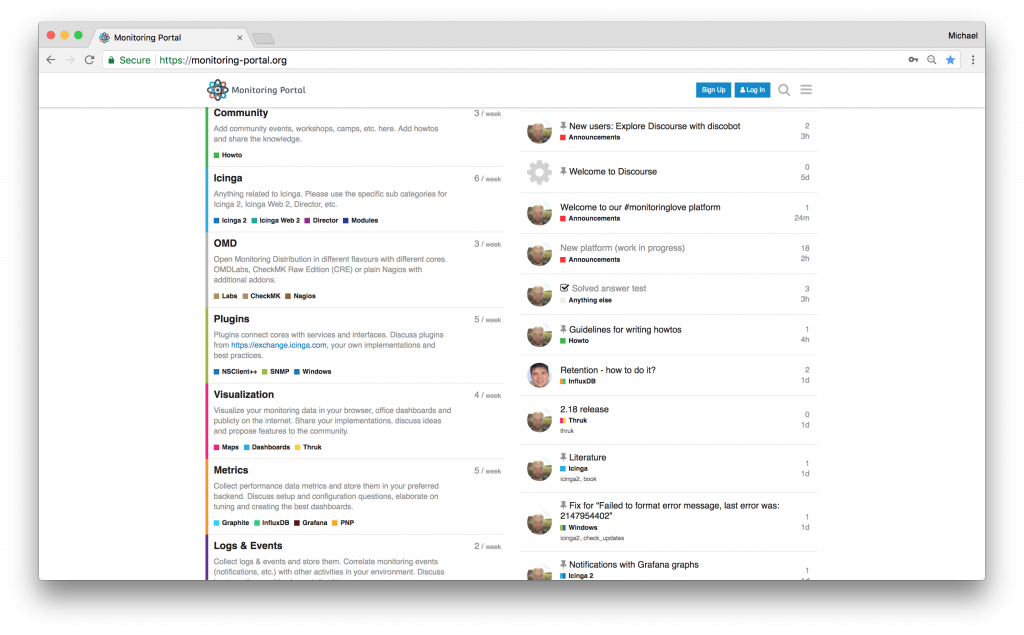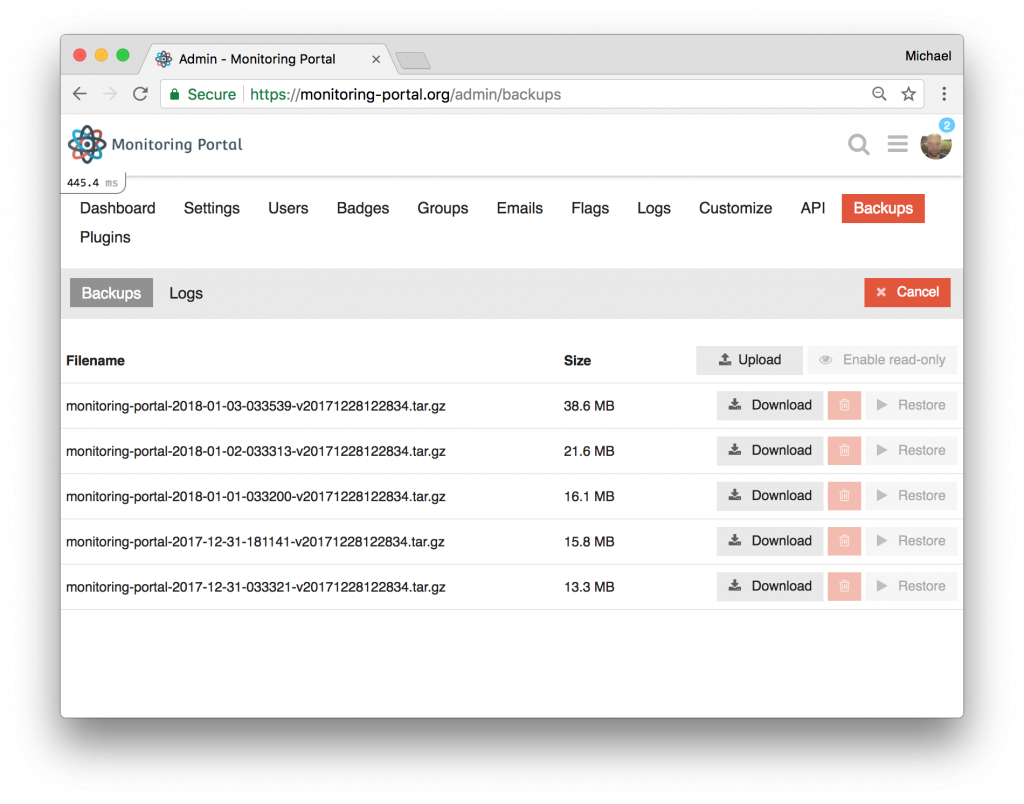Vor einiger Zeit haben wir über das Billig-Milch-Dilemma bei Aldi, Rewe, etc. diskutiert. Zunächst auf Twitter, dann aber auch mal offline in lockerer Runde. Dass am Ende sehr wenig Ertrag bei unseren Bauern ankommt, steht ausser Frage. Und dass wir das nicht gut gefunden haben, auch. Da wir bei NETWAYS gerne mal Tagesthemen und Probleme angehen, haben wir uns gefragt, wo wir selbst noch nachhaltiger werden können. Dabei ist uns aufgefallen, dass die Paletten an Milch für unseren Kaffee und die myMuesli-Versorgung auch auf dieser Milch-Billig-Schiene basieren. Haltbarmilch, fettarm, aber dennoch … „wir sollten Biomilch einkaufen, fertig, aus.“ war eine spontane Idee von Bernd und Vanessa.
Es ist ein bisschen Gras über die Sache gewachsen. An einem schönen Tag im Büro waren plötzlich keine Milchpackerl mehr da. Stattdessen Biomilch in grösseren Behältnissen, frisch mit Sahne oben drauf. Eine ganz andere Welt, die gut schmeckt, und mit dem Gefühl der Nachhaltigkeit noch deutlich besser schmeckt 🙂
Wer sich nun frägt – „das ist ja Plastik und kein Glas“. Jepp, wir reinigen die Flaschen selbst und geben diese bei unserer wöchentlichen Lieferung wieder zurück. Grössere Kühlschränke brauchen wir jetz halt, aber das kriegn ma auch noch 😉
Ich habe mich selbst dabei ertappt, dass ich im Supermarkt nicht mehr zu meiner „üblichen“ schnellen Milch greife (die auch den 61-Cent-Stempel trägt, wenn man mal genau hinschaut), sondern selektiv Bio-Milch nehme. Kostet zwar einen Euro, dafür schmeckt der Julius-Meinl-Kaffee deutlich besser damit. Die guten Dinge im Leben muss man einfach nachhaltig geniessen ❤️