- Ask the developer: NagiosGrapher
- Ask the developer: NETWAYSGrapherV2
- Ask the developer: NoMa for Nagios
- Ask the developer: EventDB for Nagios
- Ask the developer: NETWAYS Portal for Nagios
What is NoMa?
Short for Notification Manager, it is an online tool for managing contacts and the Nagios notifications they receive. It offers easy administration of contacts, groups and escalations, taking into account working hours, time zones and even holidays.
Who is NoMa useful for?
NoMa is great for environments which have many contacts, hosts, services etc., and whose contacts should receive different notifications. If I could create a ‘Nagios Enterprise Suite’ for data centers, large and international corporations- then NoMa would definitely be in there.
How does it work?
NoMa on its own is simply consists of a MySQL database, lookup scripts and notification scripts, and the whole thing is connected to Nagios as a normal plugin.
The user enters contacts, groups and their respective notification requirements via the online interface to be stored in the database. In entering notification requirements, NoMa queries the NDO and gives an Ajax search preview.
When Nagios registers an error, it notifies NoMa. Then NoMa looks up the notification, contact, escalation level, dates or times and alert methods that match, and forwards the Nagios alert to the right person or people. All sent notifications then are available on a log viewer.
In essence we have outsourced the notifications component of Nagios to NoMa.
What communication channels can be used?
Any! The NoMa download comes with notification scripts for email, voicemail and SMS. The great thing about NoMa is that it is easily extendable – I imagine that an IM script exists somewhere already.
How is NoMa’s user administration?
NoMa has really flexible access management system, avoiding the glitch so many softwares have, that only one single administrator has access rights. Multiple users can edit notifications, but it is also easily customised to enable for example, low level administrators the chance to edit their own or group’s notification details, but nothing else.
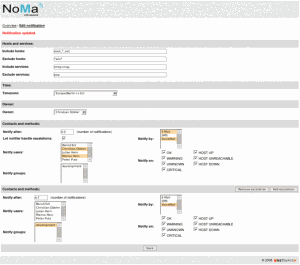
The use of wildcard characters to define hosts and services for notification recipients – not only can the user search hosts and services by typing the first few letters to call up a list of matches, but they can also define them with wildcards for configuration. NoMa can essentially find and configure notifications from an unlimited number of hosts and services, without the administrator needing to know their names. Even better, you can search and define on multiple terms and make exclusions all in one hit. Just wildcard definitions alone make NoMa incredibly useful for large environments.
NoMa in a nutshell?
Basically NoMa makes sure that the right notifications go to the right people at the right times – but instead of typing in config files, you can do it all through a few clicks on NoMa. It makes life easier, taking the ‘manual work’ out of configuring notifications in Nagios. Easy admin for the admins!
More information:
Features & demo system
Join the project or download

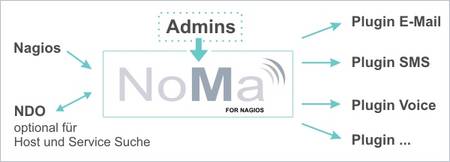

















Thank you so much for this, I have been looking everywhere for a wildcard feature when searching hosts and services, as I quite often do not know the names I am looking for when starting the search.
Hi Mark,
Glad you like the wildcard feature in NoMa. Let us know how you go with the installation – docs are available at https://www.netways.org/projects/noma and if you catch a bug, feel free to open an issue.
Cheers,
Amanda